filmov
tv
How To Download UUP dump Windows 11 ARM ISO On macOS M1 Macs
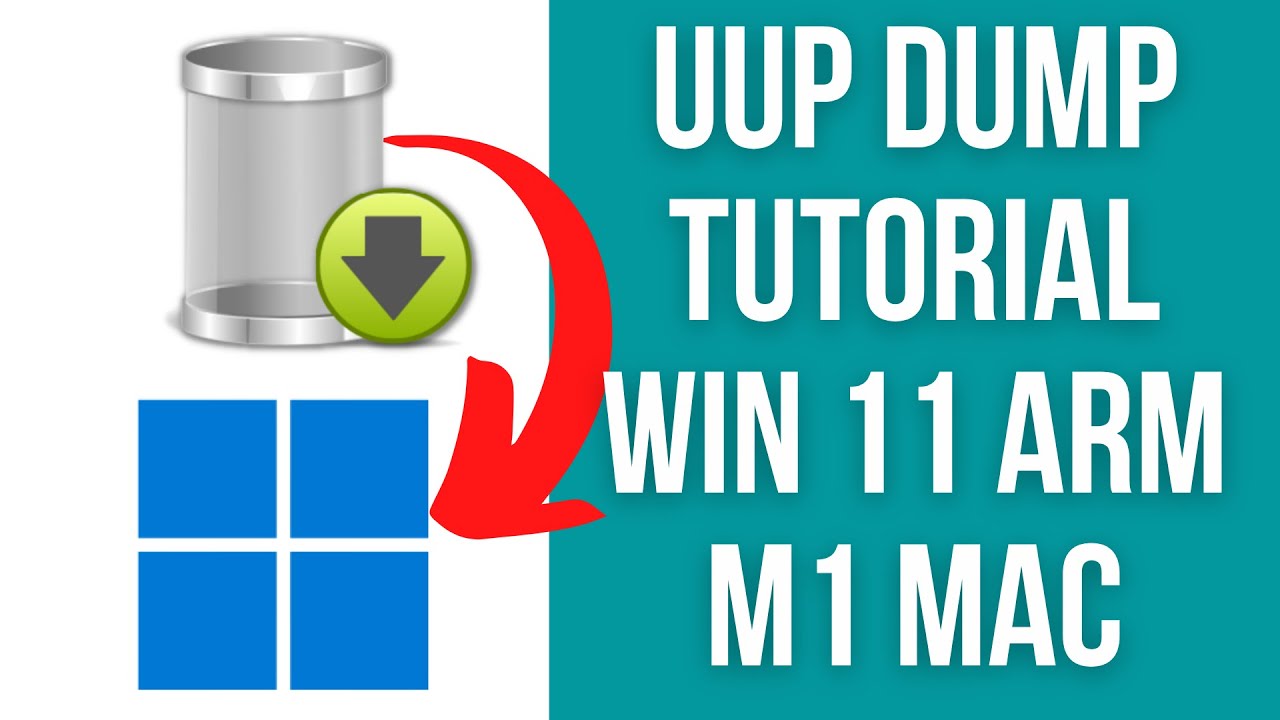
Показать описание
Commands:
brew tap sidneys/homebrew
brew install aria2 cabextract wimlib cdrtools sidneys/homebrew/chntpw
Quick video on how to download Windows 11 ARM ISOs (or any other Windows 10 or 11 build) using macOS.
► My equipment:
► Other channels:
► Get the NEW M1 Macs here (Amazon links):
How to Use UUP Dump to Download Windows 11/10 Insider ISO
Windows 11 24H2 ISO Download | UUP Dump
Download and Install Windows 11 23H2 with UUP Dump
How to use UUP Dump to download Windows 11 build 26100 or any ISO file
Windows 11: Download build 26100 ISO file with UUP Dump
How To Download UUP dump Windows 11 ARM ISO On macOS M1 Macs
How to Download Any Windows ISO Version
How to Download Windows 11 ISO Insider Preview using UUP Dump Tool
How to Get ANY Version of Windows 10/11
⏬ Windows 11 23H2 ISO download after 24H2 releases
What is UUP dump?
How to Download Any Windows ISO Version Using UUP Dump (Step-by-Step Guide)
How to use UUP Dump to download Windows 11 build 26100 or any ISO file
Get Early Release Windows ISOs: Quick UUP Dump Guide for Dev & Canary Builds
Uup dump | Uup dump windows 11 | Uup dump windows 11 download and install
How to Get ANY Windows ISO File using UUP Dump!
How to UPDATE Windows 11 24H2 on Any Computer without Requirements!
How To Download Windows 10 ARM Downgrade Instead Of Windows 11 ARM - M1 Mac Parallels VHDX UUP dump
Windows 11 24H2: Download ISO file (preview)
How to Easily Make A Lite Windows 11 ISO
[TUT] UUP dump - Windows ISO's selbst erstellen [4K | DE]
Is UUP dump illegal?
Proses Download Master File UUP DUMP yg benar 🥰
Windows 11: Insider Preview build 22000.100 Download ISO file with UUP Dump
Комментарии
 0:05:25
0:05:25
 0:03:43
0:03:43
 0:16:41
0:16:41
 0:12:09
0:12:09
 0:05:52
0:05:52
 0:03:41
0:03:41
 0:06:26
0:06:26
 0:03:33
0:03:33
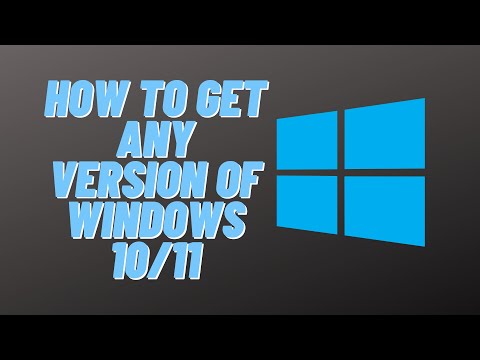 0:06:57
0:06:57
 0:04:34
0:04:34
 0:00:22
0:00:22
 0:05:19
0:05:19
 0:00:16
0:00:16
 0:06:32
0:06:32
 0:05:31
0:05:31
 0:05:27
0:05:27
 0:13:20
0:13:20
 0:06:05
0:06:05
 0:09:17
0:09:17
 0:19:19
0:19:19
![[TUT] UUP dump](https://i.ytimg.com/vi/UqhgUuzaQfI/hqdefault.jpg) 0:10:12
0:10:12
 0:00:18
0:00:18
 0:00:16
0:00:16
 0:02:12
0:02:12