filmov
tv
How to Get ANY Windows ISO File using UUP Dump!
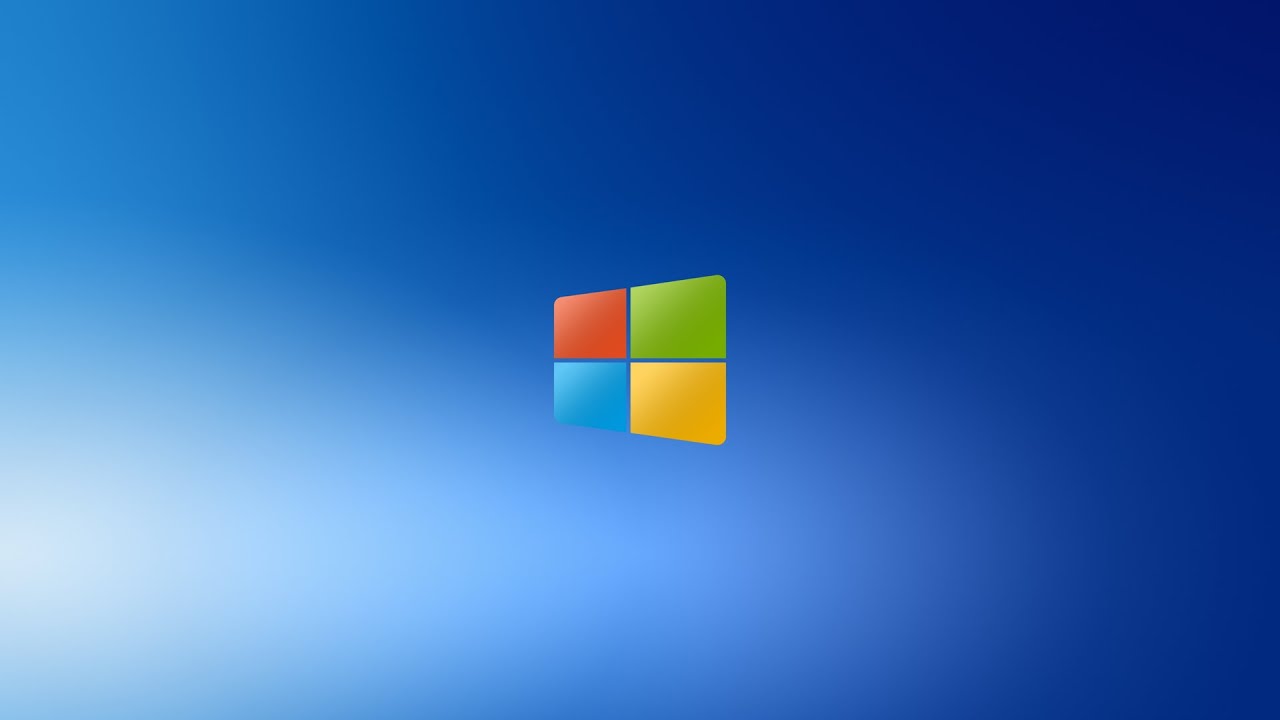
Показать описание
Technically, you can download the ISO file for any build of Windows 10 AND 11 available in the Dev or other channels. You only need to use a third-party tool like UUP Dump (link below).
IMPORTANT: THIS IS NOT AN OFFICIAL ISO FILE FROM MICROSOFT! I AM NOT RESPONSIBLE FOR ANY DAMAGE MADE BY DOWNLOADING THIS ISO FILE! DO THIS ON YOUR OWN RISK!
WAIT, WHAT IS UUP DUMP?
What is UUP Dump? It’s an open-source dump tool that downloads Windows preview builds directly from Windows Update servers and then repackages the downloaded preview build into an ISO file.
CREATE A WINDOWS 10/11 ISO FILE USING UUP DUMP
Next, choose your language and then click on the "Next" button. You’ll then see a list of "Editions screen with a Windows 10 editions" checklist. Select your Windows 10 edition and click on the "Next" button to proceed.
On the next screen, select the "Download and convert to ISO" option under Download method section, and under Conversion options leave the default option as is.
Finally, click on the Create download package button.
The download package will be downloaded onto your PC. It’ll be a ZIP file so extract it in a separate folder, so that it'll be easier for you to access it.
Once the script is executed, you can monitor the progress in the CMD window. PLEASE NOTE THAT THIS MIGHT TAKE A WHILE, SO PLEASE BE PATIENT!
The tool will automatically then download all required files and create an ISO file.
Once completed, the Windows 10/11 ISO file will be saved to the same folder where you extracted the package files of the UUP package.
Once you have the Windows 10/11 ISO, you can either create a bootable USB drive with it or mount it on your computer and run the "Setup" file from the Windows 11 ISO to install the update on your system.
➤ MORE INFORMATION & RESOURCES:
#Windows11 #KB5007262 #Windows11ISO #ISO #Windows #Microsoft #MicrosoftEvent #Windows11launch #windows11event #June24 #windows11iso #windows11upgrade #windows11features #win11 #iso #win11iso #UI
#Windows #Microsoft #MicrosoftEvent #Windows11launch #windows11event #June24 #windows11upgrade #windows11features #win11 #UI #21H2 #Build22000 #AreYouFlightingYet #windows11 #windows11features #SunValley
#Windows10 #21H2 #Windows1021H2 #Windows10version21H2
#KB5004945 #Microsoft #Windows10 #Vulnerability #PrintNightmare #Exploit #Threat #Security #Cybersecurity #kb5004945
#21H2 #Windows11 #Build22000 #AreYouFlightingYet #windowsevent #iswindows11real #microsoftevent #windows11 #SunValley #sunvalley #FluentIcons #NewIcons #HDR #ICC #SegoeUIVariable #new #fonts #devchannel #0x80070003 #SunValley #WindowsInsiders
IMPORTANT: THIS IS NOT AN OFFICIAL ISO FILE FROM MICROSOFT! I AM NOT RESPONSIBLE FOR ANY DAMAGE MADE BY DOWNLOADING THIS ISO FILE! DO THIS ON YOUR OWN RISK!
WAIT, WHAT IS UUP DUMP?
What is UUP Dump? It’s an open-source dump tool that downloads Windows preview builds directly from Windows Update servers and then repackages the downloaded preview build into an ISO file.
CREATE A WINDOWS 10/11 ISO FILE USING UUP DUMP
Next, choose your language and then click on the "Next" button. You’ll then see a list of "Editions screen with a Windows 10 editions" checklist. Select your Windows 10 edition and click on the "Next" button to proceed.
On the next screen, select the "Download and convert to ISO" option under Download method section, and under Conversion options leave the default option as is.
Finally, click on the Create download package button.
The download package will be downloaded onto your PC. It’ll be a ZIP file so extract it in a separate folder, so that it'll be easier for you to access it.
Once the script is executed, you can monitor the progress in the CMD window. PLEASE NOTE THAT THIS MIGHT TAKE A WHILE, SO PLEASE BE PATIENT!
The tool will automatically then download all required files and create an ISO file.
Once completed, the Windows 10/11 ISO file will be saved to the same folder where you extracted the package files of the UUP package.
Once you have the Windows 10/11 ISO, you can either create a bootable USB drive with it or mount it on your computer and run the "Setup" file from the Windows 11 ISO to install the update on your system.
➤ MORE INFORMATION & RESOURCES:
#Windows11 #KB5007262 #Windows11ISO #ISO #Windows #Microsoft #MicrosoftEvent #Windows11launch #windows11event #June24 #windows11iso #windows11upgrade #windows11features #win11 #iso #win11iso #UI
#Windows #Microsoft #MicrosoftEvent #Windows11launch #windows11event #June24 #windows11upgrade #windows11features #win11 #UI #21H2 #Build22000 #AreYouFlightingYet #windows11 #windows11features #SunValley
#Windows10 #21H2 #Windows1021H2 #Windows10version21H2
#KB5004945 #Microsoft #Windows10 #Vulnerability #PrintNightmare #Exploit #Threat #Security #Cybersecurity #kb5004945
#21H2 #Windows11 #Build22000 #AreYouFlightingYet #windowsevent #iswindows11real #microsoftevent #windows11 #SunValley #sunvalley #FluentIcons #NewIcons #HDR #ICC #SegoeUIVariable #new #fonts #devchannel #0x80070003 #SunValley #WindowsInsiders
Комментарии
 0:00:42
0:00:42
 0:04:27
0:04:27
 0:05:13
0:05:13
 0:00:31
0:00:31
 0:06:53
0:06:53
 0:16:35
0:16:35
 0:05:50
0:05:50
 0:03:20
0:03:20
 0:04:28
0:04:28
 0:16:19
0:16:19
 0:06:17
0:06:17
 0:01:22
0:01:22
 0:01:53
0:01:53
 0:07:14
0:07:14
 0:11:58
0:11:58
 0:03:22
0:03:22
 0:05:05
0:05:05
 0:01:44
0:01:44
 0:00:58
0:00:58
 0:09:03
0:09:03
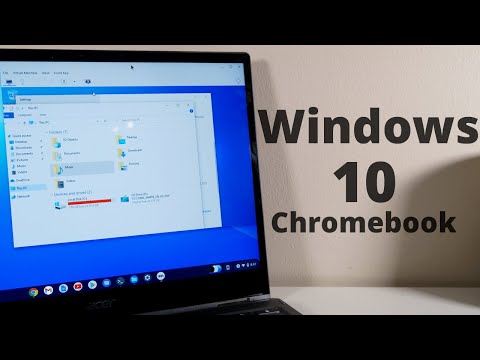 0:03:36
0:03:36
 0:04:28
0:04:28
 0:04:58
0:04:58
 0:10:38
0:10:38