filmov
tv
Can You Control Another iPhone with iOS 18 Screen Sharing? YES!

Показать описание
🔍✨ Discover the power of iOS 18 screen sharing in this insightful video! Whether you're providing tech support to family or collaborating with friends, iOS 18 now allows you to not only share your screen but also draw on someone else's screen and even control it. 📱✏️
This video is perfect for those looking to make the most out of their iPhone's capabilities. You'll learn how to effortlessly connect two iPhones running iOS 18 and utilize the Messages app or FaceTime to share and control screens. With these features, helping a loved one with a tech issue or showcasing an app becomes a seamless experience. 🤝
Key points covered:
- Setting up screen sharing between two iPhones with iOS 18.
- Using the Messages app to initiate screen sharing or screen control.
- Conducting screen sharing through FaceTime for a more interactive session.
- Understanding the requirements and ensuring both devices have iOS 18.
Chapters:
00:00 - Introduction
00:53 - My Setup
01:31 - Screen Sharing through Messages
05:30 - Draw on Screen
05:51 - Control an iPhone with Screen Sharing
08:03 - Screen Sharing through FaceTime
09:56 - Wrap Up
10:54 - About Me
🖼️💡 Dive into the specifics of drawing on and controlling another screen, making technical assistance more effective than ever. Plus, you'll get tips on navigating the dynamic island and ending calls with ease.
STAY CONNECTED FOR MORE TECH TIPS AND TRICKS:
This video is perfect for those looking to make the most out of their iPhone's capabilities. You'll learn how to effortlessly connect two iPhones running iOS 18 and utilize the Messages app or FaceTime to share and control screens. With these features, helping a loved one with a tech issue or showcasing an app becomes a seamless experience. 🤝
Key points covered:
- Setting up screen sharing between two iPhones with iOS 18.
- Using the Messages app to initiate screen sharing or screen control.
- Conducting screen sharing through FaceTime for a more interactive session.
- Understanding the requirements and ensuring both devices have iOS 18.
Chapters:
00:00 - Introduction
00:53 - My Setup
01:31 - Screen Sharing through Messages
05:30 - Draw on Screen
05:51 - Control an iPhone with Screen Sharing
08:03 - Screen Sharing through FaceTime
09:56 - Wrap Up
10:54 - About Me
🖼️💡 Dive into the specifics of drawing on and controlling another screen, making technical assistance more effective than ever. Plus, you'll get tips on navigating the dynamic island and ending calls with ease.
STAY CONNECTED FOR MORE TECH TIPS AND TRICKS:
Комментарии
 0:11:56
0:11:56
 0:03:07
0:03:07
 0:02:15
0:02:15
 0:07:15
0:07:15
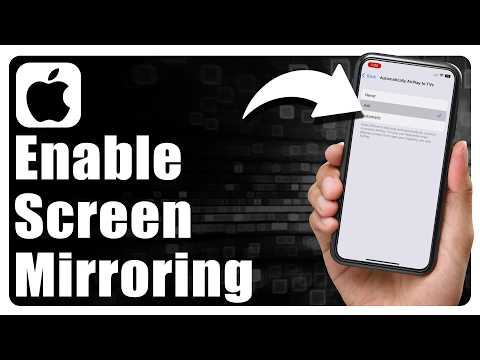 0:01:18
0:01:18
 0:05:34
0:05:34
 0:09:19
0:09:19
 0:00:27
0:00:27
 0:01:43
0:01:43
 0:02:42
0:02:42
 0:01:05
0:01:05
 0:06:24
0:06:24
 0:03:02
0:03:02
 0:11:05
0:11:05
 0:01:43
0:01:43
 0:06:45
0:06:45
 0:01:53
0:01:53
 0:08:59
0:08:59
 0:03:49
0:03:49
 0:02:04
0:02:04
 0:17:28
0:17:28
 0:03:07
0:03:07
 0:22:02
0:22:02
 0:03:35
0:03:35