filmov
tv
Five magazine layout tips and tricks in Adobe InDesign

Показать описание
In this Adobe InDesign tutorial, let's look at five essential tips and tricks that every layout designer should know.
Follow along in this video and learn how to:
➪ Set Column Rules to a magazine layout (0:31)
➪ Use the Color Theme Tool to sample colors from an image (7:36)
➪ Apply a Drop Cap nested style within paragraph style (10:49)
➪ Work with Object Layer Options (13:32)
➪ Apply a Select Subject Text wrap to the main subject (15:17)
Full tutorial with lesson notes, files
Montilla Design Tutorials
Montilla Design Subscription Plans
Montilla Design Online Courses
The Seasons Font:
Baskerville Font:
#adobeindesign #indesign #adobe #text #textwrap #typography #magazinedesign #design #graphicdesign #learn #teach #type #color #colors #brandingdesign #branding #printdesign
Follow along in this video and learn how to:
➪ Set Column Rules to a magazine layout (0:31)
➪ Use the Color Theme Tool to sample colors from an image (7:36)
➪ Apply a Drop Cap nested style within paragraph style (10:49)
➪ Work with Object Layer Options (13:32)
➪ Apply a Select Subject Text wrap to the main subject (15:17)
Full tutorial with lesson notes, files
Montilla Design Tutorials
Montilla Design Subscription Plans
Montilla Design Online Courses
The Seasons Font:
Baskerville Font:
#adobeindesign #indesign #adobe #text #textwrap #typography #magazinedesign #design #graphicdesign #learn #teach #type #color #colors #brandingdesign #branding #printdesign
Five magazine layout tips and tricks in Adobe InDesign
Anatomy of a Magazine Layout Part 1 - 15 Terms and Definitions
5 laws of design layout & composition *golden rules*
5 Creative Layout Techniques with InDesign and Photoshop
10 Important Elements of Magazine Spreads Layout Design
10 Tips for Designing High-Impact Magazines | FREE COURSE
How to make BEAUTIFUL and EASY InDesign Layouts in 9 minutes. Episode 1
PERFECT LAYOUT DESIGN Step by Step *With Examples*
5 (Last-Minute) FUN Ideas for Your New Homeschool Year
How to Create a Magazine Design in Adobe InDesign
🔸 Master ADVANCED Hierarchy In Under 7 Minutes! (Important)
How to Get Better at Composition and Creative Layouts?
Complete Layout Guide
How To Create STUNNING Layouts - 5 Tips 😲
Magazine Layout Techniques to Improve Typography
How to make this BEAUTIFUL and EASY InDesign Layouts, Episode 5
The Secret to Perfect Design Layouts
6 Golden Rules Of Layout Design You MUST OBEY
Anatomy of a Magazine Layout Part 2 - 20 More Terms and Definitions
How to make BEAUTIFUL and EASY InDesign Layouts Episode 4
Learn Adobe InDesign in 9 MINUTES! | Formatting, Tools, Layout, Text Etc. | 2020 Beginner Basics
Learn Adobe InDesign in 11 MINUTES! | Formatting, Tools, Layout, Text Etc. | 2023 Beginner Basics
CLIP: #1 Fashion Magazine Layout (Graphic Design) — Design Clips
Basic & Boring Layouts are Killing Your Designs!
Комментарии
 0:16:49
0:16:49
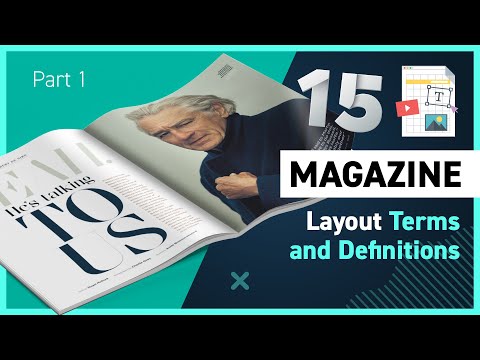 0:14:23
0:14:23
 0:07:01
0:07:01
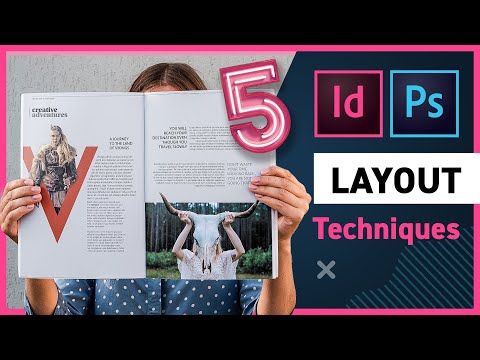 0:17:36
0:17:36
 0:01:32
0:01:32
 0:47:26
0:47:26
 0:09:36
0:09:36
 0:07:10
0:07:10
 0:09:10
0:09:10
 0:05:51
0:05:51
 0:06:23
0:06:23
 0:31:20
0:31:20
 0:11:59
0:11:59
 0:15:45
0:15:45
 0:12:03
0:12:03
 0:11:31
0:11:31
 0:22:57
0:22:57
 0:11:25
0:11:25
 0:15:04
0:15:04
 0:11:05
0:11:05
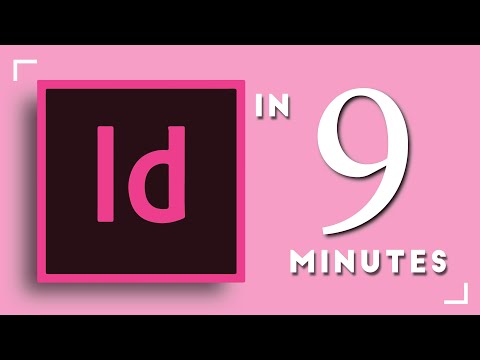 0:09:50
0:09:50
 0:11:26
0:11:26
 0:00:58
0:00:58
 0:06:22
0:06:22