filmov
tv
57 Create Disposition program in Excel VBA yourself
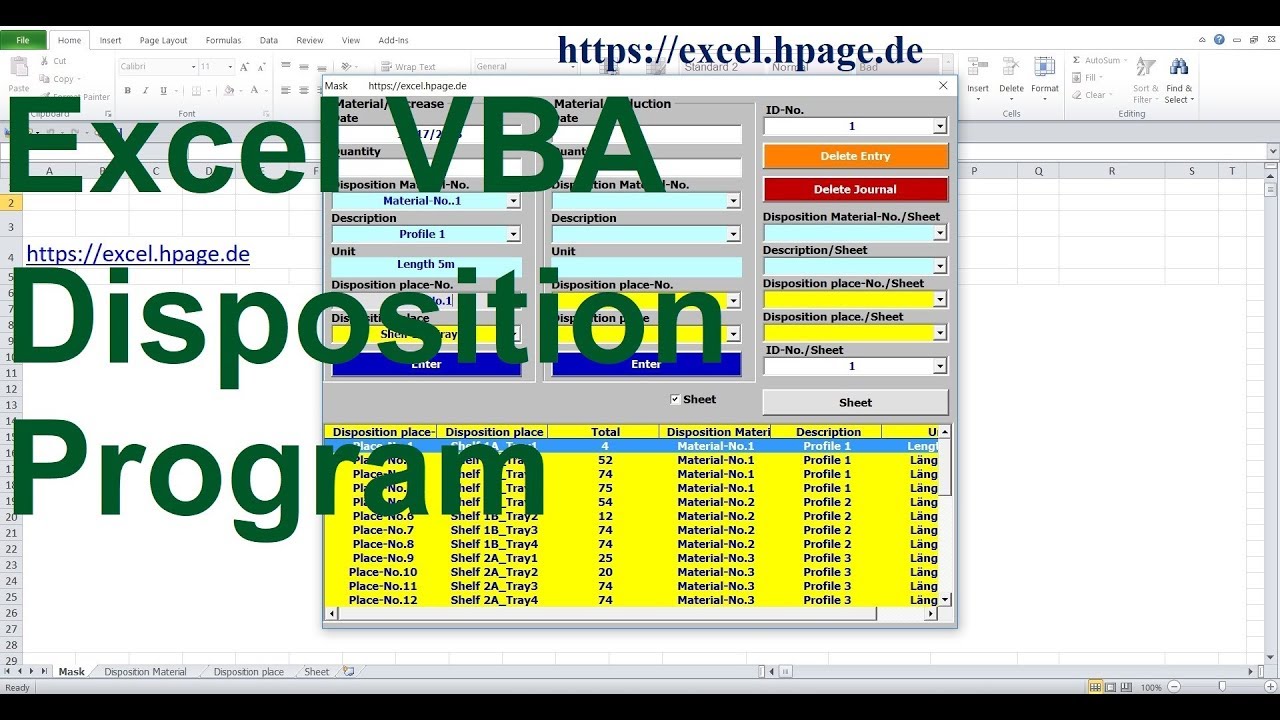
Показать описание
In this program everything is done in UserForm1.
1 In the VBA Editor in the menu bar, click on the "Toolbox" sign once with the left mouse button.
2 In the toolbox, click on the "List box" control with the left mouse button and then click on free space in the UserForm1 with the left mouse button. ListBox1 is in UserForm1.
3 Formatting the ListBox1: BackColor - White, ColumnHeads - True, Font - Bold, Size - 10, ForeColor - Blue_4, Height - 168, Left - 0, TextAlign - 2 - fmTextalignCenter, Top - 294, Width - 568
4 ListBox1 has been created.
 0:02:21
0:02:21
 0:02:07
0:02:07
 0:23:37
0:23:37
 0:09:15
0:09:15
 0:01:57
0:01:57
 0:01:14
0:01:14
 0:08:15
0:08:15
 1:57:25
1:57:25
 0:29:21
0:29:21
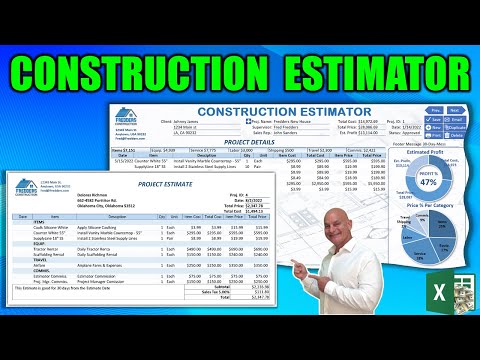 2:09:27
2:09:27
 2:11:41
2:11:41
 0:12:05
0:12:05
 0:08:49
0:08:49
 0:01:57
0:01:57
 4:33:50
4:33:50
 0:17:36
0:17:36
 1:02:56
1:02:56
 0:20:39
0:20:39
 0:13:31
0:13:31
 0:17:23
0:17:23
 1:25:42
1:25:42
 0:01:57
0:01:57
 2:53:55
2:53:55
 0:14:08
0:14:08