filmov
tv
How to Re-Key a SmartKey Lock - Kwikset SmartKey Security™ Re-key Instructions

Показать описание
Kwikset SmartKey Security™ features re-key technology, which allows you to re-key your locks yourself in seconds because we realize the person who has your key today may not be the same person you want to have your key tomorrow.
Reasons to Re-Key:
-Lost or unreturned keys
-Recently moved or tenant turnover
-You have a different key for each door
-Your child has lost their key, again
How to re-key your SmartKey Security™ locks:
You must have the working key to re-key the lock!
1- Insert the key that currently operates your lock, and rotate it 90* clockwise.
2- Insert the SmartKey tool fully and firmly into the SmartKey hole. Remove the SmartKey tool and the current key.
3- Fully insert your new key into the lock, and rotate it 180*. Rotate the new key 90* back to the starting position, and remove it.
Your lock is now re-keyed to your new key, and your old key will no longer operate the lock.
Reasons to Re-Key:
-Lost or unreturned keys
-Recently moved or tenant turnover
-You have a different key for each door
-Your child has lost their key, again
How to re-key your SmartKey Security™ locks:
You must have the working key to re-key the lock!
1- Insert the key that currently operates your lock, and rotate it 90* clockwise.
2- Insert the SmartKey tool fully and firmly into the SmartKey hole. Remove the SmartKey tool and the current key.
3- Fully insert your new key into the lock, and rotate it 180*. Rotate the new key 90* back to the starting position, and remove it.
Your lock is now re-keyed to your new key, and your old key will no longer operate the lock.
Kwikset Smart Key Rekey / Reset - EASY DIY
How To Use Kwikset SmartKey To Re-Key - FAST And EASY!
Kwikset SmartKey: How to Rekey Lock in 4 Easy to Follow Steps
Rekeying a Kwikset Smartlock
How To Re-Key Your Locks With SmartKey® Re-Key Technology
SmartKey Security - How to Re-Key Your Kwikset Smart Door Locks
How to Re-Key a Weiser Smart Lock (Super Easy)
Weiser - ReKey a Smartkey lock - Tutorial
Tesla Ring key is waterproof, shock and drop resistant for daily use
Kwikset Smartkey Rekey Without a operating key tutorial
Weiser Smartkey Demo
Re-Keying Made Easy with Kwikset SmartKey Security®
How To ReKey A Weiser Lock-SmartKey Tutorial
How to Rekey the Kwikset SmartKey without the original key.
How to Re-key Kwikset Door Knob and Deadbolt with Smart Key
How to rekey a lock 101
How to Rekey a Lock with a Kwikset | Kwikset SmartKey Lock
Recovering a Misprogrammed SmartKey Cylinder
How to Re-Key your Kwikset Smart Key Lock - Sgt Time training
How to use Smart Key Rekey EASY!
How to Re-Key a SmartKey Lock - Kwikset SmartKey Security™ Re-key Instructions
Rekeying a kwikset doorknob lock without the original key - Easy that anyone can do it.
Kwikset SmartKey SC1 Re Keying- How To
How to Re-Key a Kwikset Deadbolt Door Lock “SmartKey”
Комментарии
 0:01:02
0:01:02
 0:01:43
0:01:43
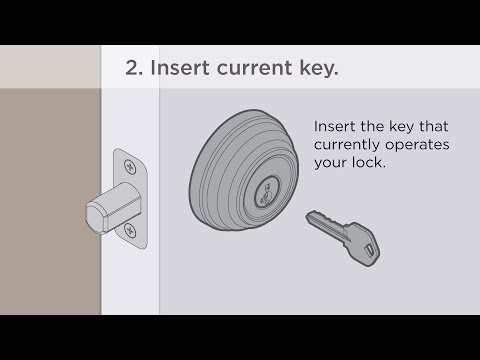 0:02:33
0:02:33
 0:00:42
0:00:42
 0:00:50
0:00:50
 0:00:43
0:00:43
 0:02:11
0:02:11
 0:02:20
0:02:20
 0:00:24
0:00:24
 0:07:06
0:07:06
 0:00:16
0:00:16
 0:00:41
0:00:41
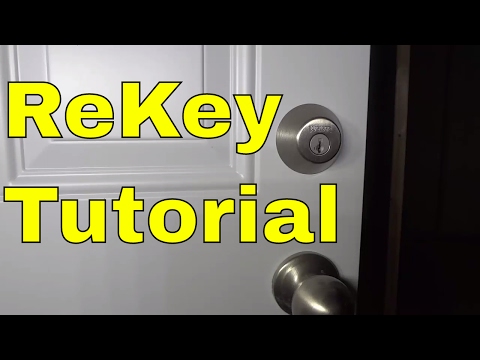 0:02:49
0:02:49
 0:14:27
0:14:27
 0:05:09
0:05:09
 0:03:19
0:03:19
 0:00:43
0:00:43
 0:04:10
0:04:10
 0:03:03
0:03:03
 0:02:28
0:02:28
 0:08:39
0:08:39
 0:01:41
0:01:41
 0:02:40
0:02:40