filmov
tv
Kwikset Smart Key Rekey / Reset - EASY DIY

Показать описание
Here is a quick little demonstration on how to change the key in your kwikset smart key deadbolt. Hope you found this helpful!
Instructions directly from Kwikset :
1) Prepare Door
-- Set deadbolt to locked position
-- If you have a knob or lever, make sure it is in the lock position
-- Ensure your door cannot close on it's own (use door stop if you have one) or that you have another way to enter your home.
2) Insert Current Key
-- FULLY insert the key that operated the lock, then rotate 90 degrees clockwise (note that instructions are the same regardless of cylinder orientation)
3) Insert SmartKey tool fully and firmly into the SmartKey hole
-- You may feel the tool click inside the lock which is normal
-- Remove SmartKey tool
-- Remove current key
4) Insert New Key
-- Insert new key you wish to use with lock
-- Make sure that the key is FULLY inserted
-- The edge of the key touched the indent on the cylinder surface
-- Without PUSHING or PULLING the key, rotate it 180 degrees clockwise
-- Then pull the key to make sure it will NOT come out in this position (DO NOT use excessive force)
Комментарии
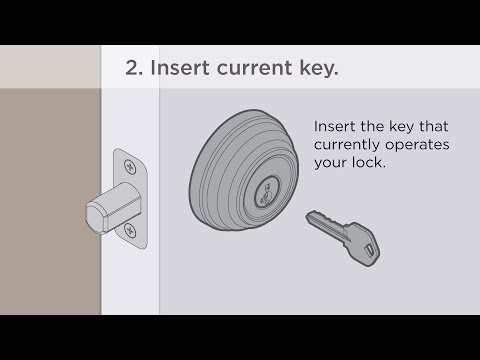 0:02:33
0:02:33
 0:01:02
0:01:02
 0:01:43
0:01:43
 0:05:27
0:05:27
![[525] Change your](https://i.ytimg.com/vi/WcTrNi40Bjs/hqdefault.jpg) 0:10:10
0:10:10
 0:00:27
0:00:27
 0:02:49
0:02:49
 0:05:09
0:05:09
 0:02:48
0:02:48
 0:04:27
0:04:27
 0:07:06
0:07:06
 0:00:40
0:00:40
![[7] How to](https://i.ytimg.com/vi/guFUo25_hLw/hqdefault.jpg) 0:11:36
0:11:36
 0:00:16
0:00:16
 0:01:08
0:01:08
 0:03:28
0:03:28
 0:00:52
0:00:52
 0:00:43
0:00:43
 0:02:28
0:02:28
 0:00:52
0:00:52
 0:00:48
0:00:48
 0:22:41
0:22:41
![[1209] This Tiny](https://i.ytimg.com/vi/DGdsIrAjp3k/hqdefault.jpg) 0:05:03
0:05:03
 0:02:39
0:02:39