filmov
tv
Find Multiple Matching Values in Excel and Highlight - Match & Highlight Names from Two Sheets
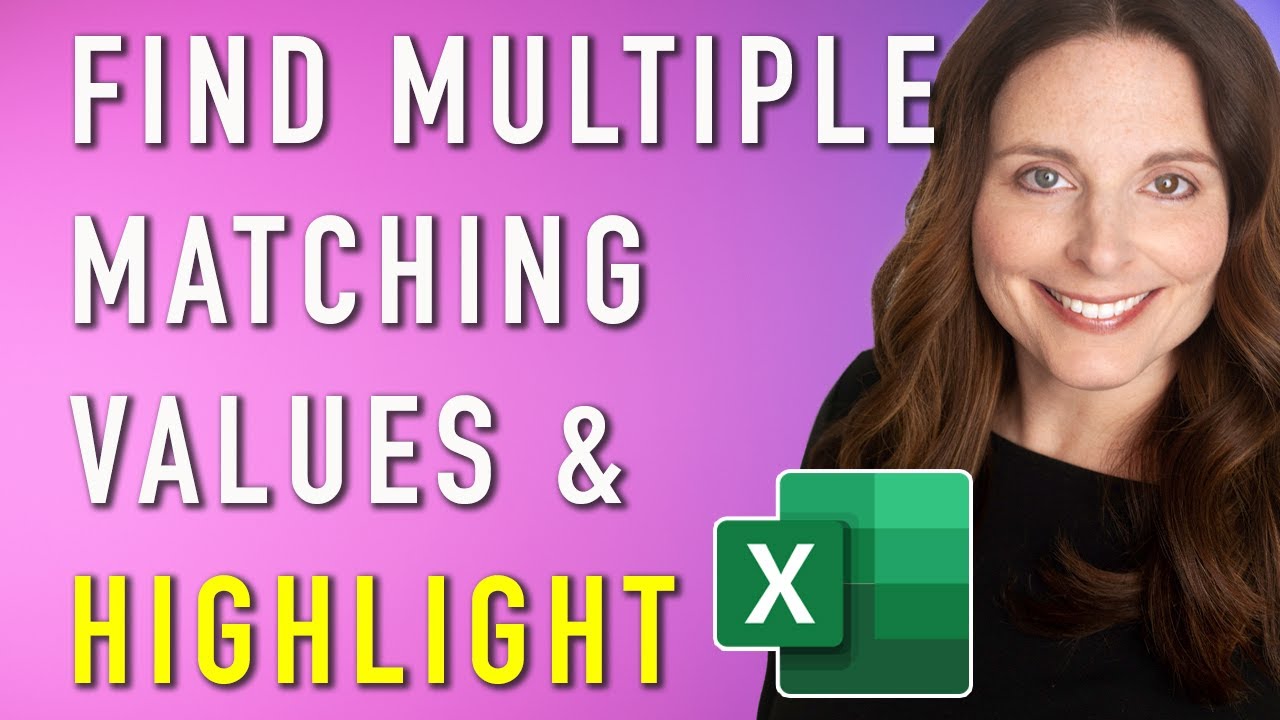
Показать описание
In this step-by-step tutorial, learn to use the MATCH function in Excel to find and match multiple values from two sheets. Once we compare two lists in Excel, we use special conditional formatting formulas to highlight matches. In this video we have a small list of employees in Excel and we want to search for those employees in a larger employee database and when we find a matching employee, we want to highlight the entire row.
The MATCH function will lookup a value from an array on a different sheet and return the number of the row on that sheet where it finds a match. We then wrap the MATCH formula inside ISNUMBER to return either TRUE or FALSE. From there, we can apply a conditional formatting formula to search for "TRUE" and highlight the entire row by using Search and then concatenating the rows you want to highlight. The conditional formatting formula we use in this video is:
=SEARCH("TRUE",$A2&$B2&$C2&$D2&$E2&$F2&$G2)
Next we look at how to use filters to manually highlight the spreadsheet as a way to search and highlight in Excel.
__________
TIMESTAMPS ⏰
00:00 Find Matching Employees in Excel
00:20 Match Names from Two Sheets
01:00 How to Match Values in Excel
03:15 MATCH Overview
04:00 ISNUMBER Overview
05:00 Conditional Formatting to Highlight Row
08:50 Filter and Highlight Matches in Excel
__________
CONNECT WITH ME 📎
__________
GEAR
RESOURCES
Some links included here are affiliate links. If you click on these links and make a purchase, I may earn a small commission at no additional cost to you. Thanks for supporting this channel!
__________
TEMPLATES
Thank you for supporting my channel!
(Scroll down for a link to my free resources)
__________
__________
FREE DOWNLOADS
__________
KEYWORDS: #msexcel, @SharonSmith
Find, Match, and Highlight Names from Two Sheets in Excel, Find Matching Values in Two Worksheets, Compare Two Lists in Excel and Highlight Matches, How to search and highlight in Excel, Highlight search results using conditional formatting, Use conditional formatting to highlight rows, Highlight entire row in Excel with Conditional Formatting, Find matching values in Excel
__________
PLAYLISTS:
The MATCH function will lookup a value from an array on a different sheet and return the number of the row on that sheet where it finds a match. We then wrap the MATCH formula inside ISNUMBER to return either TRUE or FALSE. From there, we can apply a conditional formatting formula to search for "TRUE" and highlight the entire row by using Search and then concatenating the rows you want to highlight. The conditional formatting formula we use in this video is:
=SEARCH("TRUE",$A2&$B2&$C2&$D2&$E2&$F2&$G2)
Next we look at how to use filters to manually highlight the spreadsheet as a way to search and highlight in Excel.
__________
TIMESTAMPS ⏰
00:00 Find Matching Employees in Excel
00:20 Match Names from Two Sheets
01:00 How to Match Values in Excel
03:15 MATCH Overview
04:00 ISNUMBER Overview
05:00 Conditional Formatting to Highlight Row
08:50 Filter and Highlight Matches in Excel
__________
CONNECT WITH ME 📎
__________
GEAR
RESOURCES
Some links included here are affiliate links. If you click on these links and make a purchase, I may earn a small commission at no additional cost to you. Thanks for supporting this channel!
__________
TEMPLATES
Thank you for supporting my channel!
(Scroll down for a link to my free resources)
__________
__________
FREE DOWNLOADS
__________
KEYWORDS: #msexcel, @SharonSmith
Find, Match, and Highlight Names from Two Sheets in Excel, Find Matching Values in Two Worksheets, Compare Two Lists in Excel and Highlight Matches, How to search and highlight in Excel, Highlight search results using conditional formatting, Use conditional formatting to highlight rows, Highlight entire row in Excel with Conditional Formatting, Find matching values in Excel
__________
PLAYLISTS:
Комментарии
 0:10:15
0:10:15
 0:14:13
0:14:13
 0:12:51
0:12:51
 0:03:51
0:03:51
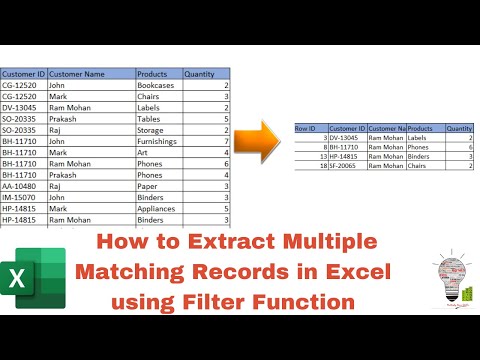 0:03:11
0:03:11
 0:07:45
0:07:45
 0:25:33
0:25:33
 0:00:45
0:00:45
 0:00:55
0:00:55
 0:07:40
0:07:40
 0:16:28
0:16:28
 0:10:22
0:10:22
 0:00:44
0:00:44
 0:03:13
0:03:13
 0:03:39
0:03:39
 0:13:10
0:13:10
 0:04:05
0:04:05
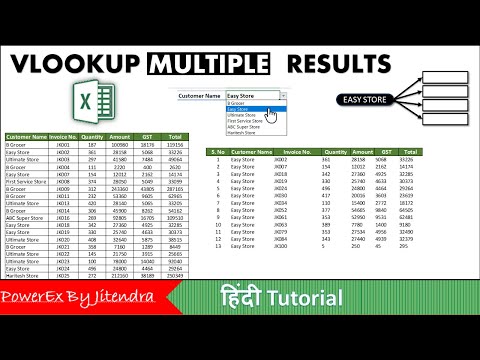 0:14:35
0:14:35
 0:08:50
0:08:50
 0:12:00
0:12:00
 0:06:51
0:06:51
 0:07:37
0:07:37
 0:01:36
0:01:36
 0:06:09
0:06:09