filmov
tv
How to Restrict Style Changes in Microsoft Word

Показать описание
This tutorial shows how to restrict style changes in Microsoft Word. We’ll walk through the steps for restricting specific changes and all changes. In Word, styles include (but are not limited to) fonts, font sizes and colors, italics, bold font, underlining, line spacing, and margin widths.
This video was filmed in Word 2016. However, the steps are the same in Word 2019 and Word for Office 365 and are similar in Word 2013 and Word 2010.
Chapters:
0:00 Introduction
1:03 Turn On Style Restrictions
1:35 Select Styles to Restrict
4:03 Turn Off Style Restrictions
📝 Corresponding Blog Post
=======================
💻 Related Resources
==================
How to Restrict Editing in Microsoft Word (Video)
How to Insert & Modify Watermarks in Microsoft Word (Video)
If you have a specific question about Microsoft Word or Adobe Acrobat, please leave your question in the comment section below. Although I can’t guarantee that I will be able to accommodate all requests, I will certainly make an effort to create as many viewer-requested videos as possible.
Thank you for watching!
All Rights Reserved © 2025 Erin Wright
This video was filmed in Word 2016. However, the steps are the same in Word 2019 and Word for Office 365 and are similar in Word 2013 and Word 2010.
Chapters:
0:00 Introduction
1:03 Turn On Style Restrictions
1:35 Select Styles to Restrict
4:03 Turn Off Style Restrictions
📝 Corresponding Blog Post
=======================
💻 Related Resources
==================
How to Restrict Editing in Microsoft Word (Video)
How to Insert & Modify Watermarks in Microsoft Word (Video)
If you have a specific question about Microsoft Word or Adobe Acrobat, please leave your question in the comment section below. Although I can’t guarantee that I will be able to accommodate all requests, I will certainly make an effort to create as many viewer-requested videos as possible.
Thank you for watching!
All Rights Reserved © 2025 Erin Wright
Комментарии
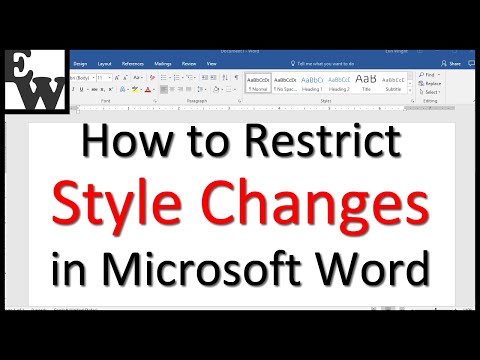 0:05:23
0:05:23
 0:00:29
0:00:29
 0:07:16
0:07:16
 0:00:36
0:00:36
 0:00:13
0:00:13
 0:00:14
0:00:14
 0:00:21
0:00:21
 0:00:17
0:00:17
 0:04:11
0:04:11
 0:00:23
0:00:23
 0:00:15
0:00:15
 0:04:03
0:04:03
 0:00:37
0:00:37
 0:00:26
0:00:26
 0:00:30
0:00:30
 0:00:17
0:00:17
 0:00:25
0:00:25
 0:00:13
0:00:13
 0:00:27
0:00:27
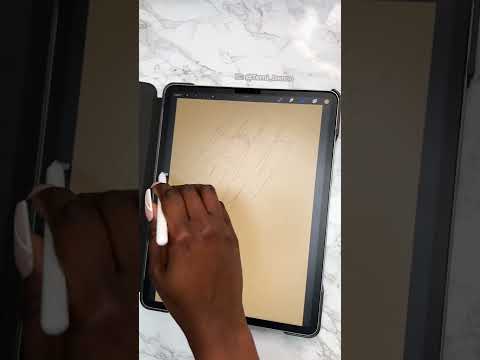 0:00:15
0:00:15
 0:00:28
0:00:28
 0:00:32
0:00:32
 0:00:12
0:00:12
 0:00:30
0:00:30