filmov
tv
Plasticity Beginner Tutorial | Product Design | Impressive 3D Software!

Показать описание
✅ Master Plasticity with these courses and bundles:
_______________________________________________________________________________________________
📚[PDF Download]
Surface Modeling Guide + Plasticity Shortcuts:
Get Plasticity here:
____________________________________________________________________________________________
What video about:
Welcome to my latest tutorial on 3D modeling in Plasticity! In this video, I'll be showcasing the incredible new program called Plasticity, which is revolutionizing the way 3D artists create 3D models. With its lightning-fast speed and intuitive interface, Plasticity is quickly becoming a go-to tool for artists who specialize in concepting and 3D design.
In this tutorial, I'll be walking you through the process of creating a 3D model of a sports drinking bottle. You will learn how amazing and fast it is to create this design with different lofting and surfacing techniques.
____________________________________________________________________________________________
🎁 Save 10% on ANY Plasticity License 🎁
Step 1 - Go to:
Step 2 - Select your desired license
Step 3 - Type NIKITA in the "Add discount" field ✅
_______________________________________________________________________________________________
⌚Timestamps:
00:00 - Welcome and Introduction to Bottle Design in Plasticity
00:24 - Starting with the Tube and Forming the Outer Line
01:26 - Refining Curves and Adding Fillets for Surface Details
02:00 - Revolving Techniques to Create the Bottle's Body
03:04 - Cutting and Boolean Differences for Model Precision
06:00 - Adding Sole and Circle Cuts for Detailed Design
07:00 - Hollowing Out the Model and Adjusting Thickness
08:00 - Tutorial on Creating Helix and Final Assembly Details
_______________________________________________________________________________________________
▼ Useful Links ▼
👉 Plasticity Courses & Bundles
Plasticity 3D Modeling Playlist:
📩 Email/Business
#plasticity #plasticity3d #productdesign #cadmodeling #bottle #tutorial
_______________________________________________________________________________________________
📚[PDF Download]
Surface Modeling Guide + Plasticity Shortcuts:
Get Plasticity here:
____________________________________________________________________________________________
What video about:
Welcome to my latest tutorial on 3D modeling in Plasticity! In this video, I'll be showcasing the incredible new program called Plasticity, which is revolutionizing the way 3D artists create 3D models. With its lightning-fast speed and intuitive interface, Plasticity is quickly becoming a go-to tool for artists who specialize in concepting and 3D design.
In this tutorial, I'll be walking you through the process of creating a 3D model of a sports drinking bottle. You will learn how amazing and fast it is to create this design with different lofting and surfacing techniques.
____________________________________________________________________________________________
🎁 Save 10% on ANY Plasticity License 🎁
Step 1 - Go to:
Step 2 - Select your desired license
Step 3 - Type NIKITA in the "Add discount" field ✅
_______________________________________________________________________________________________
⌚Timestamps:
00:00 - Welcome and Introduction to Bottle Design in Plasticity
00:24 - Starting with the Tube and Forming the Outer Line
01:26 - Refining Curves and Adding Fillets for Surface Details
02:00 - Revolving Techniques to Create the Bottle's Body
03:04 - Cutting and Boolean Differences for Model Precision
06:00 - Adding Sole and Circle Cuts for Detailed Design
07:00 - Hollowing Out the Model and Adjusting Thickness
08:00 - Tutorial on Creating Helix and Final Assembly Details
_______________________________________________________________________________________________
▼ Useful Links ▼
👉 Plasticity Courses & Bundles
Plasticity 3D Modeling Playlist:
📩 Email/Business
#plasticity #plasticity3d #productdesign #cadmodeling #bottle #tutorial
Комментарии
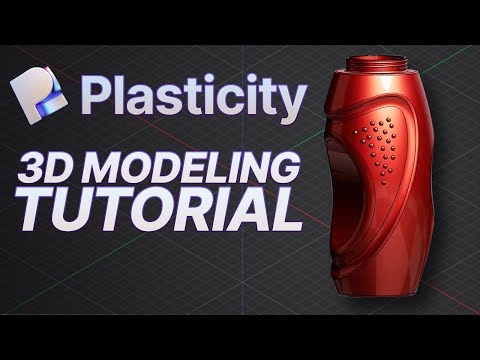 0:12:51
0:12:51
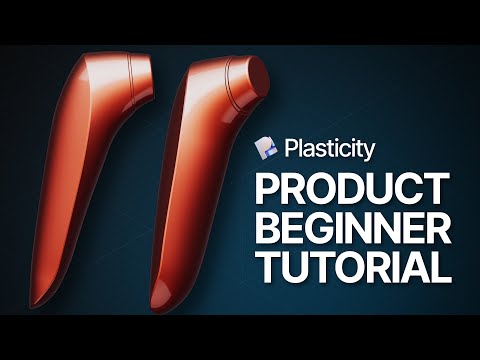 0:30:59
0:30:59
 0:16:21
0:16:21
 0:24:20
0:24:20
 0:23:55
0:23:55
 0:35:23
0:35:23
 0:01:11
0:01:11
 0:38:14
0:38:14
 0:21:42
0:21:42
 0:07:45
0:07:45
 0:14:38
0:14:38
 0:44:46
0:44:46
 0:39:50
0:39:50
 0:25:23
0:25:23
 0:45:21
0:45:21
 0:21:08
0:21:08
 1:33:33
1:33:33
 0:08:21
0:08:21
 0:20:58
0:20:58
 0:03:44
0:03:44
 0:04:29
0:04:29
 0:01:11
0:01:11
 0:11:04
0:11:04
 0:39:32
0:39:32