filmov
tv
Plasticity | CAD Precision Modeling [Tutorial for Beginners]
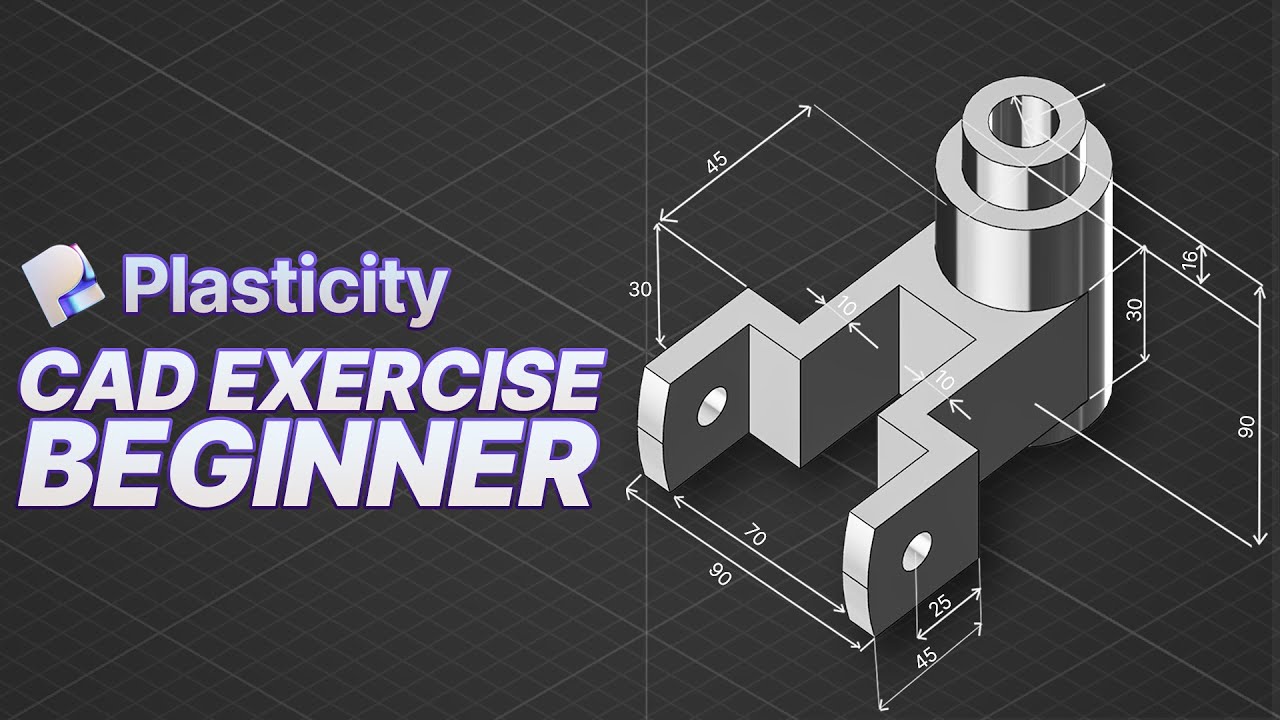
Показать описание
🔥🔥🔥 Black Friday MEGA SALE - Save Up To 70% On Plasticity Courses 🔥🔥🔥
✅ Plasticity Ultimate Free Beginner Course
____________________________________________________________________________________________
What video about
Discover the mechanics of plasticity within CAD as we tackle precision modeling in this tutorial. Dive into the process of creating a CAD-inspired mechanical part, showcasing the powerful tools that CAD offers for engineering purposes.
Whether you're new or experienced, this guide will equip you with clever tips and techniques to master precision modeling. Mastering CAD and plasticity precision modeling not only improves your engineering skills, but it's also a game-changer for 3D printing. With these techniques, you can create intricate designs that translate perfectly into 3D-printed objects, bringing your ideas to life with accuracy and detail.
____________________________________________________________________________________________
🎁 Save 10% on ANY Plasticity License 🎁
Step 1 - Go to:
Step 2 - Select your desired license
Step 3 - Type NIKITA in the "Add discount" field ✅
_______________________________________________________________________________________________
⌚Timestamps
00:00 - Introduction to Plasticity and Tutorial Overview
0:42 - Beginning with Modeling Cylindrical Shapes
5:31 - Constructing Details and Adding Complexities
10:03 - Finalizing Shapes and Trimming Excess Parts
16:33 - Cutting Holes and Defining Model Details
21:00 - Combining Solids and Concluding the Tutorial
_______________________________________________________________________________________________
▼ Useful Links ▼
👉 Plasticity Courses & Bundles
📩 Email/Business
#cadmodeling #cad3d #3dmodeling #3dprinting #plasticity #plasticity3d
✅ Plasticity Ultimate Free Beginner Course
____________________________________________________________________________________________
What video about
Discover the mechanics of plasticity within CAD as we tackle precision modeling in this tutorial. Dive into the process of creating a CAD-inspired mechanical part, showcasing the powerful tools that CAD offers for engineering purposes.
Whether you're new or experienced, this guide will equip you with clever tips and techniques to master precision modeling. Mastering CAD and plasticity precision modeling not only improves your engineering skills, but it's also a game-changer for 3D printing. With these techniques, you can create intricate designs that translate perfectly into 3D-printed objects, bringing your ideas to life with accuracy and detail.
____________________________________________________________________________________________
🎁 Save 10% on ANY Plasticity License 🎁
Step 1 - Go to:
Step 2 - Select your desired license
Step 3 - Type NIKITA in the "Add discount" field ✅
_______________________________________________________________________________________________
⌚Timestamps
00:00 - Introduction to Plasticity and Tutorial Overview
0:42 - Beginning with Modeling Cylindrical Shapes
5:31 - Constructing Details and Adding Complexities
10:03 - Finalizing Shapes and Trimming Excess Parts
16:33 - Cutting Holes and Defining Model Details
21:00 - Combining Solids and Concluding the Tutorial
_______________________________________________________________________________________________
▼ Useful Links ▼
👉 Plasticity Courses & Bundles
📩 Email/Business
#cadmodeling #cad3d #3dmodeling #3dprinting #plasticity #plasticity3d
Комментарии
 0:21:42
0:21:42
 0:15:28
0:15:28
 0:00:22
0:00:22
 0:08:09
0:08:09
 0:00:22
0:00:22
 0:00:06
0:00:06
 0:11:02
0:11:02
 0:01:01
0:01:01
 0:09:57
0:09:57
 0:04:29
0:04:29
 0:39:32
0:39:32
 0:00:39
0:00:39
 0:16:50
0:16:50
 0:14:33
0:14:33
 0:00:19
0:00:19
 0:19:14
0:19:14
 0:01:23
0:01:23
 0:14:45
0:14:45
 0:01:33
0:01:33
 0:10:21
0:10:21
 0:09:19
0:09:19
 0:03:07
0:03:07
 0:17:16
0:17:16
 0:12:50
0:12:50