filmov
tv
Remote Control Raspberry Pi VNC
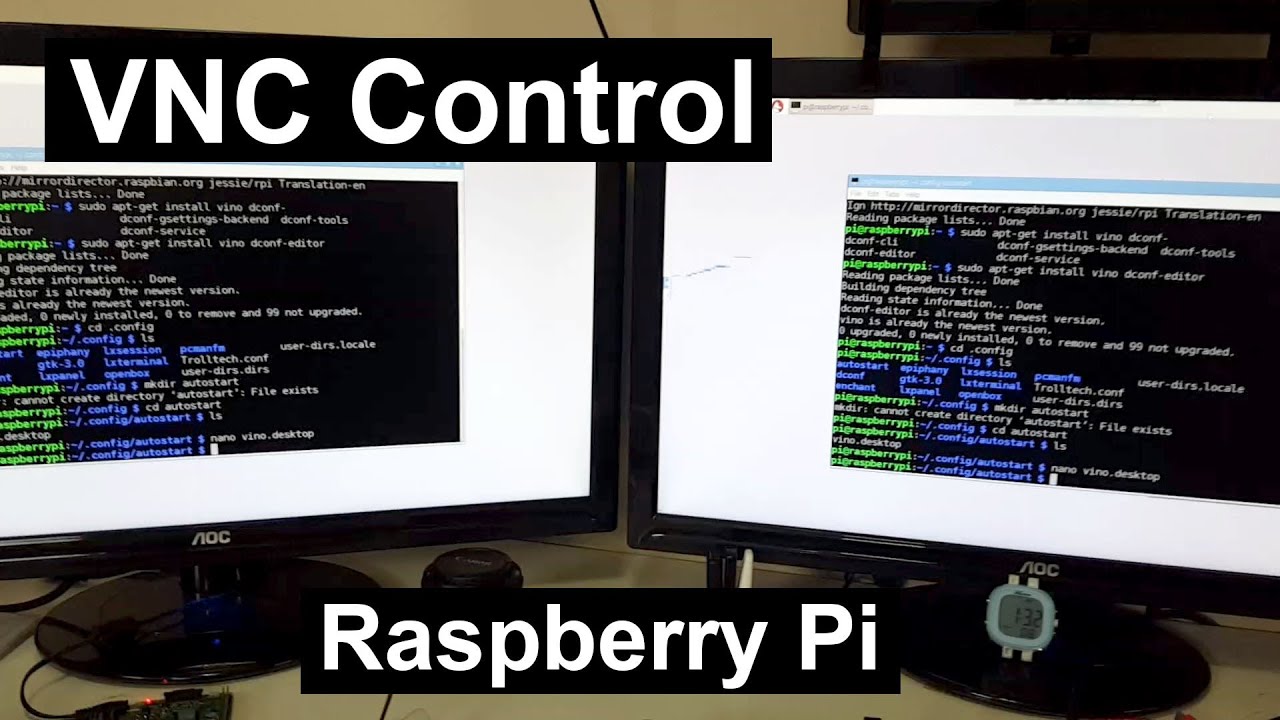
Показать описание
This is a quick tutorial on controlling your raspberry pi console like as if you were sitting in front of it. Thanks for the view!
○○○ INSTRUCTIONS ○○○
sudo apt-get install vino dconf-editor
mkdir /home/pi/.config/autostart/
[Desktop Entry]
Encoding=UTF-8
Type=Application
Name=Vino
Comment=
Exec=/usr/lib/vino/vino-server
StartupNotify=false
Terminal=false
Hidden=false
○○○ LINKS ○○○
○○○ Other Videos ○○○
DISCLAIMER: This video and description contains affiliate links, which means that if you click on one of the product links, I’ll receive a small commission. This help support the channel and allows us to continue to make videos like this. Thank you for the support!
○○○ INSTRUCTIONS ○○○
sudo apt-get install vino dconf-editor
mkdir /home/pi/.config/autostart/
[Desktop Entry]
Encoding=UTF-8
Type=Application
Name=Vino
Comment=
Exec=/usr/lib/vino/vino-server
StartupNotify=false
Terminal=false
Hidden=false
○○○ LINKS ○○○
○○○ Other Videos ○○○
DISCLAIMER: This video and description contains affiliate links, which means that if you click on one of the product links, I’ll receive a small commission. This help support the channel and allows us to continue to make videos like this. Thank you for the support!
How to Remote Desktop to your Raspberry Pi with VNC Viewer
Remote Control Raspberry Pi VNC
Control your Raspberry Pi 5 from anywhere. Real VNC
Remote Control Raspberry Pi with VNC
Raspberry Pi Remote Desktop using VNC
How to access Raspberry pi remotely with VNC direct connection and cloud connection
Raspberry Pi VNC Server - Setup Remote Desktop for your Pi
How to use remote desktop on your Raspberry Pi with VNC server?
How to Access your Raspberry Pi remotely with VNC Viewer | VNC Installation
How to install VNC on Raspberry pi | Remote Access
Setup VNC remote desktop on your Raspberry Pi
How to Remote Desktop Into Your Raspberry Pi (VNC/RDP)
Raspberry Pi mit VNC fernsteuern: So installierst du einen VNC-Server auf dem Pi mit 1080p Auflösung...
Raspberry Pi LESSON 40: How to Set Up a Remote Desktop on Raspberry Pi Using VNC
Raspberry Pi Remote Desktop Connection
How to Remotely Access Raspberry Pi Using VNC
Remote Connection to Raspberry Pi Using SSH or VNC
How to Setup a Raspberry Pi and Access it Remotely! (Headless setup)
How to Remote Desktop with VNC on Raspberry Pi 5
Raspberry Pi Tutorial 2 - Remote Desktop and VNC Connection over LAN on Mac
IPMI and Remote Management for Any Motherboard! PiKVM
Remote control Raspberry Pi from Android with Microsoft Remote Desktop app
Raspberry Pi Remote Access - 3 Methods
How To Remotely Access Your Raspberry Pi Desktop With VNC
Комментарии
 0:08:41
0:08:41
 0:04:20
0:04:20
 0:07:50
0:07:50
 0:03:41
0:03:41
 0:03:11
0:03:11
 0:05:11
0:05:11
 0:05:53
0:05:53
 0:03:49
0:03:49
 0:05:15
0:05:15
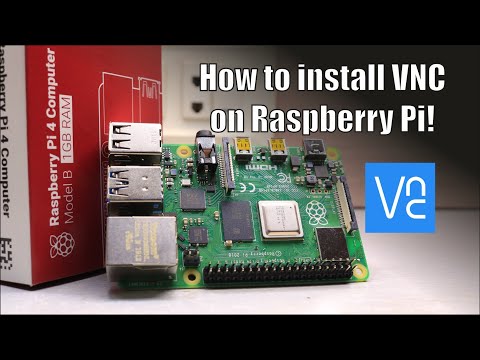 0:03:35
0:03:35
 0:05:44
0:05:44
 0:04:34
0:04:34
 0:06:20
0:06:20
 0:23:39
0:23:39
 0:03:27
0:03:27
 0:01:42
0:01:42
 0:07:07
0:07:07
 0:12:03
0:12:03
 0:04:21
0:04:21
 0:05:23
0:05:23
 0:10:52
0:10:52
 0:05:01
0:05:01
 0:25:12
0:25:12
 0:03:23
0:03:23