filmov
tv
How to Remote Desktop Into Your Raspberry Pi (VNC/RDP)
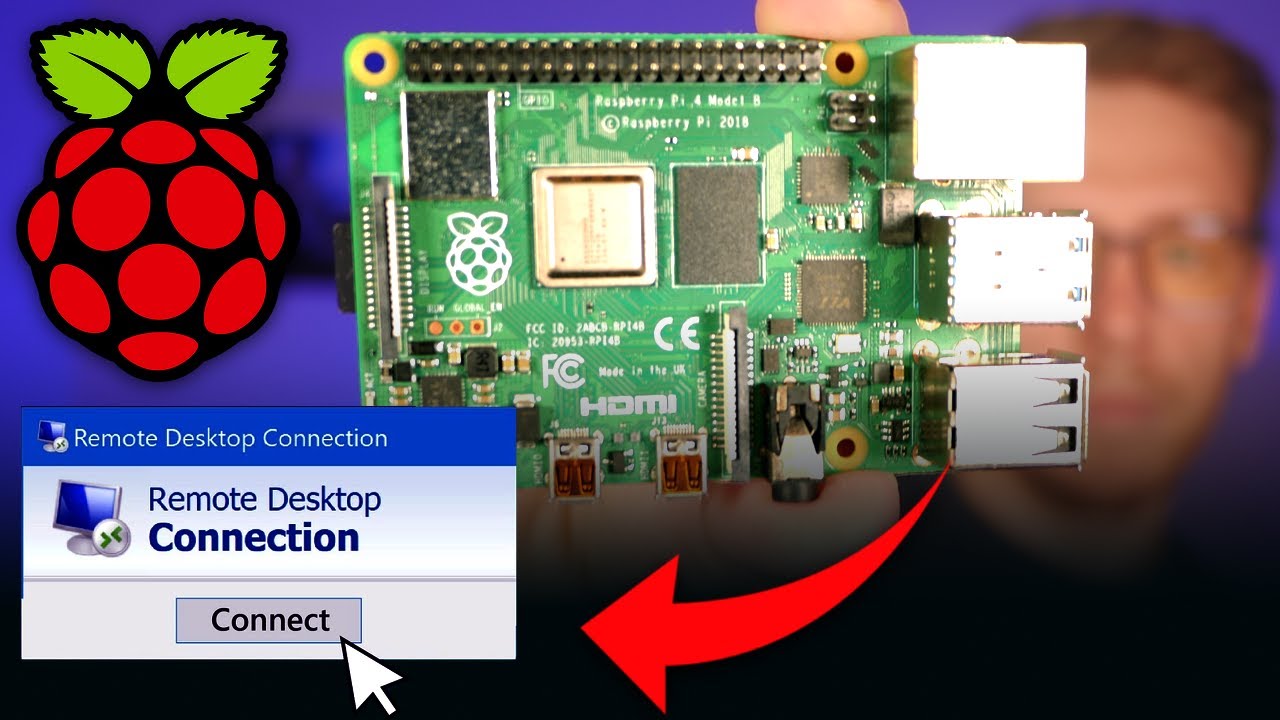
Показать описание
This video will walk you through how to connect to your Raspberry Pi remotely through Remote Desktop. Sometimes your Raspberry Pi will be operating headless, without a monitor and you may want to manage your device from your laptop. This guide will show you how to setup VNC Viewer so you can view the entire desktop operating system from your laptop.
Outline
Enable VNC on RPI 0:00 - 1:11
Download RealVNC Viewer 1:11 - 1:30
Get IP Address of RPI 1:30 - 1:56
Connect with VNC 1:56 - 2:12
Provide Device Credentials 2:12 - 2:22
Adjust Mac Settings 2:22 - 2:37
Control RPI Remotely 2:37 - 3:51
Real VNC Viewer
Commands
// Configure Raspberry Pi
raspi-config
// Find IP Address of Raspberry Pi
dig raspberrypi
#raspberrypi #vnc #remotedesktop
How to EASILY Set Up Remote Desktop on Windows 10/11
How to EASILY Set Up Remote Desktop on Windows 10
How to use Google Chrome Remote Desktop
Use Your Home PC from ANYWHERE???
How to Use Remote Desktop Connection Windows 10
Remote Control ANY PC!
Access Remote Desktop Over the Internet [Outside Network]
How To Use Chrome Remote Desktop - Full Guide
Azure Virtual Desktop App Attach Create with Teams S1E1
Remote Desktop into Your Windows Virtual Machines (from Mac or PC) | 4K TUTORIAL
Access your PCs from ANYWHERE with REMOTE DESKTOPS (Linux, Mac, and Windows)
How To Access Your PC Remotely From Outside Your Home Or Office Network
Free: Control PC from another | Remote Desktop Setup Guide
How to Remotely Control Your Computer Using Any Device (access your desktop from anywhere)
Setup Remote Desktop from Anywhere & Change Secure RDP Port Access (Your PC over the Internet)
How to Turn on Remote Desktop in Windows 7
Raspberry Pi Remote Desktop Connection
Chrome Remote Desktop: Multi-OS Remote Access
access EVERYTHING from your web browser!! (Linux and Windows Desktop, SSH) // Guacamole Install
7 Free Remote Desktop Software
How to Remote Desktop from Mac to Windows
How to enable remote desktop connections in Windows 10
How to Remotely Control a VirtualBox Virtual Machine using Remote Display
How to Use Remote Desktop Connection Windows 11
Комментарии
 0:03:44
0:03:44
 0:02:03
0:02:03
 0:06:34
0:06:34
 0:25:35
0:25:35
 0:09:03
0:09:03
 0:04:27
0:04:27
 0:04:39
0:04:39
 0:02:28
0:02:28
 0:07:53
0:07:53
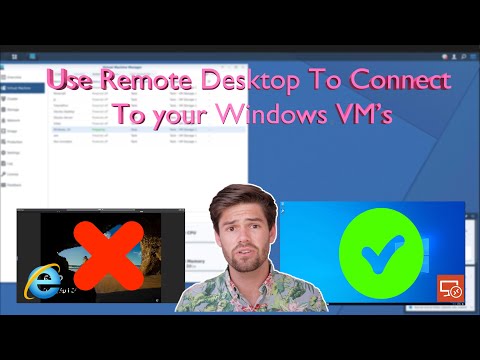 0:04:49
0:04:49
 0:15:09
0:15:09
 0:02:59
0:02:59
 0:06:27
0:06:27
 0:07:06
0:07:06
 0:24:18
0:24:18
 0:01:07
0:01:07
 0:03:27
0:03:27
 0:15:29
0:15:29
 0:29:50
0:29:50
 0:07:06
0:07:06
 0:05:03
0:05:03
 0:02:38
0:02:38
 0:05:59
0:05:59
 0:10:54
0:10:54