filmov
tv
Adding Geospatial Coordinates to CAD Models

Показать описание
In this short getting started guide, a CAD file containing a 3D surface
of ground terrain is reviewed in TrueView. Then imported into PDF3D ReportGen, where the geospatial coordinate system is specified as a projected UTM zone using the EPSG identifier. A 3D mouse probe is added to the PDF page allowing 3D geospatial measurement. Secondly, a georeferenced photographic image is loaded using the GeoTIFF format. The image is draped onto the DWG CAD model surface, again with geospatial coordinates applied.
Why is it important?
The world is full of location specific data, with digital maps,
GPS, traveller navigation and location aware digital services.
New sensors are gathering vast amounts of geospatial data from earth observation. Capturing location, spatial relationships and context for such data in a PDF is growing in importance as a way of reporting, documenting and planning in an organized way through trusted PDF documents. The ability to add geospatial coordinates to a 3D PDF opens many new and enterprise critical work-flows.
of ground terrain is reviewed in TrueView. Then imported into PDF3D ReportGen, where the geospatial coordinate system is specified as a projected UTM zone using the EPSG identifier. A 3D mouse probe is added to the PDF page allowing 3D geospatial measurement. Secondly, a georeferenced photographic image is loaded using the GeoTIFF format. The image is draped onto the DWG CAD model surface, again with geospatial coordinates applied.
Why is it important?
The world is full of location specific data, with digital maps,
GPS, traveller navigation and location aware digital services.
New sensors are gathering vast amounts of geospatial data from earth observation. Capturing location, spatial relationships and context for such data in a PDF is growing in importance as a way of reporting, documenting and planning in an organized way through trusted PDF documents. The ability to add geospatial coordinates to a 3D PDF opens many new and enterprise critical work-flows.
 0:03:27
0:03:27
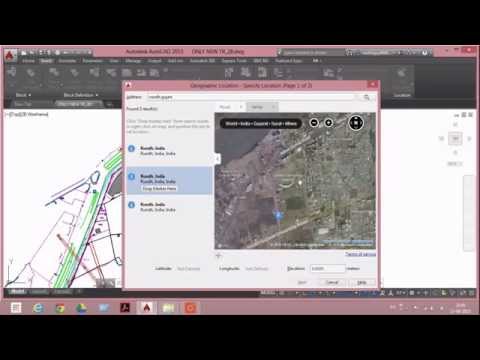 0:04:12
0:04:12
 0:06:57
0:06:57
 0:10:39
0:10:39
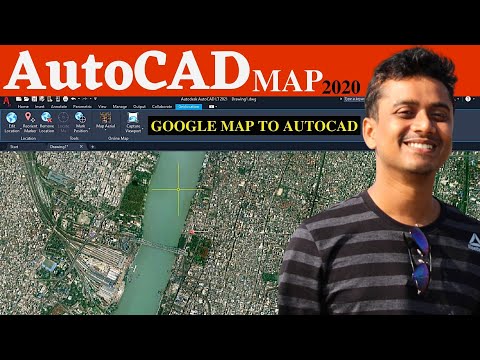 0:05:46
0:05:46
 0:01:08
0:01:08
 0:09:35
0:09:35
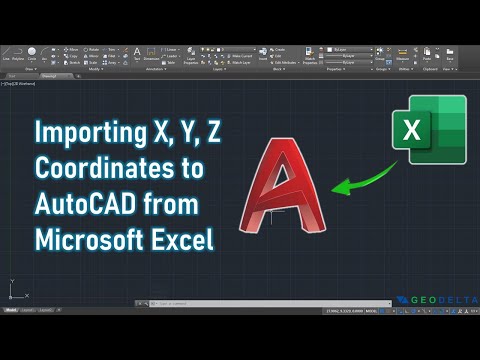 0:05:50
0:05:50
 0:01:49
0:01:49
 0:03:23
0:03:23
 0:01:46
0:01:46
 0:00:16
0:00:16
 0:08:45
0:08:45
 0:26:35
0:26:35
 0:08:17
0:08:17
 0:04:27
0:04:27
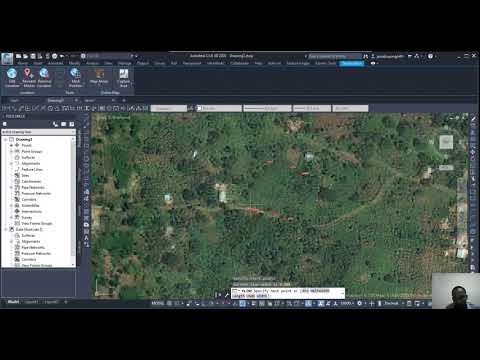 0:01:55
0:01:55
 0:38:04
0:38:04
 0:08:21
0:08:21
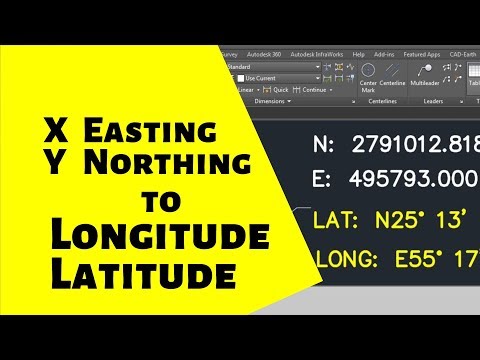 0:05:41
0:05:41
 0:12:18
0:12:18
 0:03:34
0:03:34
 0:01:16
0:01:16
 0:08:07
0:08:07