filmov
tv
INSERTING GOOGLE EARTH IMAGE TO AUTOCAD | MAKE SITE PLAN IN AUTOCAD USING GOOGLE EARTH
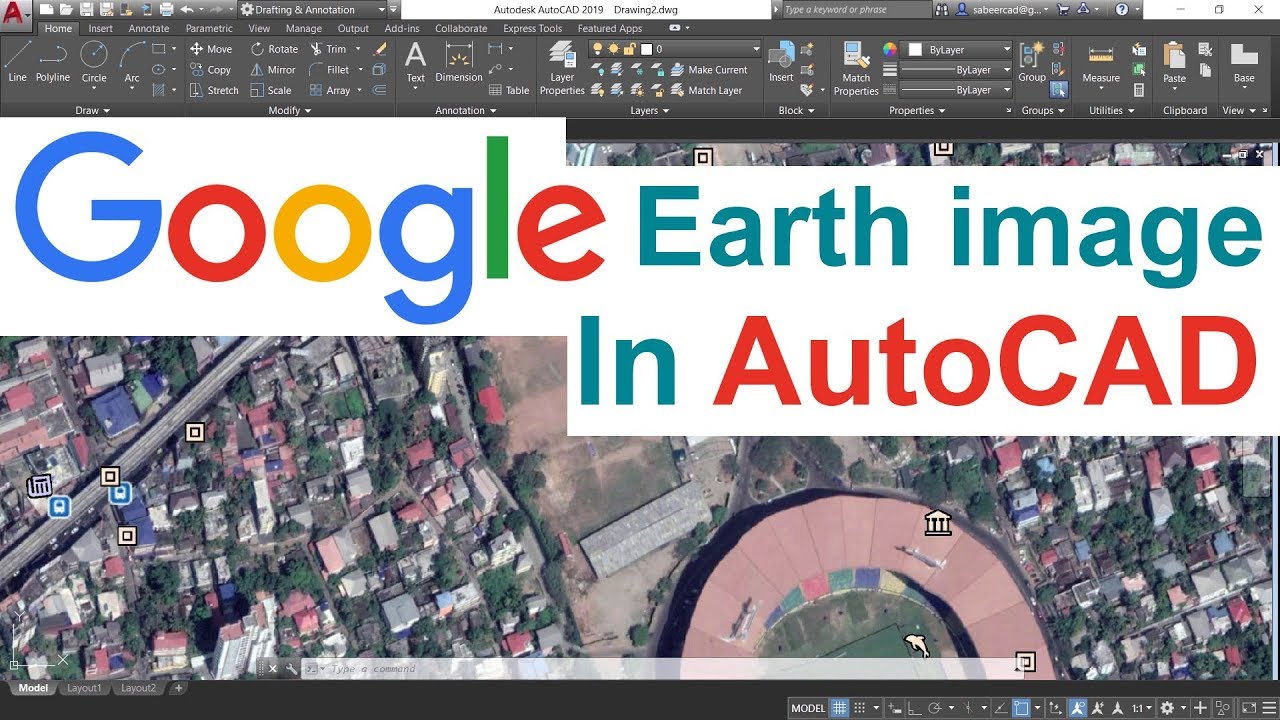
Показать описание
INSERTING GOOGLE EARTH IMAGE TO AUTOCAD - This Tutorial video teaches the procedure to Insert a Google Earth image to AutoCAD software for various applications . You will also learn certain commands such as Attach , Align , Dist , Area etc.
#SabeerCAD #IntroductionToAutoCAD3D #AutoCADCivilModeling
THE STORY OF EVOLUTION - New features of AutoCAD 2021
Please LIKE this video if you liked it and SUBSCRIBE to my channel
Learn AutoCAD From Basics !
Here is the Best method to create 2D drawings from a 3D Model , there by you can save a lot of time and effort !
This is an Introductory video of a course in 3D Visualization using AutoCAD 3D , 3DSMAX and Adobe Photoshop .
Please Click Here and ENROLL !
Please Visit and Subscribe
#SabeerCAD #IntroductionToAutoCAD3D #AutoCADCivilModeling
THE STORY OF EVOLUTION - New features of AutoCAD 2021
Please LIKE this video if you liked it and SUBSCRIBE to my channel
Learn AutoCAD From Basics !
Here is the Best method to create 2D drawings from a 3D Model , there by you can save a lot of time and effort !
This is an Introductory video of a course in 3D Visualization using AutoCAD 3D , 3DSMAX and Adobe Photoshop .
Please Click Here and ENROLL !
Please Visit and Subscribe
INSERTING GOOGLE EARTH IMAGE TO AUTOCAD | MAKE SITE PLAN IN AUTOCAD USING GOOGLE EARTH
Image overlay in Google Earth Pro
Adding a Google Earth Image to AutoCAD (and Georeferencing)
Insert (Add) Photo to Google Earth Pro
INSERTING GOOGLE EARTH IMAGE TO AUTOCAD | how to import google earth to AutoCAD?
Adding a Photo in Google Earth
Get High Quality Images from Google Earth Tutorial
How to Download and Georeferencing Google Earth Image in ArcGIS
Custom InfoWindow Google Map Flutter || Flutter Google Maps
How to Insert Images on Placemark in Google Earth Pro
Trick to download Google earth image and georeference it
Google Earth Basics 16: Image Overlay Basics
How to download Google Earth Image and Georeference it in ArcGIS software |Georeference ArcMap
Inserting Google Earth Image to AutoCAD | Google Earth to AutoCAD
Using Google Earth Images in QGIS
Overlaying Images Over Google Maps & Satellite Images Using Google Earth: Ep. 150
How to Add a Picture to a Placemark on Google Earth : Google & More Web Applications
High Resolution Google Earth Image to AutoCAD & Georeferencing!!
How to add a legend in Google Earth. How to create and edit an image overlay on Google Earth Pro
Uploading geotagged photos to Google Earth
AutoCAD Tutorial; Insert, georeference google earth image
How to add the latest Google Earth images to ArcGIS directly
Placing Google Earth image in ArchiCAD
How to place ANYTHING in Google Earth 🌎
Комментарии
 0:12:18
0:12:18
 0:04:09
0:04:09
 0:10:39
0:10:39
 0:03:59
0:03:59
 0:10:55
0:10:55
 0:01:24
0:01:24
 0:05:42
0:05:42
 0:08:53
0:08:53
 0:08:59
0:08:59
 0:03:40
0:03:40
 0:08:14
0:08:14
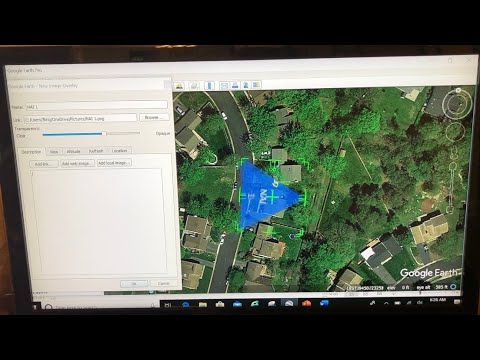 0:04:41
0:04:41
 0:10:01
0:10:01
 0:09:50
0:09:50
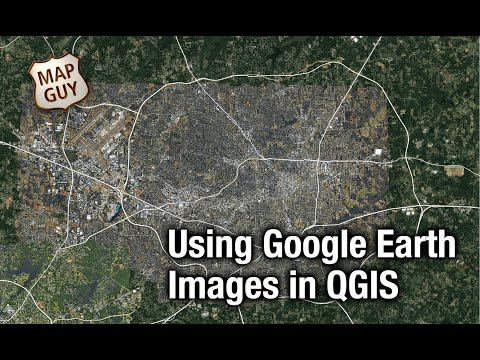 0:11:33
0:11:33
 0:06:43
0:06:43
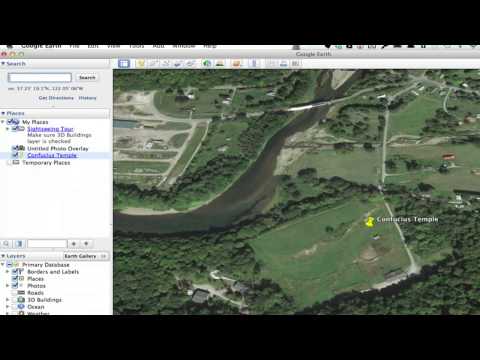 0:01:26
0:01:26
 0:08:11
0:08:11
 0:04:28
0:04:28
 0:02:59
0:02:59
 0:07:23
0:07:23
 0:03:43
0:03:43
 0:00:35
0:00:35
 0:09:20
0:09:20