filmov
tv
How to Create a Dashboard Using Stats, Widgets & Tables in FilamentPHP - FilamentPHP for Beginners

Показать описание
In this tutorial, we will learn how to create a dashboard using widgets, charts, and tables in FilamentPHP. A dashboard is an essential feature in admin panels as it allows us to view relevant information and metrics in one place. We will cover how to create four types of widgets: Stats Overview, Charts, Tables, and Custom Widgets. Additionally, we will explore how to display data in various chart formats, including line and bar charts. Finally, we will learn how to create a table widget and display the latest orders in a table format. By the end of this tutorial, you will have the skills necessary to create an informative and visually appealing dashboard in your FilamentPHP project.
📚 New Udemy Course
💌 Newsletter
🔥 Resources
⌛Timestamps
00:00 - Introduction
01:19 - Stats Widget
07:29 - Chart Widget
13:14 - Sorting the Dashboard
16:17 - Table Widget
18:50 - Outro
#laravel #filamentphp #hostinger #codewithdary
📊 How to Build Excel Interactive Dashboards
How to Create Dashboard in Excel ☑️
Power BI Tutorial For Beginners | Create Your First Dashboard Now (Practice Files included)
How to create a Simple Dashboard Report in Microsoft Excel
Beginner's Guide to Excel Dashboards
How to Create Dashboards in Excel
I Create Dashboard in One Minute using Python | Python for beginners | #python #coding #programming
Create Your First Dashboard
⚡️ Enlightning - Make Your Life Easier with the Kubernetes Dashboard
How to Create a Dashboard in Google Sheets in 5 Minutes - 2024 Edition 📈
How to create Power BI Dashboard (Report) in 7 Minutes in Power BI Desktop | @PavanLalwani
Power BI Amazing Sales Dashboard Building with Custom Visuals Tutorial for Beginners
How to create Power BI Dashboard (Report) in 7 Minutes | @PavanLalwani
Make an Interactive Excel Dashboard in 4 Simple Steps!
How to create a SQL dashboard in minutes
How to make an Interactive & Beautiful Excel Dashboard in 5 Steps
Make an AWESOME Tableau Dashboard in Only 10 Minutes
Interactive Excel Dashboard Tutorial in 3 Steps (+ FREE Template)
AI Tool That Creates Dashboards in Minutes for Free
How To Create A Dashboard In ServiceNow
Tableau Tutorial for Beginners | Create Your First Dashboard
How To Create a KPI Dashboard in 10 Minutes!
How To Create a KPI Dashboard In Excel? [2022]
Create interactive excel dashboard in 5 simple steps #exceldashboard #exceltutorial #pivottable
Комментарии
 0:19:21
0:19:21
 0:11:43
0:11:43
 0:23:03
0:23:03
 0:18:56
0:18:56
 0:14:03
0:14:03
 0:14:15
0:14:15
 0:01:04
0:01:04
 0:02:01
0:02:01
 1:26:06
1:26:06
 0:05:36
0:05:36
 0:15:10
0:15:10
 0:43:06
0:43:06
 0:12:55
0:12:55
 0:19:41
0:19:41
 0:04:19
0:04:19
 0:28:08
0:28:08
 0:11:31
0:11:31
 0:18:57
0:18:57
 0:09:44
0:09:44
 0:25:30
0:25:30
 0:12:54
0:12:54
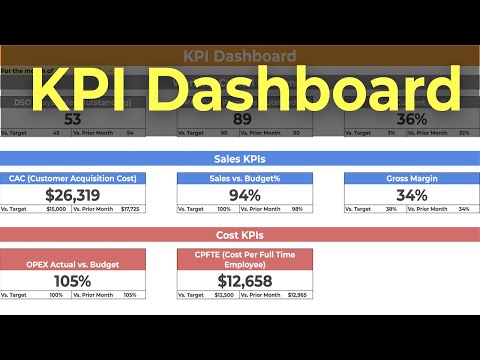 0:13:08
0:13:08
 0:02:23
0:02:23
 0:40:32
0:40:32