filmov
tv
How To Create A Dashboard In ServiceNow

Показать описание
This ServiceNow tutorial will demonstrate how to create a dashboard in ServiceNow. Specifically, it will demonstrate how to build a dashboard in ServiceNow, it will demonstrate how to add widgets to dashboards in ServiceNow, it will demonstrate how to create a ServiceNow dashboard interactive filter and it will demonstrate how to use ServiceNow dashboard iFrames. This tutorial will also demonstrate how to add tabs to a ServiceNow dashboard. ServiceNow dashboard follow interactive filter allows multiple reports on a ServiceNow dashboard to be quickly filtered by drilling down into a specific report widget. This is a good way to filter ServiceNow reports quickly. ServiceNow iFrames allow you to embed external websites on a ServiceNow dashboard. This tutorial will also demonstrate how to share ServiceNow dashboards with users, roles, and groups.
Timeline
0:00 - Start
2:00 - How to create a dashboard in ServiceNow
3:54 - How to add reports to a dashboard in ServiceNow
7:15 - How to configure the layout of a ServiceNow dashboard
10:46 - How to change the layout of a report widget ServiceNow
12:20 - How to create ServiceNow dashboard interactive filter
15:09 - How to use ServiceNow dashboard iFrame
17:51 - How to add tabs to a ServiceNow dashboard
20:20 - How to share a ServiceNow dashboard
24:16 - How to share a report in ServiceNow
#ServiceNow #servicenowdeveloper #tutorials
-MORE ABOUT ME-
LOOKING FOR TRAINING OR CONSULTING - CONTACT ME AT:
LETS BE FRIENDSI
GOT A VIDEO IDEA? FILL OUT THIS FORM:
SIGN UP FOR MY MONTHLY NEWSLETTER
PRODUCTS THAT I USE TO CREATE MY YOUTUBE VIDEOS:
SOFTWARE THAT I USE TO CREATE MY YOUTUBE VIDEOS & CONTENT:
OTHER SERVICES THAT I USE:
Note that I may earn a small commission at no additional cost to you from purchases made using these links.
Timeline
0:00 - Start
2:00 - How to create a dashboard in ServiceNow
3:54 - How to add reports to a dashboard in ServiceNow
7:15 - How to configure the layout of a ServiceNow dashboard
10:46 - How to change the layout of a report widget ServiceNow
12:20 - How to create ServiceNow dashboard interactive filter
15:09 - How to use ServiceNow dashboard iFrame
17:51 - How to add tabs to a ServiceNow dashboard
20:20 - How to share a ServiceNow dashboard
24:16 - How to share a report in ServiceNow
#ServiceNow #servicenowdeveloper #tutorials
-MORE ABOUT ME-
LOOKING FOR TRAINING OR CONSULTING - CONTACT ME AT:
LETS BE FRIENDSI
GOT A VIDEO IDEA? FILL OUT THIS FORM:
SIGN UP FOR MY MONTHLY NEWSLETTER
PRODUCTS THAT I USE TO CREATE MY YOUTUBE VIDEOS:
SOFTWARE THAT I USE TO CREATE MY YOUTUBE VIDEOS & CONTENT:
OTHER SERVICES THAT I USE:
Note that I may earn a small commission at no additional cost to you from purchases made using these links.
Комментарии
 0:19:21
0:19:21
 0:11:43
0:11:43
 0:14:03
0:14:03
 0:14:15
0:14:15
 0:05:36
0:05:36
 0:18:56
0:18:56
 0:01:04
0:01:04
 0:23:03
0:23:03
 0:22:40
0:22:40
 0:02:01
0:02:01
 0:19:41
0:19:41
 0:25:30
0:25:30
 0:15:10
0:15:10
 0:00:35
0:00:35
 0:18:57
0:18:57
 0:12:55
0:12:55
 0:28:08
0:28:08
 0:40:32
0:40:32
 0:10:57
0:10:57
 0:37:23
0:37:23
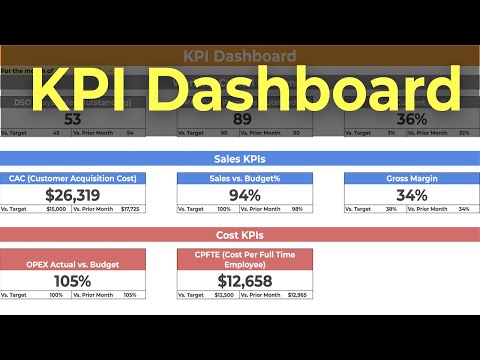 0:13:08
0:13:08
 0:43:06
0:43:06
 0:12:55
0:12:55
 0:11:31
0:11:31