filmov
tv
How to work with big data files (5gb+) in Python Pandas!

Показать описание
In this video, we quickly go over how to work with large CSV/Excel files in Python Pandas. Instead of trying to load the full file at once, you should load the data in chunks. This is especially useful for files that are a gigabyte or larger. Let me know if you have any questions :).
Source code on Github:
Raw data used (from Kaggle):
I want to start uploading data science tips & exercises to this channel more frequently. What should I make videos on??
-------------------------
Follow me on social media!
-------------------------
Practice your Python Pandas data science skills with problems on StrataScratch!
Join the Python Army to get access to perks!
*I use affiliate links on the products that I recommend. I may earn a purchase commission or a referral bonus from the usage of these links.
-------------------------
Video timeline!
0:00 - Overview
1:25 - What not to do.
2:16 - Python code to load in large CSV file (read_csv & chunksize)
8:00 - Finalizing our data
Source code on Github:
Raw data used (from Kaggle):
I want to start uploading data science tips & exercises to this channel more frequently. What should I make videos on??
-------------------------
Follow me on social media!
-------------------------
Practice your Python Pandas data science skills with problems on StrataScratch!
Join the Python Army to get access to perks!
*I use affiliate links on the products that I recommend. I may earn a purchase commission or a referral bonus from the usage of these links.
-------------------------
Video timeline!
0:00 - Overview
1:25 - What not to do.
2:16 - Python code to load in large CSV file (read_csv & chunksize)
8:00 - Finalizing our data
Комментарии
 0:11:20
0:11:20
 0:02:44
0:02:44
 0:09:03
0:09:03
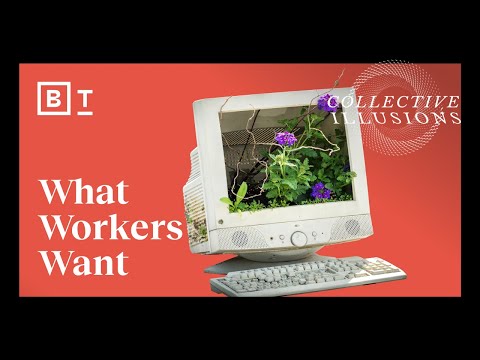 0:04:15
0:04:15
 0:10:29
0:10:29
 0:18:59
0:18:59
 0:02:37
0:02:37
 0:13:00
0:13:00
 0:08:12
0:08:12
 0:08:36
0:08:36
 0:02:14
0:02:14
 0:00:34
0:00:34
 0:03:03
0:03:03
 0:58:14
0:58:14
 0:03:25
0:03:25
 0:08:08
0:08:08
 0:27:46
0:27:46
 0:11:47
0:11:47
 0:01:35
0:01:35
 0:06:12
0:06:12
 0:01:53
0:01:53
 0:05:27
0:05:27
 0:47:03
0:47:03
 0:00:28
0:00:28