filmov
tv
Digital Note Taking - Top 5 tips for getting started with OneNote Class Notebook
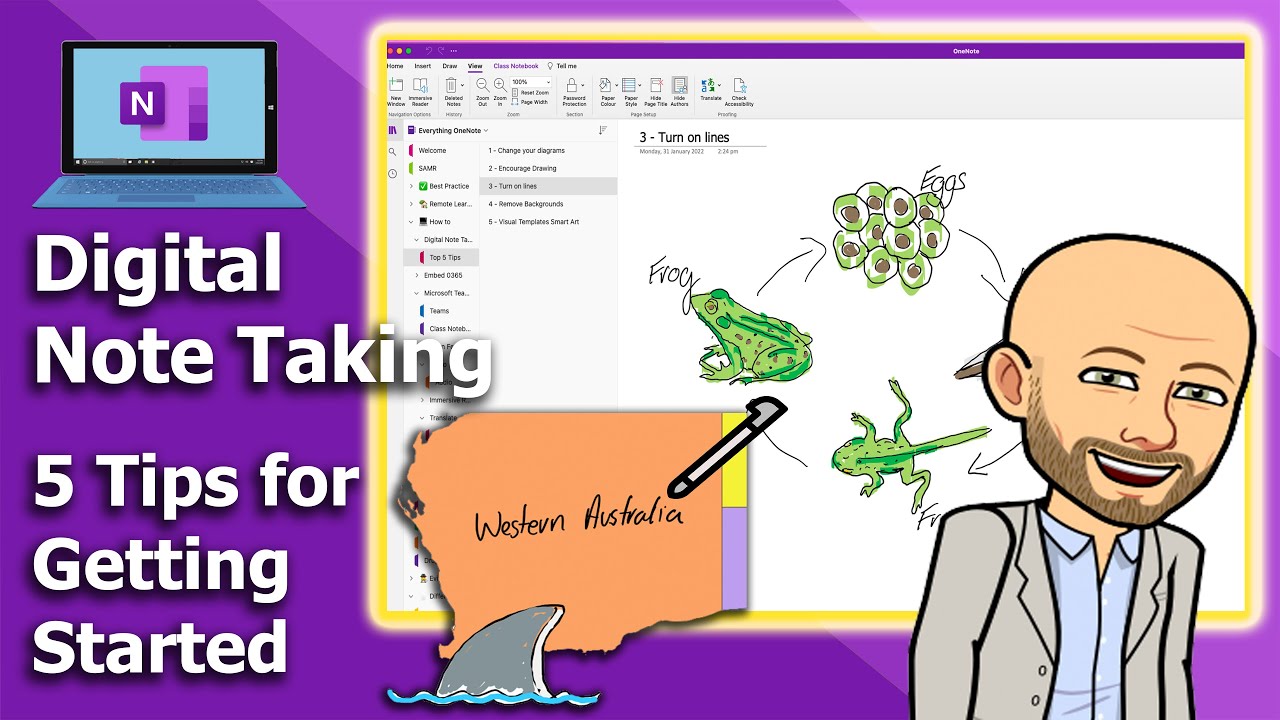
Показать описание
Do you want to learn how to do digital inking in OneNote Class Notebook? Learn how to best utilise the features of OneNote so that you get the most out of your student's digital note-taking.
0:07Introduction
0:38 Change Your Diagrams
3:18 Encourage Drawing
6:07 Turn on Lines
7:35 Remove Backgrounds
10:18 Use Visual Template
Join Nathan Richards as he shares his top 5 tips for getting started with digital inking with OneNote Class Notebook. Learn to take digital inking in OneNote Class Notebook even further by learning these Top 5 tips first. These top 5 tips will help to ensure that your student engages in digital inking and note-taking to the best of their ability and so that your OneNote pages function seamlessly.
Want access to our resources?
Follow us on Twitter:
Connect on LinkedIn:
We are an unofficial and independent video and resource creator. We specialise in developing resources for schools, teachers and students.
0:07Introduction
0:38 Change Your Diagrams
3:18 Encourage Drawing
6:07 Turn on Lines
7:35 Remove Backgrounds
10:18 Use Visual Template
Join Nathan Richards as he shares his top 5 tips for getting started with digital inking with OneNote Class Notebook. Learn to take digital inking in OneNote Class Notebook even further by learning these Top 5 tips first. These top 5 tips will help to ensure that your student engages in digital inking and note-taking to the best of their ability and so that your OneNote pages function seamlessly.
Want access to our resources?
Follow us on Twitter:
Connect on LinkedIn:
We are an unofficial and independent video and resource creator. We specialise in developing resources for schools, teachers and students.
Truth about Digital Note Taking vs Paper Notes (PROS/CONS)
From the hundreds of digital notetaking apps out there, OneNote is a top contender! ✍️
iPad vs Supernote - Best Handwritten Notes Tablet Showdown
Top 3 Best Note Takers: All Rounders! ✨
Top 5 Best Smart Notebook in 2024
The Smart Notebook!
Best Tablet for Note Taking 2024 - Top 5 Picks For Digital Note Taking!
The BEST Digital NoteTaking Experience on iPad - Goodnotes Updated the Fountain Pen!
How to take notes effectively #study #studyeffectively #castudycircle #castudents #cma #ca #notes
Top 68 Apps to Take Digital Notes (2022)
Best Note-Taking Device Ever? iPad Pro vs. Paper Notebooks
Best Free Note Taking Apps for the iPad 2023
the BEST FREE notetaking apps 🌷
iPad note taking Infinite ZOOM 🤯 take notes with me | digital notes | InfinitePro app | study notes...
BEST digital note taking app 2024 | NOT GoodNotes or Notability!
The BEST FREE iPad Note Taking Apps (that don't suck)!!
Digital note taking ❤️🔥 Samsung galaxy tab S9+ | Penly android app | study digital notes
Top 15 Note Taking Applications For 2023 - Your Ultimate Guide
The BEST Private Notetaking Apps Explained
The Perfect Analog and Digital Note-Taking Package!
DIGITAL NOTE TAKING | best apps (OneNote, Goodnotes), tips, and extensions
what's on my Samsung Galaxy Tab 💗 best apps + widgets | productivity apps, note taking & mo...
Best Note Taking App for iPad: Notability vs Goodnotes 5 vs OneNote
reMarkable 2 VS iPad Pro – Which Is The Best Note-Taking Tablet?
Комментарии
 0:04:59
0:04:59
 0:00:11
0:00:11
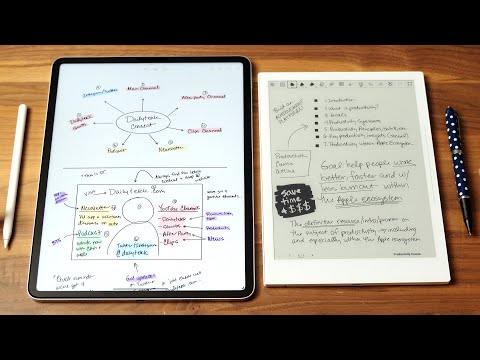 0:13:51
0:13:51
 0:00:39
0:00:39
 0:08:08
0:08:08
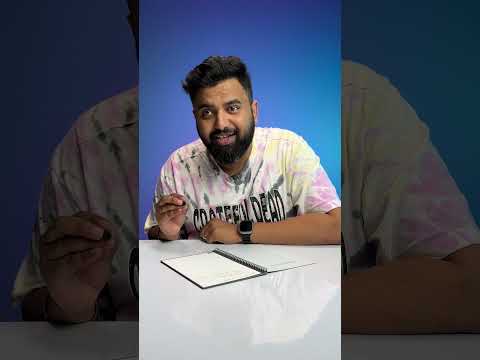 0:00:41
0:00:41
 0:11:37
0:11:37
 0:10:57
0:10:57
 0:00:08
0:00:08
 0:17:09
0:17:09
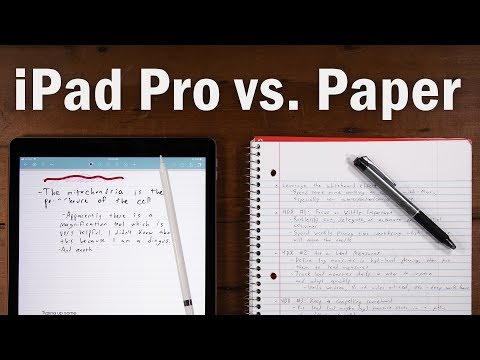 0:08:05
0:08:05
 0:00:57
0:00:57
 0:13:46
0:13:46
 0:00:22
0:00:22
 0:06:59
0:06:59
 0:08:16
0:08:16
 0:00:19
0:00:19
 0:15:48
0:15:48
 0:08:14
0:08:14
 0:08:59
0:08:59
 0:12:34
0:12:34
 0:08:54
0:08:54
 0:11:50
0:11:50
 0:08:18
0:08:18