filmov
tv
Airplay 2 Mac Just Got Better, any year iMacs can now be used as a wireless display thanks 2 OCLP
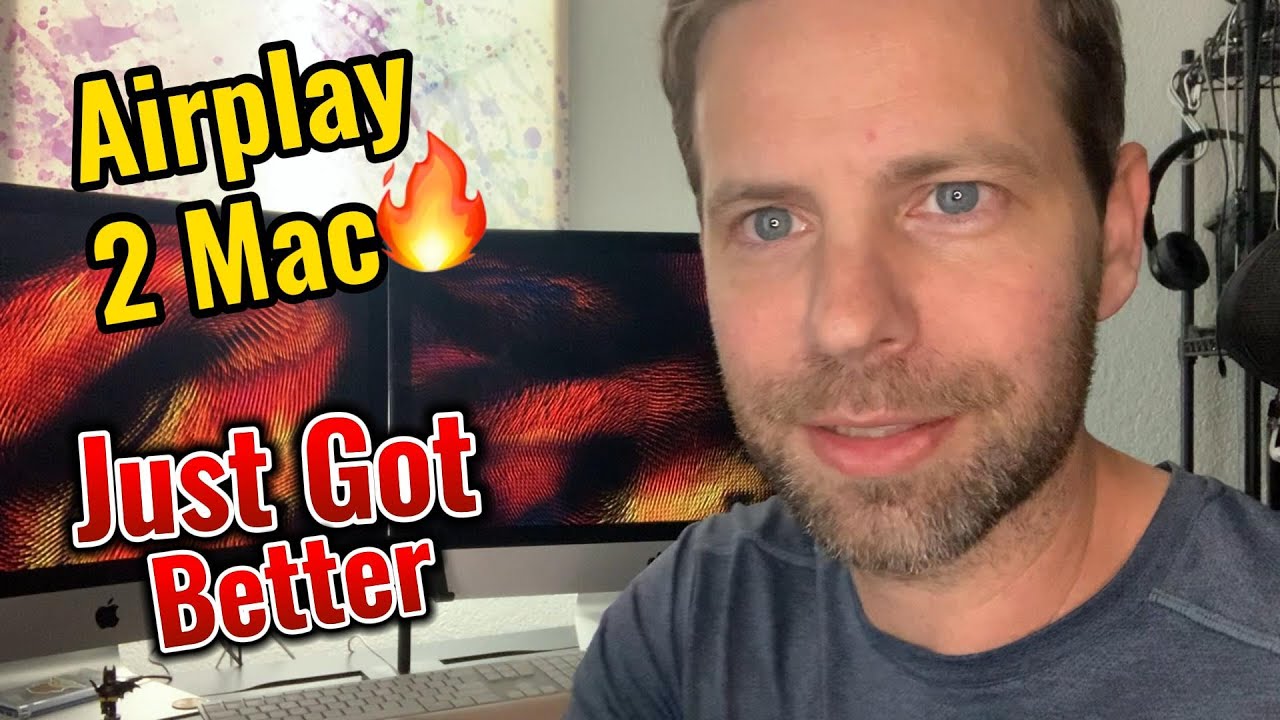
Показать описание
In this video I will show you how to use an old imac as a wireless monitor for any other mac computer you may have laying around using Airplay to mac. Also if you hook up a simple USB cable you will be able to increase your resolutions and fix any latency issues that arise when your network is lagging. Enable airplay and reduce lag and artifacts.
Airplay is similar to Target display mode and will work for the beautiful 5K iMacs.
You must upgrade your system to either Monterey Or Ventura in order to have the Airplay Feature.
Older model mac computers can install the latest OS using Open Core Legacy Patcher (OCLP).
Use an old iMac as a monitor.
use a 2014 iMac as a monitor
use a 2015 iMac as a monitor
use a 2016 iMac as a monitor
use a 2017 iMac as a monitor
use a 2018 iMac as a monitor
use a 2019 iMac as a monitor
use a 2020 iMac as a monitor
use a 2021 iMac as a monitor
use a 2022 iMac as a monitor
use a 2023 iMac as a monitor
use a 2024 iMac as a monitor
-------------------
Target Display Mode
Here is what we know so far.
The 2009-2010 iMacs use Mini Display Port and will work with the M1-M2 macs (also work with Windows Computers)
The 2011-2013 iMacs work with TDM between only those year models. They will not TDM to the M1-M2. There are OS restrictions APPLE Nerfed this feature after High Sierra. These restrictions do not apply if you are running OCLP.
The 2015-2023 iMacs WILL NOT WORK. Though beautiful displays. They never supported TDM and so we are all left with Airplay (with USB or ethernet to improve performance)
All this provided that the display macs are running OCLP. in some cases the HOST computer may also require OCLP to enable certain features such as airplay.
I have not attempted a daisy chain but in the past this was an option.
Apple nerfed this TDM but THANK YOU TO OCLP to the rescue.
According to Apple these models are supported
But we are finding new ways to work around what Apple says is possible.
Airplay is similar to Target display mode and will work for the beautiful 5K iMacs.
You must upgrade your system to either Monterey Or Ventura in order to have the Airplay Feature.
Older model mac computers can install the latest OS using Open Core Legacy Patcher (OCLP).
Use an old iMac as a monitor.
use a 2014 iMac as a monitor
use a 2015 iMac as a monitor
use a 2016 iMac as a monitor
use a 2017 iMac as a monitor
use a 2018 iMac as a monitor
use a 2019 iMac as a monitor
use a 2020 iMac as a monitor
use a 2021 iMac as a monitor
use a 2022 iMac as a monitor
use a 2023 iMac as a monitor
use a 2024 iMac as a monitor
-------------------
Target Display Mode
Here is what we know so far.
The 2009-2010 iMacs use Mini Display Port and will work with the M1-M2 macs (also work with Windows Computers)
The 2011-2013 iMacs work with TDM between only those year models. They will not TDM to the M1-M2. There are OS restrictions APPLE Nerfed this feature after High Sierra. These restrictions do not apply if you are running OCLP.
The 2015-2023 iMacs WILL NOT WORK. Though beautiful displays. They never supported TDM and so we are all left with Airplay (with USB or ethernet to improve performance)
All this provided that the display macs are running OCLP. in some cases the HOST computer may also require OCLP to enable certain features such as airplay.
I have not attempted a daisy chain but in the past this was an option.
Apple nerfed this TDM but THANK YOU TO OCLP to the rescue.
According to Apple these models are supported
But we are finding new ways to work around what Apple says is possible.
Комментарии
 0:05:18
0:05:18
 0:00:35
0:00:35
 0:01:29
0:01:29
 0:11:48
0:11:48
 0:03:57
0:03:57
 0:01:27
0:01:27
 0:01:18
0:01:18
 0:04:55
0:04:55
 0:00:39
0:00:39
 0:01:49
0:01:49
 0:06:53
0:06:53
 0:03:56
0:03:56
 0:02:36
0:02:36
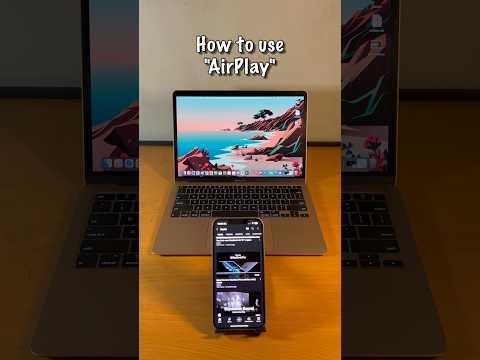 0:00:47
0:00:47
 0:10:03
0:10:03
 0:00:26
0:00:26
 0:06:43
0:06:43
 0:02:07
0:02:07
 0:02:13
0:02:13
 0:03:47
0:03:47
 0:05:05
0:05:05
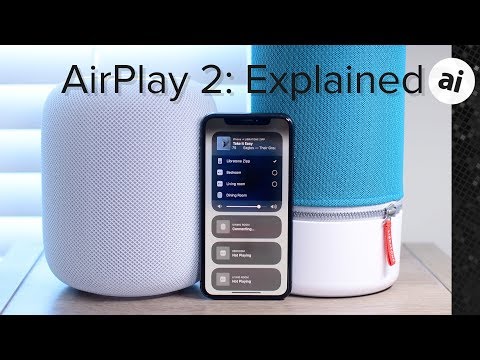 0:06:41
0:06:41
 0:02:46
0:02:46
 0:00:55
0:00:55