filmov
tv
Airplay 2 MacBook, Use an Old MacBook as a wireless display thanks 2 OCLP, Works on any Year MacBook

Показать описание
In this video I will show you how to use an old MacBook as a wireless monitor for any other mac computer you may have laying around using Airplay to mac. Also if you hook up a simple USB cable you will be able to increase your resolutions and fix any latency issues that arise when your network is lagging.
Airplay is similar to Target display mode and will work for the beautiful 5K iMacs. In this example it provides a solution for a mobile laptop monitor for your main laptop. This will work for any old MacBook provided they are running Monterey Or Ventura using OCLP in order to have the Airplay Feature. Older model mac computers can install the latest OS using Open Core Legacy Patcher (OCLP).
If air play receiver is not showing up OCLP can activate it for you, follow the steps at the end of this video.
Use an old MacBook as a monitor. Lets face it Luna Display sucks.
2011 MacBook as a monitor
2012 MacBook as a monitor
2013 MacBook as a monitor
2014 MacBook as a monitor
2015 MacBook as a monitor
2016 MacBook as a monitor
2017 MacBook as a monitor
2018 MacBook as a monitor
2019 MacBook as a monitor
2020 MacBook as a monitor
2021 MacBook as a monitor
2022 MacBook as a monitor
2023 MacBook as a monitor
Airplay is similar to Target display mode and will work for the beautiful 5K iMacs. In this example it provides a solution for a mobile laptop monitor for your main laptop. This will work for any old MacBook provided they are running Monterey Or Ventura using OCLP in order to have the Airplay Feature. Older model mac computers can install the latest OS using Open Core Legacy Patcher (OCLP).
If air play receiver is not showing up OCLP can activate it for you, follow the steps at the end of this video.
Use an old MacBook as a monitor. Lets face it Luna Display sucks.
2011 MacBook as a monitor
2012 MacBook as a monitor
2013 MacBook as a monitor
2014 MacBook as a monitor
2015 MacBook as a monitor
2016 MacBook as a monitor
2017 MacBook as a monitor
2018 MacBook as a monitor
2019 MacBook as a monitor
2020 MacBook as a monitor
2021 MacBook as a monitor
2022 MacBook as a monitor
2023 MacBook as a monitor
Комментарии
 0:05:18
0:05:18
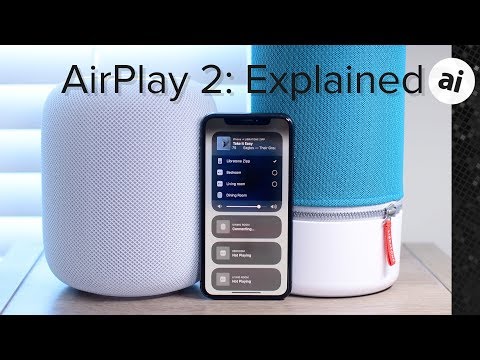 0:06:41
0:06:41
 0:13:55
0:13:55
 0:01:49
0:01:49
 0:11:48
0:11:48
 0:03:57
0:03:57
 0:01:29
0:01:29
 0:03:14
0:03:14
 0:07:33
0:07:33
 0:03:26
0:03:26
 0:02:13
0:02:13
 0:06:36
0:06:36
 0:00:26
0:00:26
 0:04:41
0:04:41
 0:10:32
0:10:32
 0:00:35
0:00:35
 0:08:49
0:08:49
 0:06:53
0:06:53
 0:00:26
0:00:26
 0:00:26
0:00:26
 0:02:36
0:02:36
 0:00:35
0:00:35
 0:03:11
0:03:11
 0:10:09
0:10:09