filmov
tv
How To clone A Hard Drive

Показать описание
Here is how to clone a bootable windows hard drive. In this video are use a cloning device made by Sabrent that is very simple to use, and it copies everything from one hard drive to another hard drive. You can use one of these hard drive cloners to make a bootable copy of a Windows hard drive, so you take the hard drive out of a Windows computer and put it into the cloning device, and the cloning device makes a duplicate copy of the hard drive on a new drive, which you can use as a boot drive on your computer. When you put it in the computer, your computer will boot right up in windows with no problems. This Sabrent hard drive cloner device makes it very easy for people who want to upgrade their computer from a regular hard drive to an SSD drive so it will perform faster. If you want to buy a hard drive cloning device for a bootable windows hard Drive, here are the links. If you want to see a review of the Sabrent hard drive docking station and cloner, watch this video.
Here's where to buy a Sabrent hard drive cloner:
Here's the SSD hard drive I used in the video.
Here's where to buy a Sabrent hard drive cloner:
Here's the SSD hard drive I used in the video.
Комментарии
 0:11:36
0:11:36
 0:18:44
0:18:44
 0:15:20
0:15:20
 0:08:40
0:08:40
 0:02:40
0:02:40
 0:13:01
0:13:01
 0:01:05
0:01:05
 0:07:19
0:07:19
 0:11:20
0:11:20
 0:14:09
0:14:09
 0:11:26
0:11:26
 0:21:45
0:21:45
 0:11:18
0:11:18
 0:00:34
0:00:34
 0:13:10
0:13:10
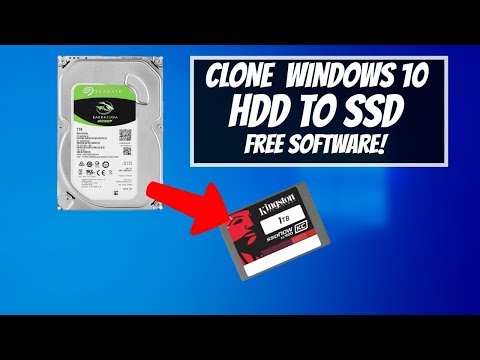 0:10:06
0:10:06
 0:04:13
0:04:13
 0:04:40
0:04:40
 0:20:04
0:20:04
 0:03:28
0:03:28
 0:00:38
0:00:38
 0:08:23
0:08:23
 0:03:40
0:03:40
 0:02:37
0:02:37