filmov
tv
MicroNugget: What is Self-Service Desktop Refresh?

Показать описание
In this video, Greg Shields covers self-servicing a desktop refresh. Troubleshooting desktop users is one of the most common, and annoying, tasks a sysadmin deals with on a regular basis. But it is possible to set up users with a one-click desktop refresh, saving you time.
To demonstrate how exactly you can create an environment where you never have to troubleshoot a desktop again, Greg manually runs you through using Configuration manager 2012's Self-service Desktop Refresh.
See the process from the user's perspective: Greg runs Software Center and finds the range of different installable pieces of software that a client can run. Since he's logged in as a regular user, he only sees the installation scripts you've loaded for the user.
If you rename the scripts well enough, it'll be obvious to the average user what will happen — or what problems can be resolved — by clicking the Install button.
In this specific instance, the user is refreshing the OS installation. That gets a warning message: data on the device will be removed. But if your users are familiar with the protocol and procedures for where shared files should be saved, there’s nothing on their device to be lost.
Start learning with CBT Nuggets:
 0:02:21
0:02:21
 0:06:00
0:06:00
 0:04:25
0:04:25
 0:05:18
0:05:18
 0:05:04
0:05:04
 0:04:50
0:04:50
 0:04:43
0:04:43
 0:02:48
0:02:48
 0:05:11
0:05:11
 0:03:21
0:03:21
 0:05:41
0:05:41
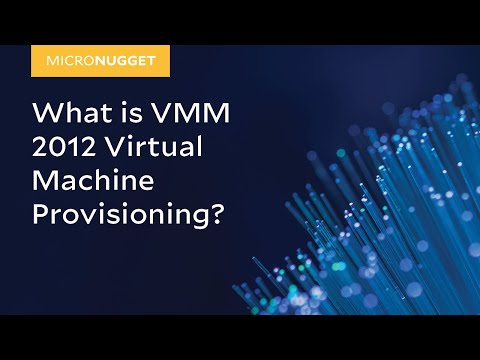 0:03:28
0:03:28
 0:04:03
0:04:03
 0:11:36
0:11:36
 0:06:15
0:06:15
 0:04:57
0:04:57
 0:11:51
0:11:51
 0:03:14
0:03:14
 0:06:16
0:06:16
 0:07:47
0:07:47
 0:05:09
0:05:09
 0:10:43
0:10:43
 0:16:56
0:16:56
 0:06:56
0:06:56