filmov
tv
Understanding and Fixing the utf-8' codec can't decode byte 0x8d Error in Python

Показать описание
Summary: Learn how to resolve common UnicodeDecodeError issues like `utf-8' codec can't decode byte 0x8d`, which can occur due to encoding mishandling in Python.
---
Understanding and Fixing the utf-8' codec can't decode byte 0x8d Error in Python
Python programmers often encounter encoding errors, and one common problem is the utf-8' codec can't decode byte 0x8d error. If you've ever seen messages like
utf-8' codec can't decode byte 0x8d in position
UnicodeDecodeError: 'utf-8' codec can't decode byte 0x8d
UnicodeDecodeError: 'charmap' codec can't decode byte 0x8d in position
then this guide is for you.
What Causes This Error?
The UnicodeDecodeError indicating utf-8' codec can't decode byte 0x8d occurs when Python tries to decode a sequence of bytes using the UTF-8 encoding, but it encounters a byte (0x8d in this case) that is not valid in UTF-8. This generally happens if the file is actually encoded using a different encoding.
For example, the error message might look like:
[[See Video to Reveal this Text or Code Snippet]]
Common Encodings
When dealing with text files, it’s crucial to know the encoding they are using. Some common encodings are:
UTF-8: A common variable-length character encoding for Unicode.
Latin-1 (ISO-8859-1): A single-byte character encoding supporting Western European languages.
Windows-1252: A superset of Latin-1 used in Windows systems.
How to Fix This Error?
Here's how you can handle this problem in your Python scripts:
Determine the Correct Encoding
If you know the encoding of your file, you can specify it when opening the file:
[[See Video to Reveal this Text or Code Snippet]]
In this example, the file is correctly read using latin-1 encoding.
Handle Unknown Encoding
If you don't know the encoding, you can use a library like chardet to detect the file's probable encoding:
[[See Video to Reveal this Text or Code Snippet]]
Ignore or Replace Errors
In some cases, you might want to ignore problematic bytes or replace them with a placeholder:
[[See Video to Reveal this Text or Code Snippet]]
or
[[See Video to Reveal this Text or Code Snippet]]
errors='ignore': This option ignores any bytes it can’t decode.
errors='replace': This option replaces undecodable bytes with a replacement character.
Conclusion
Dealing with encoding errors like utf-8' codec can't decode byte 0x8d in Python can be challenging, but knowing the common encodings and how to handle errors can significantly ease the process. Always ensure you're opening files with the correct encoding, or use libraries to help detect and manage them dynamically.
---
Understanding and Fixing the utf-8' codec can't decode byte 0x8d Error in Python
Python programmers often encounter encoding errors, and one common problem is the utf-8' codec can't decode byte 0x8d error. If you've ever seen messages like
utf-8' codec can't decode byte 0x8d in position
UnicodeDecodeError: 'utf-8' codec can't decode byte 0x8d
UnicodeDecodeError: 'charmap' codec can't decode byte 0x8d in position
then this guide is for you.
What Causes This Error?
The UnicodeDecodeError indicating utf-8' codec can't decode byte 0x8d occurs when Python tries to decode a sequence of bytes using the UTF-8 encoding, but it encounters a byte (0x8d in this case) that is not valid in UTF-8. This generally happens if the file is actually encoded using a different encoding.
For example, the error message might look like:
[[See Video to Reveal this Text or Code Snippet]]
Common Encodings
When dealing with text files, it’s crucial to know the encoding they are using. Some common encodings are:
UTF-8: A common variable-length character encoding for Unicode.
Latin-1 (ISO-8859-1): A single-byte character encoding supporting Western European languages.
Windows-1252: A superset of Latin-1 used in Windows systems.
How to Fix This Error?
Here's how you can handle this problem in your Python scripts:
Determine the Correct Encoding
If you know the encoding of your file, you can specify it when opening the file:
[[See Video to Reveal this Text or Code Snippet]]
In this example, the file is correctly read using latin-1 encoding.
Handle Unknown Encoding
If you don't know the encoding, you can use a library like chardet to detect the file's probable encoding:
[[See Video to Reveal this Text or Code Snippet]]
Ignore or Replace Errors
In some cases, you might want to ignore problematic bytes or replace them with a placeholder:
[[See Video to Reveal this Text or Code Snippet]]
or
[[See Video to Reveal this Text or Code Snippet]]
errors='ignore': This option ignores any bytes it can’t decode.
errors='replace': This option replaces undecodable bytes with a replacement character.
Conclusion
Dealing with encoding errors like utf-8' codec can't decode byte 0x8d in Python can be challenging, but knowing the common encodings and how to handle errors can significantly ease the process. Always ensure you're opening files with the correct encoding, or use libraries to help detect and manage them dynamically.
 0:03:29
0:03:29
 0:01:45
0:01:45
 0:06:12
0:06:12
 0:01:16
0:01:16
 0:19:10
0:19:10
 0:00:19
0:00:19
 0:01:49
0:01:49
 0:24:52
0:24:52
 0:00:59
0:00:59
 0:01:24
0:01:24
 0:00:58
0:00:58
 0:10:11
0:10:11
 0:01:03
0:01:03
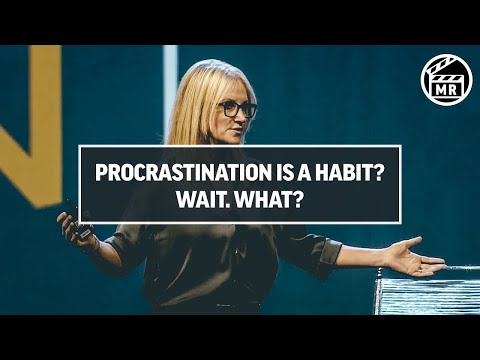 0:03:37
0:03:37
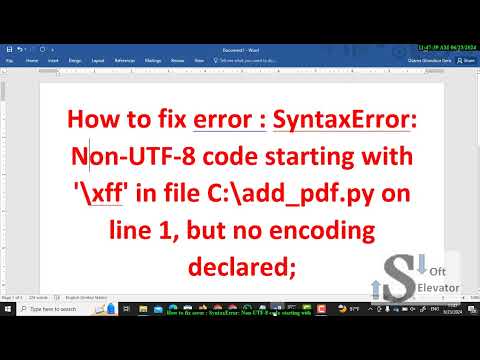 0:00:00
0:00:00
 0:10:41
0:10:41
 0:04:13
0:04:13
 1:30:51
1:30:51
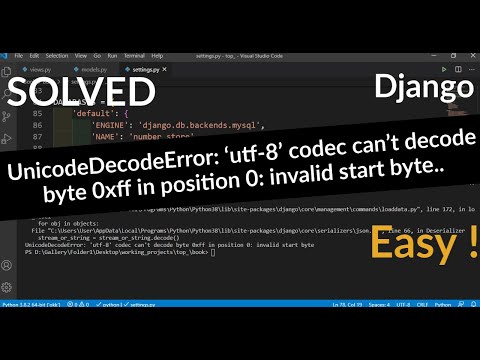 0:02:58
0:02:58
 0:01:47
0:01:47
 0:12:10
0:12:10
 0:02:20
0:02:20
 0:01:11
0:01:11
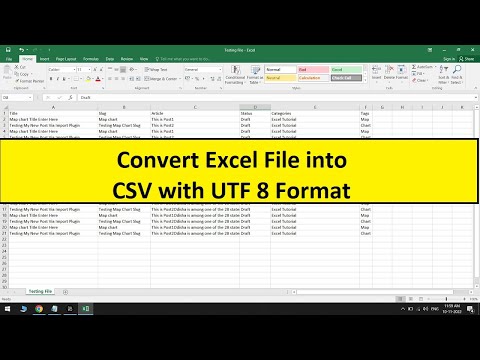 0:03:49
0:03:49