filmov
tv
Fix MSVCP140.dll Missing or Not Found In Windows 11/10 & older
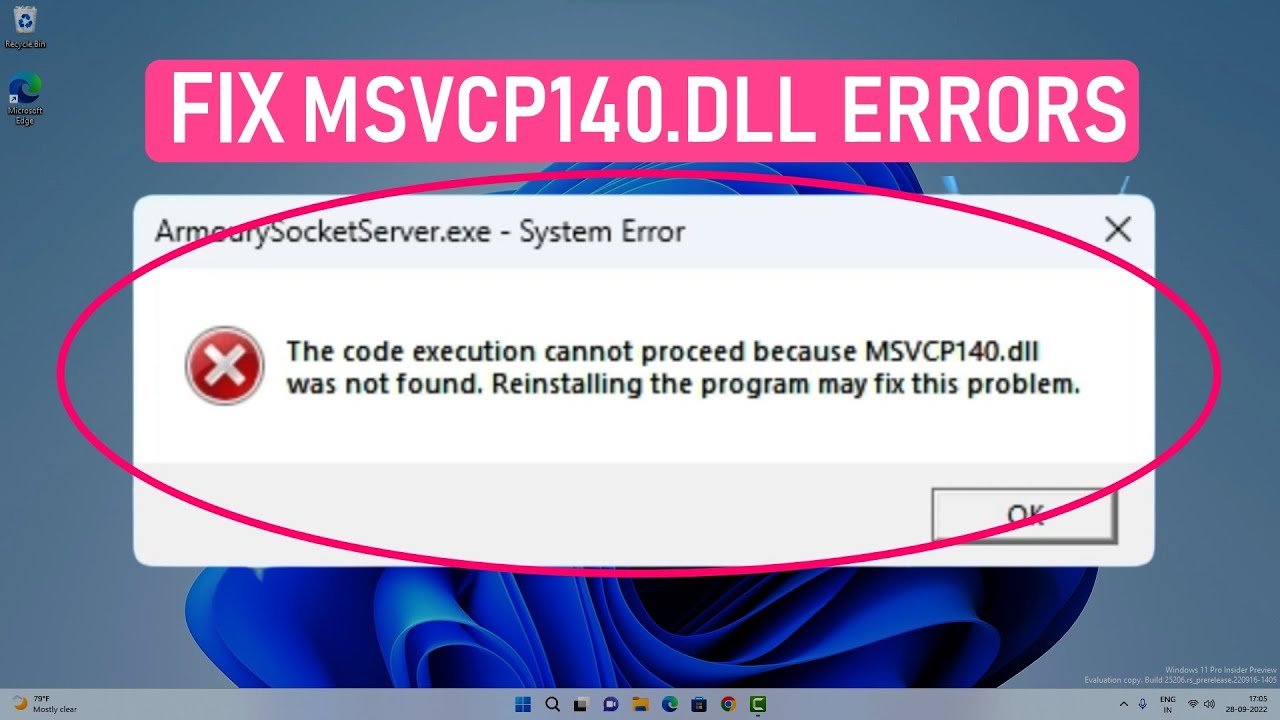
Показать описание
Sometimes while uninstalling a program or Antivirus scan might delete important DLL files accidentally, and you start getting DLL missing errors.
You can fix MSVCP related DLL errors by following these steps-
00:00 Intro
00:40 Copy missing DLL files
05:09 Repair Microsoft Visual C++ Redistributable
06:13 Repair/Reinstall Latest MSVCP
08:14 Outro
Microsoft Visual C++ Redistributable
Disclaimer:- It is advised to create a system restore point or take a complete backup of your device before you follow any tutorials. All tutorials are verified ways to fix, customize, or fine-tune your devices; just in case, take a full backup. This video does not take any expressed or implied guarantee of any particular result.
Some links might be affiliate links, and I may earn some commissions on your purchase without any extra cost to you.
Any data, IP, emails, and files shown in videos are for demonstration purposes only and do not belong to any third person or entity.
Follow on Social Media
Fix MSVCP140.dll Missing or Not Found In Windows 11/10 - (2024 Updated)
2024 How To Fix MSVCP140.dll Missing or Not Found In Windows 11/10/8/7
Fix MSVCP140.dll Missing or Not Found In Windows 11/10 & older
How to Fix MSVCP140.dll Missing in Windows 10, 8, 7 (2 Fixes)
msvcp140.dll Missing Error | How to Fix | 2 Fixes | 2021
How to Fix MSVCP140.dll was Not Found ❌ Missing from computer Error 💻Windows 10/11/7 💻32/64bit...
VCRUNTIME140_1.dll Was Not Found EASY FIX (2024) | (Including MSVCP140.dll)
FIX MSVCP140.DLL MISSING WINDOWS 10/11 (2024) | Fix Msvcp140.dll Was Not Found
Fix MSVCP140.dll Missing or Not Found on Windows 11 / 10
How to Fix VCRUNTIME140.dll is Missing Error on Windows 10
How to Fix MSVCP140.dll Missing in Windows 11,10,8,7 (2 Fixes)
How to Fix MSVCP140.dll is Missing on Windows 10
🆘 Error: MSVCP140.dll Missing - How to Fix? Three different methods to fixes!
(SOLVED) MSVCP140.dll Missing or Not Found ❌ In Windows 11/10 (2024) (Full Guide)✔️
How to Fix MSVCP140 dll Missing / Not Found Error in Windows 11
How To Fix MSVCP140.dll And VCRUNTIME140.dll Was Not Found In Windows 11
How To Fix MSVCP140.dll & VCRuntime140.dll Missing Error ✅Not found error💻 Windows 10/11/7💻 32/6...
FIX - The program can’t start because MSVCP140.dll is missing from your computer | System Error
How To Fix msvcp140.dll Missing Error in Windows 11 / 10
Error MSVCP140.dll & VCRUNTIME140_1.dll was not Found (SOLVED)
Fix The program can't start because msvcp140.dll is missing windows 7 2022
[SOLVED] Msvcp140.dll Is Missing | Msvcp140.dll Was Not Found | How to fix
How to FIx VCRUNTIME140.dll was not found | System Error Adobe Apps
How to Fix ' VCRUNTIME 140_1.dll ' not Found! Missing MSVCP140.dll | Photoshop 2023
Комментарии
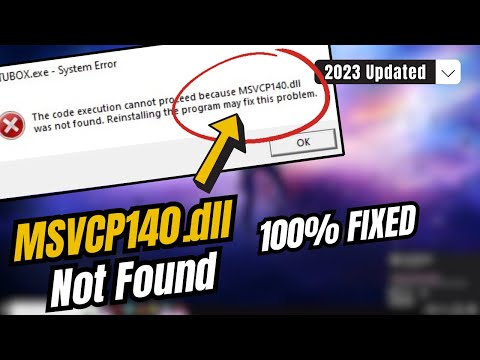 0:06:54
0:06:54
 0:02:12
0:02:12
 0:08:40
0:08:40
 0:07:53
0:07:53
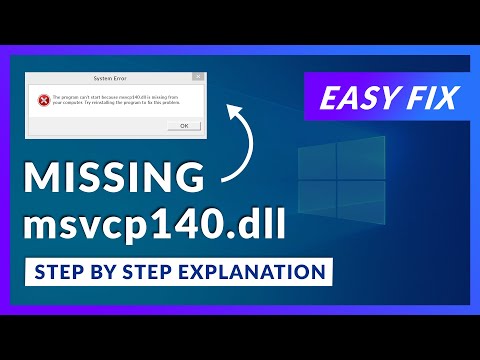 0:03:53
0:03:53
 0:03:17
0:03:17
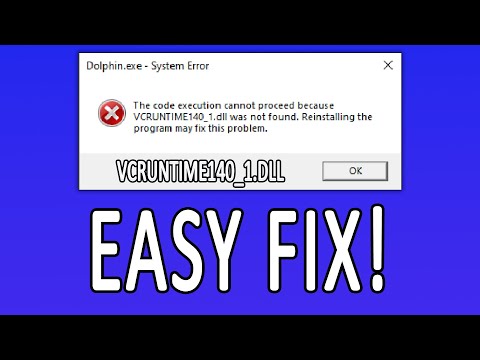 0:01:22
0:01:22
 0:04:59
0:04:59
 0:04:16
0:04:16
 0:03:51
0:03:51
 0:02:47
0:02:47
 0:09:25
0:09:25
 0:07:45
0:07:45
 0:01:58
0:01:58
 0:03:24
0:03:24
 0:02:31
0:02:31
 0:03:06
0:03:06
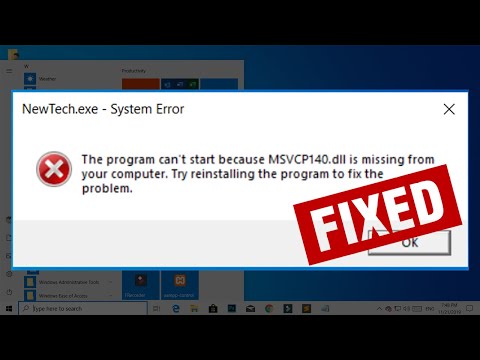 0:02:22
0:02:22
 0:01:18
0:01:18
 0:01:35
0:01:35
 0:04:47
0:04:47
![[SOLVED] Msvcp140.dll Is](https://i.ytimg.com/vi/9tkaVs3LmA8/hqdefault.jpg) 0:01:10
0:01:10
 0:02:31
0:02:31
 0:02:41
0:02:41