filmov
tv
How To TRIPLE Boot Ubuntu, Kali Linux And Windows 10/11 [ 2022 ]
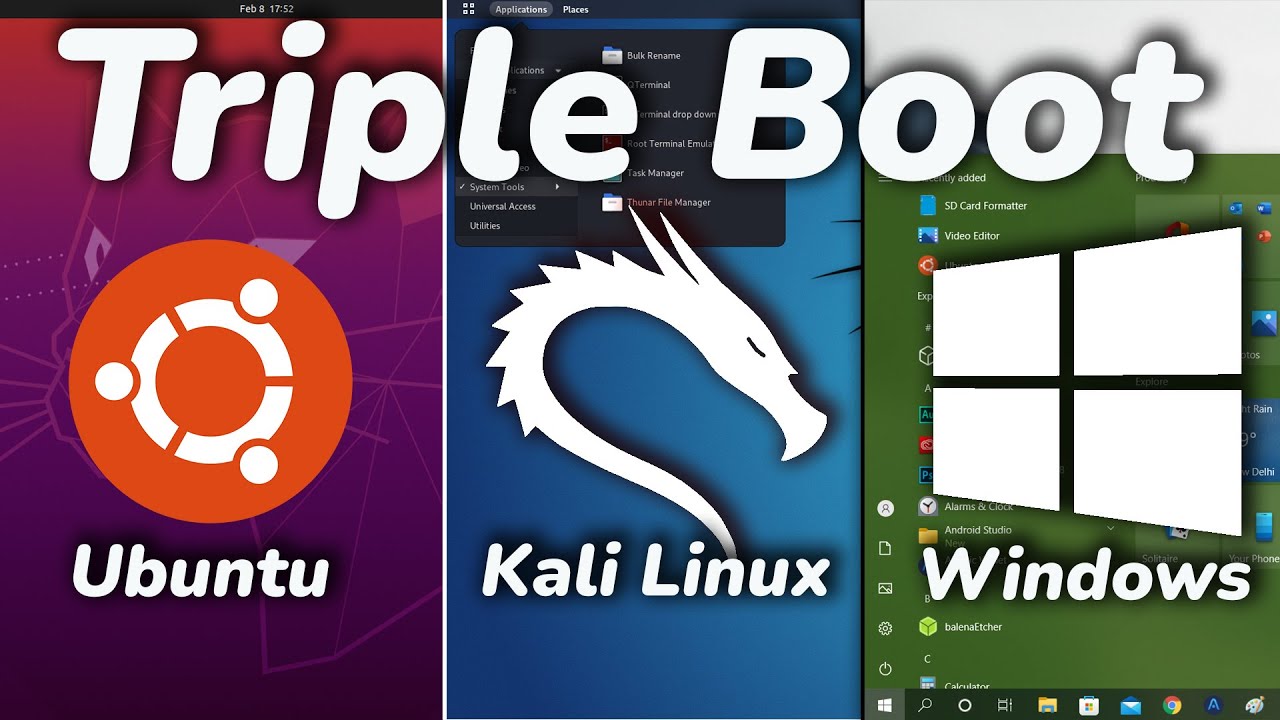
Показать описание
EASY WAY TRIPLE Boot Ubuntu, Kali Linux And Windows 10 or windows 11. how to triple boot Windows with two Linux distributions. Triple Boot ubuntu, Kali linux and windows 10. Install ubuntu, Kali Linux alongside windows 10. Using triple boot you can setup ubuntu 20.04 LTS, Kali Linux on the same drive where windows 10 or 11 is pre-installed.
________________________________________
Please Support The Channel By Donating -
________________________________________
Triple booting windows 10 with ubuntu & Kali Linux helps to use three operating systems at the same time. So, When you turn on your Pc it will ask you to boot in to window 10, ubuntu or Kali Linux. This way you can run three operating systems on the same computer hassle free.
In this tutorial I will be installing ubuntu 20.04, Kali Linux 2021 alongside With windows 10. This video is FOR UEFI / GPT Systems. All the modern computer users can use this guide to triple boot their Windows PC with ubuntu linux 20.04 LTS and Kali Linux . There may be no data loss you will encounter while using this method. Although, It’s always recommended to back up any important Data from windows 10 just to be on a safer side. If something goes wrong, you can retrieve the data. Apart, from that as long as you follow this guide, you will be able to successfully Triple boot ubuntu, Kali Linux and windows 10 on your PC or laptop.
_________________
*** Downloads ***
_________________
____________________
*** More Videos ***
____________________
**** Disclaimer: This video is for educational purposes only. ****
———————————
| 🅛🅘🅚🅔 |
| 🅢🅗🅐🅡🅔. |
| 🅢🅤🅑🅢🅒🅡🅘🅑🅔 |
———————————
© KSK ROYAL
Mere Sai
________________________________________
Please Support The Channel By Donating -
________________________________________
Triple booting windows 10 with ubuntu & Kali Linux helps to use three operating systems at the same time. So, When you turn on your Pc it will ask you to boot in to window 10, ubuntu or Kali Linux. This way you can run three operating systems on the same computer hassle free.
In this tutorial I will be installing ubuntu 20.04, Kali Linux 2021 alongside With windows 10. This video is FOR UEFI / GPT Systems. All the modern computer users can use this guide to triple boot their Windows PC with ubuntu linux 20.04 LTS and Kali Linux . There may be no data loss you will encounter while using this method. Although, It’s always recommended to back up any important Data from windows 10 just to be on a safer side. If something goes wrong, you can retrieve the data. Apart, from that as long as you follow this guide, you will be able to successfully Triple boot ubuntu, Kali Linux and windows 10 on your PC or laptop.
_________________
*** Downloads ***
_________________
____________________
*** More Videos ***
____________________
**** Disclaimer: This video is for educational purposes only. ****
———————————
| 🅛🅘🅚🅔 |
| 🅢🅗🅐🅡🅔. |
| 🅢🅤🅑🅢🅒🅡🅘🅑🅔 |
———————————
© KSK ROYAL
Mere Sai
Комментарии
 0:25:07
0:25:07
 0:16:50
0:16:50
 0:29:05
0:29:05
 0:22:36
0:22:36
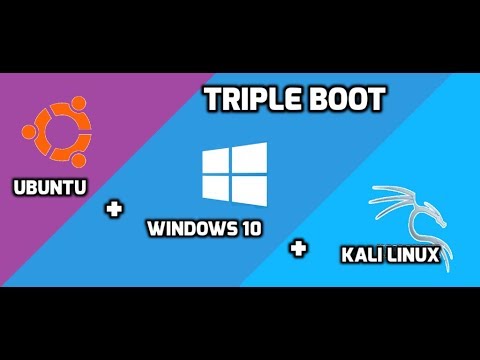 0:12:35
0:12:35
 0:11:11
0:11:11
 0:07:32
0:07:32
 0:23:12
0:23:12
 0:26:18
0:26:18
![[How-To, Pt. 1]](https://i.ytimg.com/vi/6SRKnWC3BDo/hqdefault.jpg) 0:04:41
0:04:41
 0:16:57
0:16:57
 0:08:03
0:08:03
 0:02:42
0:02:42
 0:26:35
0:26:35
 0:17:00
0:17:00
 0:07:20
0:07:20
 0:25:24
0:25:24
 0:12:43
0:12:43
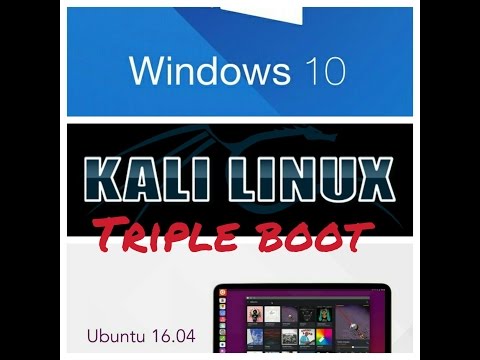 0:11:12
0:11:12
 0:11:10
0:11:10
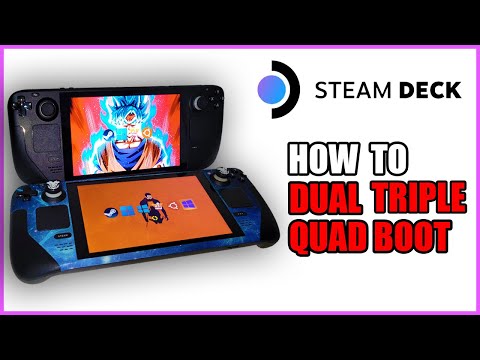 0:41:28
0:41:28
![[How-To, Pt. 4]](https://i.ytimg.com/vi/YiiMt7JJh0Q/hqdefault.jpg) 0:02:19
0:02:19
 0:06:47
0:06:47
 0:10:31
0:10:31