filmov
tv
How to Triple Boot OSX/Windows/Ubuntu on your Macbook in 20 minutes 1080P

Показать описание
Works on all apple computers with the OSX 10.8 and greater. I will be using OSX Mavericks, Windows 8, and Ubuntu 14.04. You will not lose any data on your Mac and you can revert your changes at any time with disk utility. We will be using rEFInd, and won't even touch the bootcamp assistant.
Windows 7 will not work with the Macbook Pro Retina but may on other models, this is due to USB 3 incompatibility and the lack of an actual driver for it on the install DVD. I used Windows 8 from MSNDAA.
You can 'burn' your images onto a bootable usb drive, or, like me, just burn them to blank DVDs and use your superdrive.
Download the newest version and the one that says refined-bin-0.X.X.zip
That should be good enough for now, when the video is processed I'll watch it and add a more in depth description.
Windows 7 will not work with the Macbook Pro Retina but may on other models, this is due to USB 3 incompatibility and the lack of an actual driver for it on the install DVD. I used Windows 8 from MSNDAA.
You can 'burn' your images onto a bootable usb drive, or, like me, just burn them to blank DVDs and use your superdrive.
Download the newest version and the one that says refined-bin-0.X.X.zip
That should be good enough for now, when the video is processed I'll watch it and add a more in depth description.
How to Triple Boot OSX/Windows/Ubuntu on your Macbook in 20 minutes 1080P
MacOS, Windows 10 and Ubuntu Linux on Macbook Pro (Triple boot)
How To TRIPLE Boot Ubuntu, Kali Linux And Windows 10/11 [ 2022 ]
Triple Booting with Windows 11, Zorin OS and mac OS Seqouia
Triple Boot Linux ubuntu 20.04, OSX Mojave, Windows 10
How To: Triple Boot Your PC with Windows, Mac OS X and Linux (Ubuntu)
Triple Boot macOS Big Sur, Windows 10 and Ubuntu on PC | Hackintosh
Triple Boot macOS Sequoia Windows 11 Ubuntu
Triple Boot Windows 11 | macOS | Ubuntu Linux on a Hackintosh 2021
Perfect Triple Boot Hackintosh PC ! Running macOS, Ubuntu and Windows!
Triple Boot - Windows10, Ubuntu 16.04 and Lnux Mint 18
Triple Boot macOS, Windows 10 and Ubuntu on the Same disk Hackintosh 2024
Triple Boot Macbook Pro mid 2012 Catalina / Windows 10 / Ubuntu 24.04
How to Triple Boot macOS Big Sur, Windows 10 and Ubuntu on PC | Hackintosh | Step By Step
Installation Instruction on how to triple boot your MacBook into Windows, Ubuntu and Mac OS
How to Triple Boot macOS Ventura, Windows 11 and Kali Linux on Laptop/PC
Triple Boot Windows Ubuntu Kali
Ubuntu: Triple Boot (Windows 10, Ubuntu 16.04, OS X 10.11)
[How-To, Pt. 3] Mac Triple-Boot w/OS X+Win7+Ubuntu - Installing Ubuntu
Dual Booting Linux with Windows
Triple Boot your Mac OS X + Windows + Linux WITHOUT rEFIt/rEFInd
(1000%) Working ..!!!! Triple Boot Your PC in Easy Way (Windows - Linux - Mac)
How To TRIPLE Boot FEDORA, Kali Linux And Windows 11 [2024]
[How-To, Pt. 2] Mac Triple-Boot w/OS X+Win7+Ubuntu - Installing Windows
Комментарии
 0:26:35
0:26:35
 0:22:36
0:22:36
 0:25:07
0:25:07
 0:14:01
0:14:01
 0:03:42
0:03:42
 0:01:44
0:01:44
 0:09:11
0:09:11
 0:10:36
0:10:36
 0:07:20
0:07:20
 0:06:00
0:06:00
 0:14:51
0:14:51
 0:25:24
0:25:24
 0:22:33
0:22:33
 0:26:18
0:26:18
 0:10:02
0:10:02
 0:23:12
0:23:12
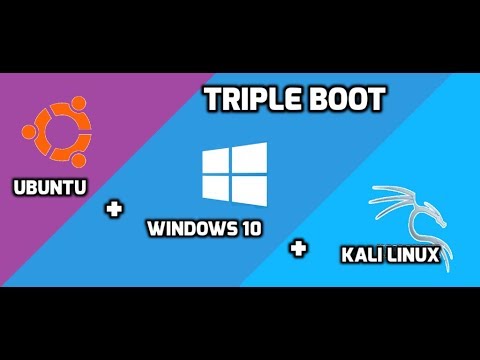 0:12:35
0:12:35
 0:02:04
0:02:04
![[How-To, Pt. 3]](https://i.ytimg.com/vi/iL7AFDQhpHY/hqdefault.jpg) 0:09:53
0:09:53
 0:01:01
0:01:01
 0:14:18
0:14:18
 0:24:42
0:24:42
 0:16:50
0:16:50
![[How-To, Pt. 2]](https://i.ytimg.com/vi/EidXAz9DK0w/hqdefault.jpg) 0:06:16
0:06:16