filmov
tv
MacOS, Windows 10 and Ubuntu Linux on Macbook Pro (Triple boot)
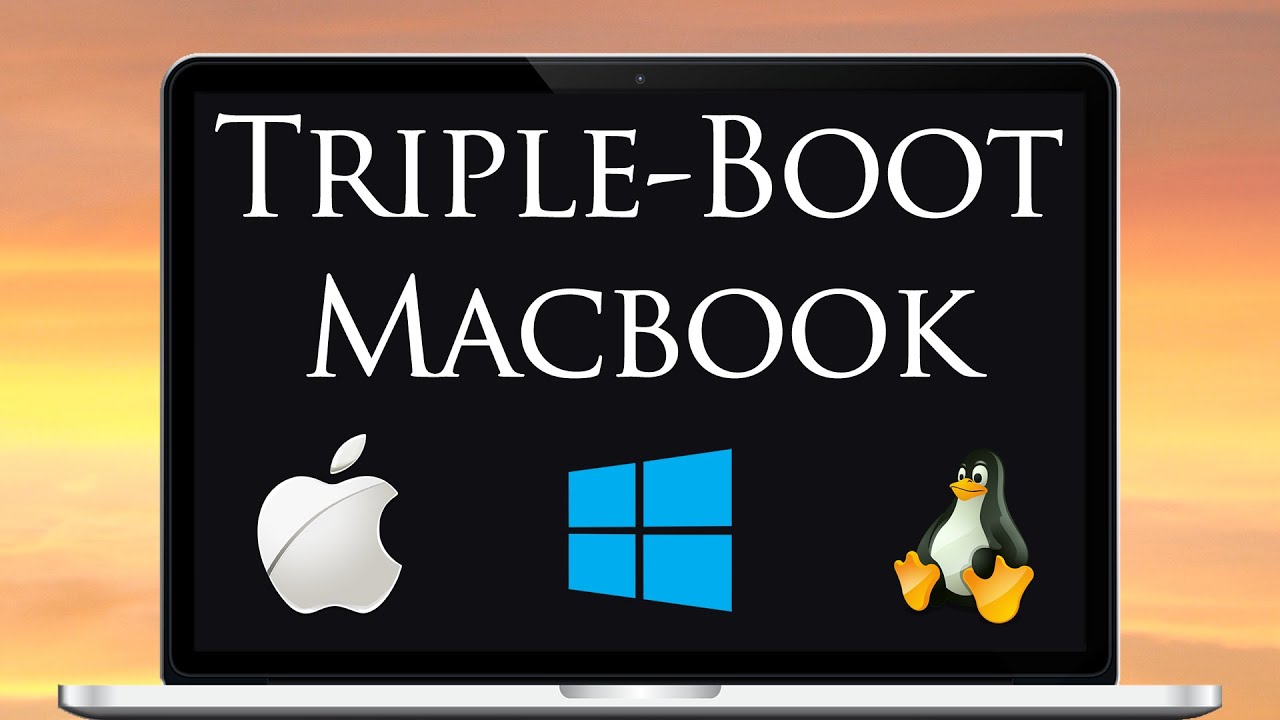
Показать описание
In this video we'll go over setting up a triple boot system on a MacBook pro!
We're going for macOS, Windows 10 and Ubuntu Linux.
Step by step Guide:
1) We'll assume starting point of HD with macOS (in my case Catalina)
2) Partition HD using boot camp to allow space for Windows and Linux
3) Install Windows 10 using boot camp from macOS on new partition
4) Install the boot loader: rEFInd (so we can choose OS at boot time)
5) Shrink boot camp partition to allow space for Linux installation
6) Install Ubuntu Linux on our newly created partition and enjoy!
Links:
1) Windows 10 media creation tool:
2) Ubuntu Linux:
3) Rufus USB creation tool:
4) rEFInd boot loader:
Articles that helped me along the way:
We're going for macOS, Windows 10 and Ubuntu Linux.
Step by step Guide:
1) We'll assume starting point of HD with macOS (in my case Catalina)
2) Partition HD using boot camp to allow space for Windows and Linux
3) Install Windows 10 using boot camp from macOS on new partition
4) Install the boot loader: rEFInd (so we can choose OS at boot time)
5) Shrink boot camp partition to allow space for Linux installation
6) Install Ubuntu Linux on our newly created partition and enjoy!
Links:
1) Windows 10 media creation tool:
2) Ubuntu Linux:
3) Rufus USB creation tool:
4) rEFInd boot loader:
Articles that helped me along the way:
MacOS, Windows 10 and Ubuntu Linux on Macbook Pro (Triple boot)
Windows & macOS can't do this, but Linux can!
Linux vs Mac vs Windows - Speed Tests!
macOS Sierra vs Windows 10 vs Ubuntu 16.04(UI Comparision)
How To Dual Boot Ubuntu & MacOS On MAC 2023 || Install Ubuntu On MAC (INTEL ONLY)
Ubuntu 15.04 vs Mac OS X El Capitan vs Windows 10 (UI Comparison)
Installing macOS on a Microsoft laptop
Using Virtual Machines on Apple Silicon
How to Dual Boot antiX Linux and Windows 10/11?
Windows 10, more like MacOS...
How to Make Ubuntu Look Like Mac OS Ventura ( NEW )
Triple Boot - Win10, Linux, and MacOS on lattepanda
10 Ways Mac OS is just BETTER
Installing Windows and Ubuntu in MacOS
Mac or Windows?
Mac OS X El Capitan vs Windows 10 vs Ubuntu 15.04
How to Triple Boot macOS Big Sur, Windows 10 and Ubuntu on PC | Hackintosh | Step By Step
Triple Boot macOS, Windows 10 and Ubuntu on the Same disk Hackintosh 2024
I'm surprised this is even possible!
Mac Guy VS PC Guy VS Linux Guy
Your Mac Can Run Windows!
Linux vs Windows vs Mac OS - Which is best as an IT professional?
Windows vs Linux #windows #ubuntu #error #linux #shorts
Longtime MacBook user switched to a Linux laptop. My experience with Ubuntu on a Lenovo ThinkBook.
Комментарии
 0:22:36
0:22:36
 0:15:55
0:15:55
 0:13:34
0:13:34
 0:04:41
0:04:41
 0:16:57
0:16:57
 0:04:48
0:04:48
 0:22:04
0:22:04
 0:16:05
0:16:05
 0:13:06
0:13:06
 0:11:48
0:11:48
 0:10:26
0:10:26
 0:10:06
0:10:06
 0:10:12
0:10:12
 0:06:20
0:06:20
 0:00:29
0:00:29
 0:09:36
0:09:36
 0:26:18
0:26:18
 0:25:24
0:25:24
 0:13:04
0:13:04
 0:03:16
0:03:16
 0:04:22
0:04:22
 0:08:53
0:08:53
 0:00:08
0:00:08
 0:21:29
0:21:29