filmov
tv
How to Setup FTP/FTPS Server On Windows 2022, 2019, 2016 & 2012 with free built-in IIS web server

Показать описание
This video offers a complete and step-by-step guide on how to setup an FTP/FTPS server on Windows Server 2022, 2019, 2016 and 2012. It includes:
1: Add the Web Server role with the FTP server feature to Windows server.
2: Create an FTP site using Microsoft Internet Information Server Manager. Add FTPS support with SSL certificate.
3: Create FTP user accounts using Computer Management.
4: Create a user folder and set access permission; set FTP user isolation (default folder).
5: Set Passive FTP port range and configure firewall;
6: Reboot the server and then test FTP connection with the command-line FTP client and FileZilla FTP client.
It also compares the solution with DriveHQ’s Cloud FTP Server. Setting up an FTP server is not an easy task. For most small businesses, it is much easier to use a hosted FTP service, such as DriveHQ's cloud FTP server. For more detailed info, please visit DriveHQ.com website, click Features, then click FTP Hosting.
-------
1: Add the Web Server role with the FTP server feature to Windows server.
2: Create an FTP site using Microsoft Internet Information Server Manager. Add FTPS support with SSL certificate.
3: Create FTP user accounts using Computer Management.
4: Create a user folder and set access permission; set FTP user isolation (default folder).
5: Set Passive FTP port range and configure firewall;
6: Reboot the server and then test FTP connection with the command-line FTP client and FileZilla FTP client.
It also compares the solution with DriveHQ’s Cloud FTP Server. Setting up an FTP server is not an easy task. For most small businesses, it is much easier to use a hosted FTP service, such as DriveHQ's cloud FTP server. For more detailed info, please visit DriveHQ.com website, click Features, then click FTP Hosting.
-------
FileZilla Server Tutorial - Setup FTPS (Secure FTP)
How to Setup an FTP Server on Windows 10/11
How to Setup FTP/FTPS Server On Windows 2022, 2019, 2016 & 2012 with free built-in IIS web serve...
IIS 10 Secure FTP (FTPS) Server Setup
Filezilla FTP Server Setup for Windows
How to install an FTP/FTPS Server on Windows (ZitaFTP)
How to Setup an FTP Server on Windows 10
EASY FTP/FTPS Server for Ubuntu/Linux | VSFTPD Full Guide | Quick Setup
Filezilla FTP Server - How to enable FTP over TLS on Windows 10
Setting Up An FTPS Server Behind A Firewall or NAT For PASV Mode Data Transfers
Setting Up an FTPS Server
FTP (File Transfer Protocol), SFTP, TFTP Explained.
Step-by-Step Guide to Configuring FTPS with TLS and SSL
How to Install & Configure FTP Server on Windows Server 2019? (Step by Step)
How to install an FTP Server on Ubuntu 22.04 with VSFTPD
How to Setup FTP/FTPS Server on Azure using FileZilla Server on Windows. (Step by Step)
How to Setup FTP Server on Windows 10 - A step by step guide with the free built-in FTP feature
How to setup an FTP Server in Windows using IIS by Britec
How To Install and Configure FileZilla Server
Configuring FTPS with VSFTPD
FTPS vs SFTP: What are FTPS and SFTP? What are their differences? Which one is better?
[How To] Install FTP Server (VSFTPD) on Ubuntu 20.04 (2020) #1
4. IIS FTP - User Isolation Setup and other Features
FTP Configuration on server 2019 with user isolation option
Комментарии
 0:03:02
0:03:02
 0:08:51
0:08:51
 0:06:31
0:06:31
 0:19:36
0:19:36
 0:05:31
0:05:31
 0:04:36
0:04:36
 0:15:34
0:15:34
 0:09:00
0:09:00
 0:03:03
0:03:03
 0:05:34
0:05:34
 0:07:02
0:07:02
 0:07:54
0:07:54
 0:04:17
0:04:17
 0:06:36
0:06:36
 0:12:15
0:12:15
 0:10:47
0:10:47
 0:05:11
0:05:11
 0:09:07
0:09:07
 0:07:19
0:07:19
 0:05:42
0:05:42
 0:04:29
0:04:29
![[How To] Install](https://i.ytimg.com/vi/1WVBC0KBOeE/hqdefault.jpg) 0:09:55
0:09:55
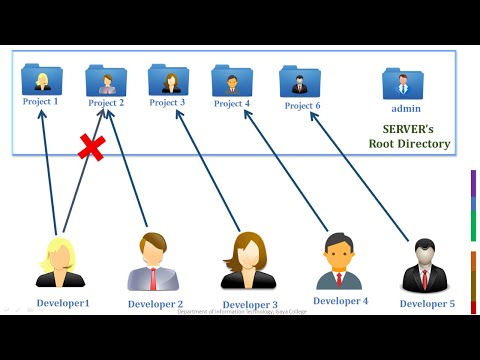 0:18:41
0:18:41
 0:10:44
0:10:44