filmov
tv
Excel Chart Tip: Add an Excel graph to PowerPoint without linking
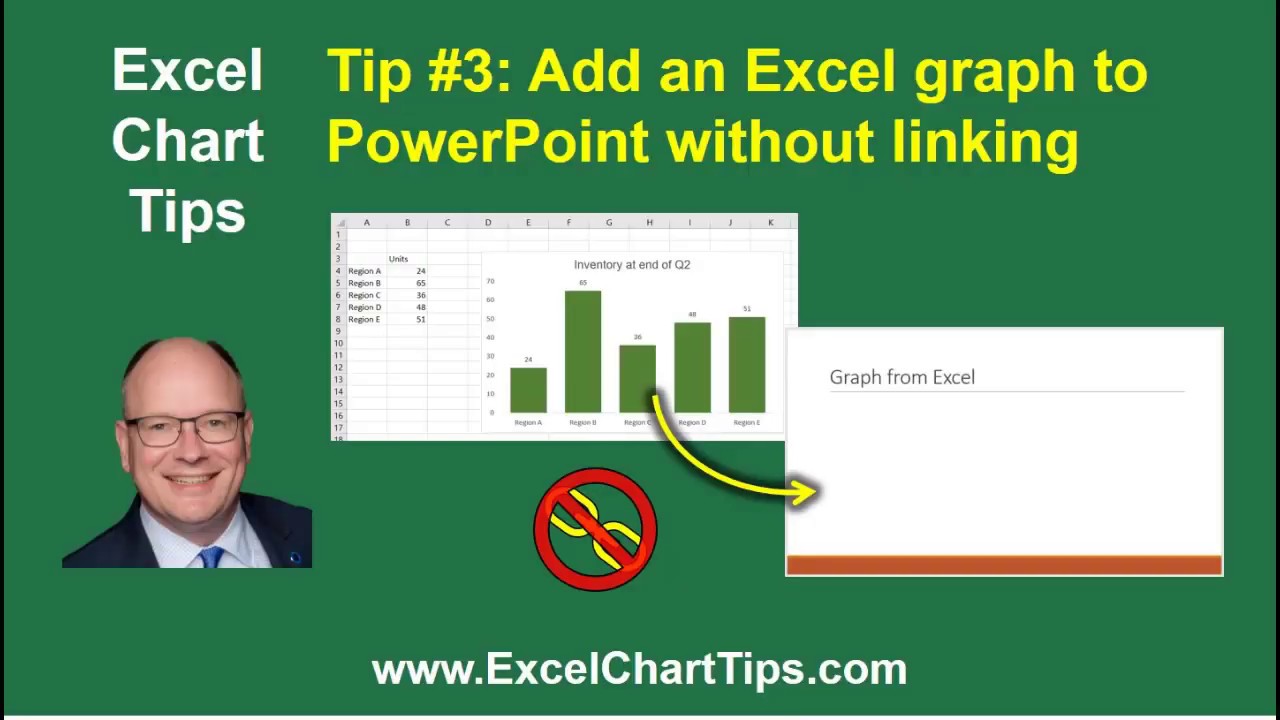
Показать описание
If you want to add or insert an Excel chart into a PowerPoint slide, this video gives you two methods for doing so where there is no link between the chart in the PowerPoint slide and the chart or data in Excel.
In this video I show two methods for adding an Excel chart/graph to a PowerPoint slide where the chart/graph is not linked to the Excel workbook so any updates to the data will not be reflected in the PowerPoint slide. In the video I am using Excel 365 on Windows 10, and most modern versions of Excel will look very similar. If you like the video, please subscribe to the channel and add a comment below.
In this video I show two methods for adding an Excel chart/graph to a PowerPoint slide where the chart/graph is not linked to the Excel workbook so any updates to the data will not be reflected in the PowerPoint slide. In the video I am using Excel 365 on Windows 10, and most modern versions of Excel will look very similar. If you like the video, please subscribe to the channel and add a comment below.
Excel Chart Tip: Add an Excel graph to PowerPoint with linking
Excel Chart Tip: Add an Excel graph to PowerPoint without linking
Excel Chart Tip: Create a graph in PowerPoint using data from Excel
3 REALLY Useful Excel Chart Tips You May Have Missed
How to Add a Legend in an Excel Chart
Excel Chart Tip: Marking the current date on a line chart
How to Link Excel to PowerPoint | Excel to PPT
Excel Charts & Graphs: Learn the Basics for a Quick Start
Word 2024 for Mac - The Complete Course
How To FORMAT CHARTS in Excel #shorts
Excel Quick Tip: How to Make Charts Auto Update
Excel Tips and Tricks #36 How to combine two graphs into one
13.AMAZING TRICK - Create Instant ORG charts using PowerPoint | #powerpointtraining
Excel Quick and Simple Charts Tutorial
How to Make a Pie Chart in Excel
Excel Tutorial: How to Add Filter Buttons to the Top of Your Worksheet #howto #tutorial
Creating Organization Charts in Excel
PowerPoint Quick Tip: Embed Excel Charts in a Slide
Get Ahead With These 10 Advanced Excel Charts!
Add a Legend to a Chart in Excel
How to Insert Microsoft Excel Data and Charts into Microsoft Word and PowerPoint
Excel Quick Tips - How to create a data table using keyboard shortcuts
10 Pro Tips for Excel Charts
🧙♂️ 5 BEST Excel Shortcuts
Комментарии
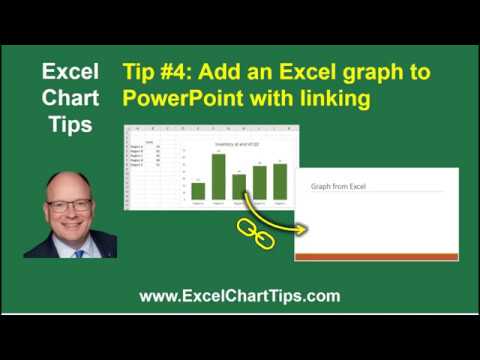 0:03:39
0:03:39
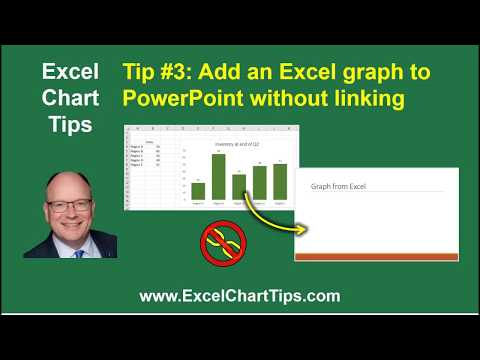 0:03:15
0:03:15
 0:02:31
0:02:31
 0:05:53
0:05:53
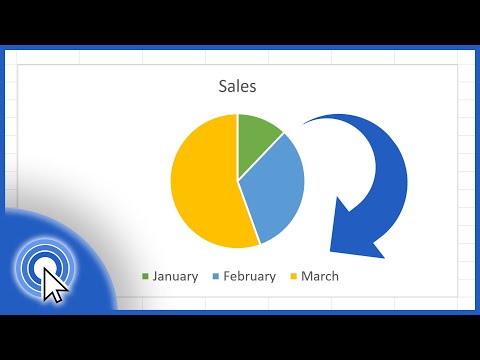 0:02:59
0:02:59
 0:03:08
0:03:08
 0:06:08
0:06:08
 0:14:10
0:14:10
 1:33:20
1:33:20
 0:00:30
0:00:30
 0:01:31
0:01:31
 0:01:22
0:01:22
 0:03:12
0:03:12
 0:09:19
0:09:19
 0:03:16
0:03:16
 0:00:41
0:00:41
 0:09:41
0:09:41
 0:01:07
0:01:07
 0:11:33
0:11:33
 0:00:47
0:00:47
 0:09:25
0:09:25
 0:00:44
0:00:44
 0:25:49
0:25:49
 0:00:52
0:00:52