filmov
tv
How To Change PHP Version In cPanel 2024 🔥 - (FAST & Easy!)

Показать описание
How To Change PHP Version In cPanel 2024 - (FAST & Easy!)
Learn how to change and update the PHP version in cPanel step by step.
Changing the PHP version in cPanel is a quick and easy process.
To start, I’m on the cPanel page. Scroll down to the software section. Find select PHP version. Click this. You’ll now be on the PHP selector page.
You’ll see current PHP version with your current version with the dropdown. Click the dropdown. You can now choose the PHP version you want for your WordPress site.
Click the version you want and click the apply button. It’ll begin changing your PHP version. When it’s done you’ll see your current PHP version that you selected being selected.
That is how to change PHP version in cPanel. You've successfully updated the PHP version in Cpanel.
Disclosure: We receive a commission from the companies below if you purchase through our links. Purchasing through our links adds no extra cost to you and can only save you money.
Web Hosting:
Bluehost:
Hostgator:
Hostinger:
SiteGround:
DreamHost:
A2 Hosting:
WordPress Page Builders:
Elementor: (Favorite!)
Divi:
Help With WordPress:
Fiverr:
Premium WordPress Themes:
Themeforest:
Subscribe To Our Channel: @wpcupidblog
Here's the complete playlist:
Music Used In Video:
Creative Commons — Attribution 3.0 Unported — CC BY 3.0
Check out our website for more web hosting tutorials:
Learn how to change and update the PHP version in cPanel step by step.
Changing the PHP version in cPanel is a quick and easy process.
To start, I’m on the cPanel page. Scroll down to the software section. Find select PHP version. Click this. You’ll now be on the PHP selector page.
You’ll see current PHP version with your current version with the dropdown. Click the dropdown. You can now choose the PHP version you want for your WordPress site.
Click the version you want and click the apply button. It’ll begin changing your PHP version. When it’s done you’ll see your current PHP version that you selected being selected.
That is how to change PHP version in cPanel. You've successfully updated the PHP version in Cpanel.
Disclosure: We receive a commission from the companies below if you purchase through our links. Purchasing through our links adds no extra cost to you and can only save you money.
Web Hosting:
Bluehost:
Hostgator:
Hostinger:
SiteGround:
DreamHost:
A2 Hosting:
WordPress Page Builders:
Elementor: (Favorite!)
Divi:
Help With WordPress:
Fiverr:
Premium WordPress Themes:
Themeforest:
Subscribe To Our Channel: @wpcupidblog
Here's the complete playlist:
Music Used In Video:
Creative Commons — Attribution 3.0 Unported — CC BY 3.0
Check out our website for more web hosting tutorials:
Комментарии
 0:03:17
0:03:17
 0:06:49
0:06:49
 0:03:59
0:03:59
 0:01:28
0:01:28
 0:04:42
0:04:42
 0:01:33
0:01:33
 0:08:26
0:08:26
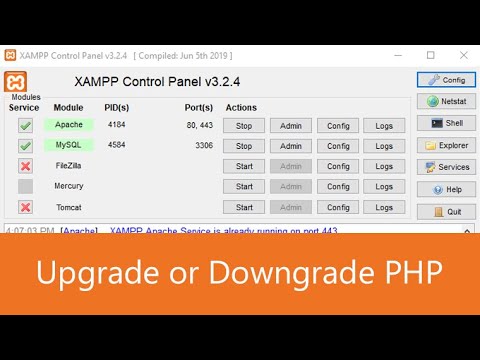 0:08:38
0:08:38
 0:01:53
0:01:53
 0:12:42
0:12:42
 0:03:02
0:03:02
 0:06:26
0:06:26
 0:01:27
0:01:27
 0:02:38
0:02:38
 0:02:36
0:02:36
 0:08:02
0:08:02
 0:02:08
0:02:08
 0:04:59
0:04:59
 0:02:16
0:02:16
 0:02:11
0:02:11
 0:07:10
0:07:10
 0:01:01
0:01:01
 0:05:40
0:05:40
 0:02:09
0:02:09