filmov
tv
How To RESIZE COMPOSITION IN AFTER EFFECTS | CHANGE COMPOSITION SETTINGS

Показать описание
How To RESIZE COMPOSITION IN AFTER EFFECTS | CHANGE COMPOSITION SETTINGS
To resize a composition in Adobe After Effects, follow these steps:
1. **Open After Effects** and load your project.
2. **Select the Composition**:
- Go to the **Project panel** and select the composition you want to resize.
- Alternatively, you can click on the **composition tab** if it is already open in the timeline.
3. **Open Composition Settings**:
- With the composition selected, go to the **menu bar** and select **Composition, next Composition Settings**.
- You can also press the shortcut **Ctrl+K** (Windows) or **Cmd+K** (Mac).
4. **Change the Composition Dimensions**:
- In the Composition Settings window, you'll see fields for **Width** and **Height**.
- Enter your desired dimensions in these fields.
5. **Adjust Other Settings (if necessary)**:
- Ensure the **Pixel Aspect Ratio** is correct for your project.
- Adjust the **Frame Rate** and **Duration** if needed.
6. **Click OK** to apply the changes.
### Additional Tips:
- **Scaling Layers to Fit**: After resizing the composition, some layers may need to be adjusted to fit the new dimensions. You can manually scale and reposition them using the **Transform properties**.
- **Resizing Without Stretching**: If you need to resize without stretching the contents, consider using the **Region of Interest** tool to crop the composition before resizing.
- **Script for Batch Resizing**:
By following these steps, you can easily resize your compositions to match the desired output dimensions in After Effects. Other tutorials
To resize a composition in Adobe After Effects, follow these steps:
1. **Open After Effects** and load your project.
2. **Select the Composition**:
- Go to the **Project panel** and select the composition you want to resize.
- Alternatively, you can click on the **composition tab** if it is already open in the timeline.
3. **Open Composition Settings**:
- With the composition selected, go to the **menu bar** and select **Composition, next Composition Settings**.
- You can also press the shortcut **Ctrl+K** (Windows) or **Cmd+K** (Mac).
4. **Change the Composition Dimensions**:
- In the Composition Settings window, you'll see fields for **Width** and **Height**.
- Enter your desired dimensions in these fields.
5. **Adjust Other Settings (if necessary)**:
- Ensure the **Pixel Aspect Ratio** is correct for your project.
- Adjust the **Frame Rate** and **Duration** if needed.
6. **Click OK** to apply the changes.
### Additional Tips:
- **Scaling Layers to Fit**: After resizing the composition, some layers may need to be adjusted to fit the new dimensions. You can manually scale and reposition them using the **Transform properties**.
- **Resizing Without Stretching**: If you need to resize without stretching the contents, consider using the **Region of Interest** tool to crop the composition before resizing.
- **Script for Batch Resizing**:
By following these steps, you can easily resize your compositions to match the desired output dimensions in After Effects. Other tutorials
Комментарии
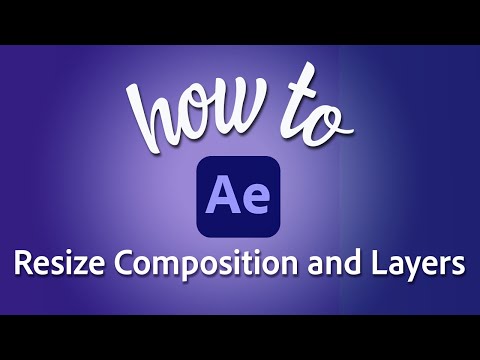 0:00:58
0:00:58
 0:02:41
0:02:41
 0:00:50
0:00:50
 0:00:51
0:00:51
 0:00:56
0:00:56
 0:04:25
0:04:25
 0:01:49
0:01:49
 0:01:22
0:01:22
 0:01:01
0:01:01
 0:00:51
0:00:51
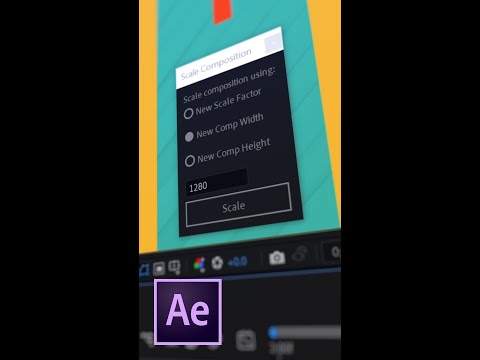 0:00:58
0:00:58
 0:01:15
0:01:15
 0:01:18
0:01:18
 0:00:43
0:00:43
 0:02:27
0:02:27
 0:01:23
0:01:23
 0:00:45
0:00:45
 0:01:07
0:01:07
 0:08:13
0:08:13
 0:01:10
0:01:10
 0:01:23
0:01:23
 0:02:19
0:02:19
 0:00:31
0:00:31
 0:00:23
0:00:23