filmov
tv
Altium Designer 21 - Create Project, Schematic Symbol and PCB Footprint for a ESP32

Показать описание
A very precise tutorial on how to create a component in Altium Designer 21. Every single step is explained. Also a few additional tipps & tricks are shown during the turorial. The component creation is based on a simple schematic library and a footprint library. The models which are created are for a ESP32-WROOM-32D
Altium Designer Quick-Start Tutorial with Phil Salmony from Phil's Lab
Altium Designer 21 - Create Project, Schematic Symbol and PCB Footprint for a ESP32
Altium Design 21: A Better Way to Design - What's New Webinar
Start Your Schematic with Generic Components - Altium Designer 21 What's New
Altium intro #21: Importing schematics into PCB
How to Make Custom ESP32 Board in Altium Designer | Full Tutorial
Altium Designer 22 Tutorial - Quick & Easy | Step by Step
Altium Designer Tutorial 16: How to Create Variants in Altium Designer 21.
Enhanced Navigation by Nets in Schematic | Altium Designer 21 What's New
Altium Designer Tips #21: Create BOM (Bill of Material) in Altium
8 Altium Designer 21 PCB Copper Pours and Gerber Files
7 Altium Designer 21 PCB Routing and Rules
Component Pin to Multiple Pad Mapping | Altium Designer 21 What's New
Start Your Schematic with Generic Components - Altium Designer 21 What's New
Quickstart Guide: Single Layer PCB Design with Altium Designer 25
How To Create Your Own Libraries in Altium Designer
Altium Designer Tutorials - How to create your first schematic
Altium Designer Tutorial 18: How to create an Integrated Library package in Altium Designer 21.
How to Create Polygons in Altium Designer | PCB Layout
Altium Designer Tutorial 7: How to create a Fiducials Marker in Altium Designer 21.
9 Altium Designer 21 Making a Panel of Boards
Altium Designer 21: Extensive Material Selection
Altium Designer 21: Start Your Schematic with Generic Components
STM32 PCB Design - Complete Walkthrough - Altium Designer & JLCPCB - Phil's Lab #41
Комментарии
 0:23:37
0:23:37
 1:02:37
1:02:37
 0:59:55
0:59:55
 0:00:47
0:00:47
 0:03:13
0:03:13
 8:11:04
8:11:04
 1:34:41
1:34:41
 0:06:23
0:06:23
 0:02:03
0:02:03
 0:08:00
0:08:00
 0:16:04
0:16:04
 0:09:24
0:09:24
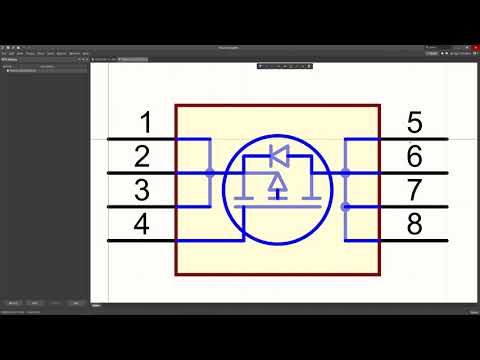 0:01:00
0:01:00
 0:00:47
0:00:47
 0:01:57
0:01:57
 0:17:09
0:17:09
 0:13:57
0:13:57
 0:09:50
0:09:50
 0:03:45
0:03:45
 0:14:24
0:14:24
 0:08:00
0:08:00
 0:00:44
0:00:44
 0:00:47
0:00:47
 2:48:30
2:48:30