filmov
tv
How To Make Your Own Custom 3DS Themes | Kame-Editor

Показать описание
Hey everyone! in today's video I'll be showing you all how to make your own custom 3DS themes using the Kame-Editor. The overall process is pretty easy and gives you a new level of customization to your Nintendo 2ds/3ds.
0:00 Video start
0:40 Downloads
1:25 Kame-Editor startup
1:50 Top and Bottom images setup
5:00 Color editing
7:05 Audio conversion
10:25 Finalize settings/Export theme
13:30 3DS footage
(You can also get Anemone from universal updater)
Music credits go to! :
Pyama - Distant Transmission
Some materials in this video are used under Section 107 of the Copyright Act of 1976, which allows "fair use" for purposes such as criticism, commenting, news reporting, teaching, and research.
0:00 Video start
0:40 Downloads
1:25 Kame-Editor startup
1:50 Top and Bottom images setup
5:00 Color editing
7:05 Audio conversion
10:25 Finalize settings/Export theme
13:30 3DS footage
(You can also get Anemone from universal updater)
Music credits go to! :
Pyama - Distant Transmission
Some materials in this video are used under Section 107 of the Copyright Act of 1976, which allows "fair use" for purposes such as criticism, commenting, news reporting, teaching, and research.
how to make your own stickers at home #shorts
Make your own Custom Funko Pop Toy! #funkopop #diy #custom
how to make your own diy stickers at home! 🐸 ✨ (super easy!)
how to make your own stylus #drawingonipad #diystylus #tutorial #applepencil
How I Created My Own Comic
HOW TO MAKE YOUR OWN STICKERS | JESSALYN GRACE
How to Make Your Own Comic | Toontorial | @cartoonnetworkuk
HOW TO MAKE YOUR OWN LIPGLOSS USING EYESHADOW!
How to make your own stickers #youtubeshorts #artideas #fyp
Stop Buying Yogurt! Make Your Own Using Two Ingredients
How to Make Your Own Rope / Cordage!
HOW TO MAKE STICKERS (EASY)
How To Make Your Own Sausage
HOW TO MAKE HOMEMADE BUTTER IN 3 MINUTES RECIPE
HOW TO MAKE POWDERED SPICES! Make Your Own Seasonings
How To Make Your Own Subway Sandwich
How To Ferment And Make Your Own Hot Sauce, Easily
how to make homemade tofu 🌱
How To Make Your Own Butter
How To MAKE a ROBLOX GAME on MOBILE...
NO GLUE SLIME Recipes That ACTUALLY WORK! 😱🤫 *How to Make Slime WITHOUT Glue and Activator DIY*...
How to make your OWN LIPGLOSS at home! 🤯💄 Pipminecosmetics.com
How to Make Homemade Deodorant
How to Make Your Own Tea Blend | 10 Base Ingredients for Making Your Own Tea Blends Easy Ep. 2
Комментарии
 0:00:32
0:00:32
 0:00:22
0:00:22
 0:00:30
0:00:30
 0:00:13
0:00:13
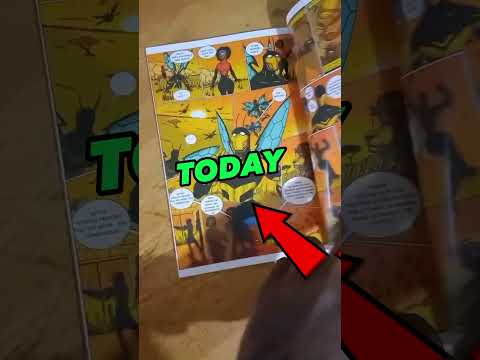 0:00:25
0:00:25
 0:03:39
0:03:39
 0:04:25
0:04:25
 0:00:56
0:00:56
 0:00:27
0:00:27
 0:02:55
0:02:55
 0:05:56
0:05:56
 0:00:16
0:00:16
 0:08:15
0:08:15
 0:04:30
0:04:30
 0:12:17
0:12:17
 0:06:41
0:06:41
 0:11:30
0:11:30
 0:00:56
0:00:56
 0:00:59
0:00:59
 0:08:01
0:08:01
 0:00:29
0:00:29
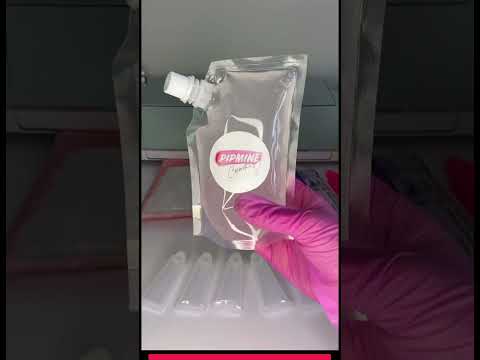 0:00:20
0:00:20
 0:00:33
0:00:33
 0:03:45
0:03:45