filmov
tv
Restore Windows Power Options: 'Only Balanced Power Plan Available' on Windows 11/10 [SOLVED]

Показать описание
Computers with Windows Operating Systems have different power plans. These power plans help conserve power. Users can select a power plan as per their requirements. In addition to these predefined power plans, Windows also allows users to create custom power plans as per their requirements. All these power plans are available in the Control Panel. What if you open the Control Panel to switch to another power plan but find that only Balanced Power Plan is available? Some users experienced this issue. This video lists effective solutions to resolve this problem.
Command Prompts used:
1. powercfg /a
2. reg add HKLM\System\CurrentControlSet\Control\Power /v PlatformAoAcOverride /t REG_DWORD /d 0
3. powercfg -duplicatescheme a1841308-3541-4fab-bc81-f71556f20b4a
Registry Key Path:
Computer\HKEY_LOCAL_MACHINE\SYSTEM\CurrentControlSet\Control\Power
Timecodes:
00:00 Intro
00:47 Disable Modern Standby Mode S0
04:14 Change BIOS Settings
#windows10 #windows11 #fixpoweroptions #thewindowsclub
Command Prompts used:
1. powercfg /a
2. reg add HKLM\System\CurrentControlSet\Control\Power /v PlatformAoAcOverride /t REG_DWORD /d 0
3. powercfg -duplicatescheme a1841308-3541-4fab-bc81-f71556f20b4a
Registry Key Path:
Computer\HKEY_LOCAL_MACHINE\SYSTEM\CurrentControlSet\Control\Power
Timecodes:
00:00 Intro
00:47 Disable Modern Standby Mode S0
04:14 Change BIOS Settings
#windows10 #windows11 #fixpoweroptions #thewindowsclub
Комментарии
 0:05:30
0:05:30
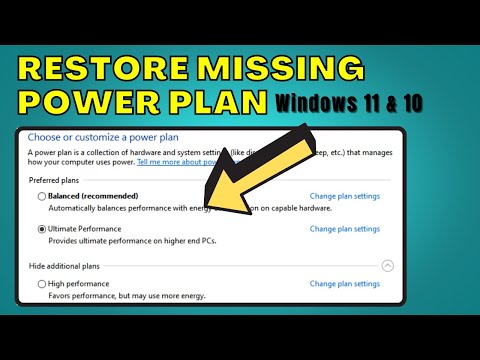 0:04:37
0:04:37
 0:01:38
0:01:38
 0:03:10
0:03:10
 0:03:47
0:03:47
 0:01:36
0:01:36
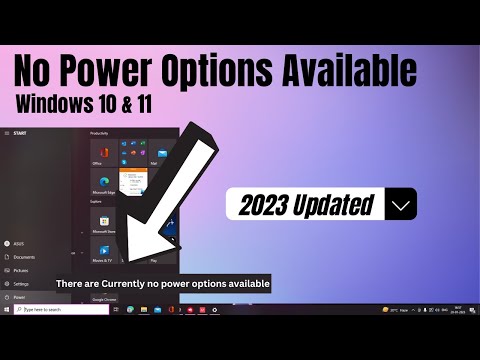 0:03:36
0:03:36
 0:01:16
0:01:16
 0:13:28
0:13:28
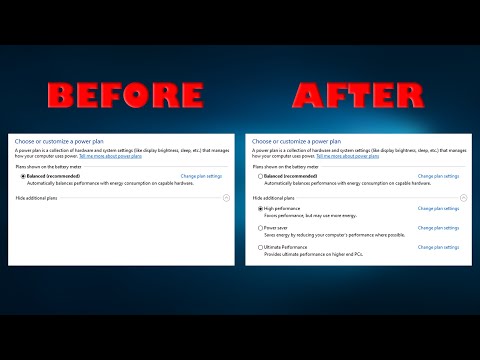 0:02:14
0:02:14
 0:03:11
0:03:11
 0:08:37
0:08:37
 0:02:54
0:02:54
 0:05:31
0:05:31
 0:03:16
0:03:16
 0:02:44
0:02:44
 0:03:58
0:03:58
![[Windows] Enable missing](https://i.ytimg.com/vi/XcfhFAQV9KI/hqdefault.jpg) 0:00:50
0:00:50
 0:40:47
0:40:47
 0:01:02
0:01:02
 0:00:27
0:00:27
 0:03:58
0:03:58
 0:01:42
0:01:42
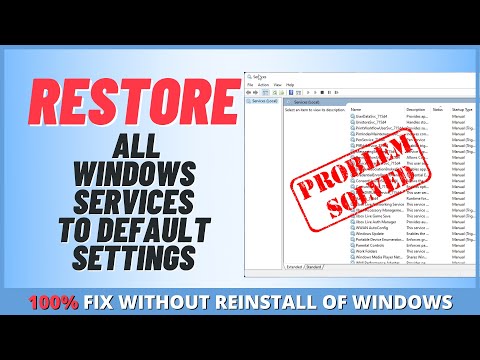 0:09:36
0:09:36