filmov
tv
CREATE BASIC SHAPES ON YOUR MESH - BLENDER MODELING TUTORIAL

Показать описание
How to model basic shapes on a mesh, a great modelling exercise for blender beginners!
---------------------------------------------------------------------------------------------------------------------------------------------------------------
⬇️ ⬇️ MAKE LEARNING AND CREATING IN BLENDER EASY! ⬇️ ⬇️
❤️ Subscribe:
---------------------------------------------------------------------------------------------------------------------------------------------------------------
Sound Effects/Music: Filmora Studio
Editing software: Filmora Studio
#blender #blendertutorial #blendermodelling
---------------------------------------------------------------------------------------------------------------------------------------------------------------
⬇️ ⬇️ MAKE LEARNING AND CREATING IN BLENDER EASY! ⬇️ ⬇️
❤️ Subscribe:
---------------------------------------------------------------------------------------------------------------------------------------------------------------
Sound Effects/Music: Filmora Studio
Editing software: Filmora Studio
#blender #blendertutorial #blendermodelling
CREATE BASIC SHAPES ON YOUR MESH - BLENDER MODELING TUTORIAL
How to create basic shapes in Adobe Illustrator
Basic SHAPES Illustrator Tutorial
7 Ways Simple Shapes Can Improve Your Drawings
HOW TO DRAW - Basic Shapes UNLOCK EVERYTHING!
How to CREATE BASIC SHAPES in Photoshop!
Create Simple Vector Fruit Using Basic Shapes | Illustrator For Beginners Tutorial
How to Draw ANYTHING Using Simple Shapes
Draw cute girl with easy shapes #drawing #howtodraw #art #draw @Navssketchcorner
How to Draw Anything with the help of basic shapes
AutoCAD Tutorial - Creating basic SHAPES
EASILY Create Shapes (Rectangles, Triangles, Circles) in Davinci Resolve 17 [Beginner Tutorial]
Using shapes to draw a character
How to Draw 3D Shapes - Exercises for Beginners
Adobe Illustrator • Basic Shapes and How to Use Them
Shapes Creatures | Animals Drawing With Geomatric Shapes | Shape And Colour Crafts For Kids
Drawing Shapes for Kids | Drawing Animals with Shapes | Learn Shapes and Colors | OKIDOKIDS
How to Make Simple Shapes in Adobe Photoshop!
MS-Word Shapes Design | Shapes Practice Design | Microsoft Word Shapes
Clay Time | Basic Shapes (Square, Rectangle, Triangle and Circle)
The secret to drawing perfect shapes in Adobe Illustrator!
Shapes in English - Basic Shapes and Colours
Drawing with shapes | Part 1 | How to draw with shapes. Education shapes drawing. Education video.
Beginner Tutorial: Designing Basic Shapes with Fusion 360
Комментарии
 0:05:05
0:05:05
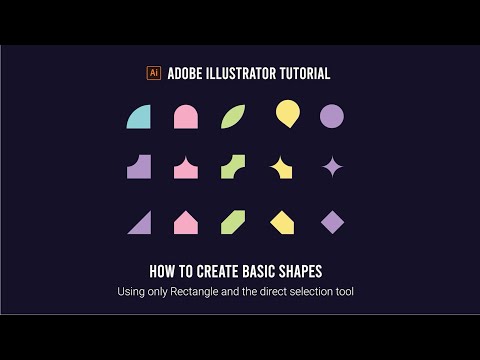 0:07:57
0:07:57
 0:03:27
0:03:27
 0:14:05
0:14:05
 0:12:50
0:12:50
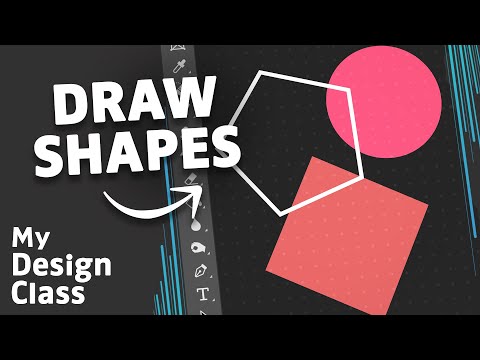 0:00:59
0:00:59
 0:16:20
0:16:20
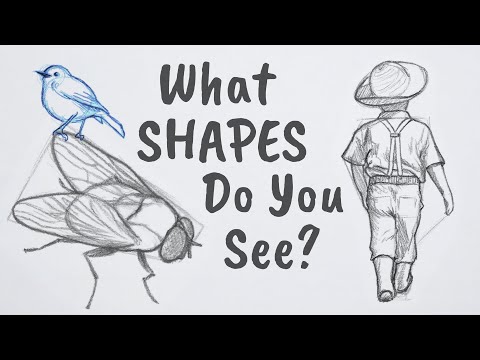 0:11:04
0:11:04
 0:00:54
0:00:54
 0:14:15
0:14:15
 0:05:57
0:05:57
 0:03:20
0:03:20
 0:06:12
0:06:12
 0:18:20
0:18:20
 0:14:08
0:14:08
 0:03:34
0:03:34
 0:11:53
0:11:53
 0:06:36
0:06:36
 0:01:43
0:01:43
 0:07:25
0:07:25
 0:00:32
0:00:32
 0:06:52
0:06:52
 0:05:09
0:05:09
 0:16:38
0:16:38