filmov
tv
How to Make Beautiful Terrain in Unity 2020 | Beginner Tutorial

Показать описание
Let's learn some basics of new terrain system in Unity 2020.1. You will also learn how to use New Terrain Tools and Sample Assets for quick terrain creation.
👉Note :- Terrain Tools are only available for Unity 2019.1 and later.
▬▬▬▬▬▬▬▬▬▬▬▬▬▬▬▬▬▬▬▬
☑️[Unity Asset Store links(Affiliate)]
▬▬▬▬▬▬▬▬▬▬▬▬▬▬▬▬▬▬▬▬
☑️Quick Links :☑️
Introduction - 00:00
Importing required assets 00:16
Creating a basic terrain 00:37
Import Unity terrain Tools 01:44
Sculpting the terrain 02:33
Adding textures 03:26
Adding trees 07:46
Adding basic grass 10:03
Adding High quality grass 13:06
Grass comparison 14:57
Final Result 15:25
▬▬▬▬▬▬▬▬▬▬▬▬▬▬▬▬▬▬▬▬
✅PC Configuration
CPU : INTEL i9 9900K
GPU : NVIDIA GTX 1050TI
MOBO : ASUS ROG Maximus XI Hero
RAM : 32 GB 3200MHZ
SSD: Samsung 500 GB
▬▬▬▬▬▬▬▬▬▬▬▬▬▬▬▬▬▬▬▬
💎 Watch advanced tutorial on Patreon 💎
▬▬▬▬▬▬▬▬▬▬▬▬▬▬▬▬▬▬▬▬
📱Social Links:📱
▬▬▬▬▬▬▬▬▬▬▬▬▬▬▬▬▬▬▬▬
✅URP Tutorial Series
✅HDRP Tutorial Series
✅Lighting and Post Processing Series
✅Shader Graph Series
✅Unity Graphics Demo
✅ Unity Beginner 3D Game Tutorial Series
👉Note :- Terrain Tools are only available for Unity 2019.1 and later.
▬▬▬▬▬▬▬▬▬▬▬▬▬▬▬▬▬▬▬▬
☑️[Unity Asset Store links(Affiliate)]
▬▬▬▬▬▬▬▬▬▬▬▬▬▬▬▬▬▬▬▬
☑️Quick Links :☑️
Introduction - 00:00
Importing required assets 00:16
Creating a basic terrain 00:37
Import Unity terrain Tools 01:44
Sculpting the terrain 02:33
Adding textures 03:26
Adding trees 07:46
Adding basic grass 10:03
Adding High quality grass 13:06
Grass comparison 14:57
Final Result 15:25
▬▬▬▬▬▬▬▬▬▬▬▬▬▬▬▬▬▬▬▬
✅PC Configuration
CPU : INTEL i9 9900K
GPU : NVIDIA GTX 1050TI
MOBO : ASUS ROG Maximus XI Hero
RAM : 32 GB 3200MHZ
SSD: Samsung 500 GB
▬▬▬▬▬▬▬▬▬▬▬▬▬▬▬▬▬▬▬▬
💎 Watch advanced tutorial on Patreon 💎
▬▬▬▬▬▬▬▬▬▬▬▬▬▬▬▬▬▬▬▬
📱Social Links:📱
▬▬▬▬▬▬▬▬▬▬▬▬▬▬▬▬▬▬▬▬
✅URP Tutorial Series
✅HDRP Tutorial Series
✅Lighting and Post Processing Series
✅Shader Graph Series
✅Unity Graphics Demo
✅ Unity Beginner 3D Game Tutorial Series
Комментарии
 0:16:19
0:16:19
 0:07:47
0:07:47
 0:16:13
0:16:13
 0:11:34
0:11:34
 0:00:24
0:00:24
 0:09:38
0:09:38
 0:28:16
0:28:16
 0:21:55
0:21:55
 0:00:51
0:00:51
 0:03:16
0:03:16
 0:10:08
0:10:08
 0:01:27
0:01:27
 0:09:59
0:09:59
 0:28:43
0:28:43
 0:07:17
0:07:17
 0:14:47
0:14:47
 0:15:37
0:15:37
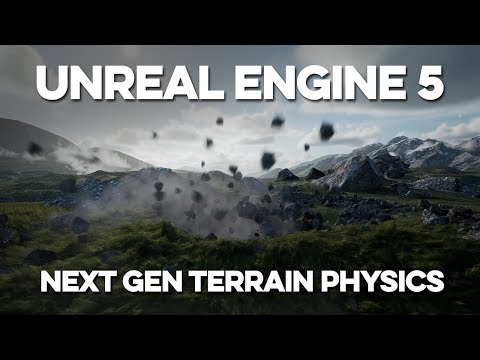 0:09:59
0:09:59
 0:03:59
0:03:59
 0:20:14
0:20:14
 0:03:09
0:03:09
 0:29:31
0:29:31
 0:01:00
0:01:00
 0:04:23
0:04:23