filmov
tv
Sonoff Zigbee Bridge with Home Assistant using Tasmota | NO Soldering | Step by Step Guide
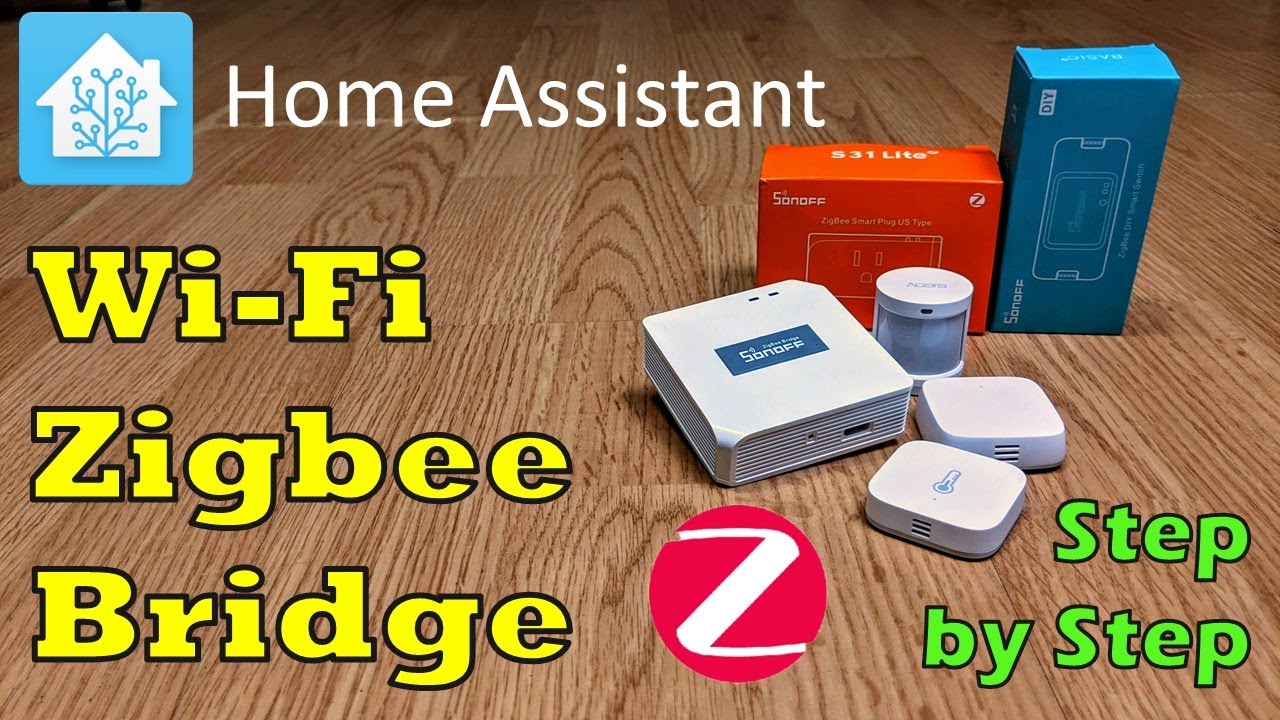
Показать описание
Full Step by Step integration of the Sonoff Wi-Fi Zigbee Bridge into Home Assistant via the ZHA integration. Easily add your various Zigbee devices and sensors without any YAML or MQTT use. Unshackle the Zigbee radio from your HASS box and place it anywhere your WiFi covers.
⚡Misc Parts
⚡Sonoff
⚡Aqara Zigbee Sensors
⚡Products We Use/Recommend
⚡Connect!⚡
00:00 Intro
02:57 Sensors
04:55 Preparing/Wiring
09:14 Flashing
12:05 Configuration
14:40 Zigbee Chipset
16:18 Post Config
17:28 ZHA Integration
19:14 Adding Devices
22:44 Outro Please note, the product links above could be affiliate links, using them could earn digiblurDIY a small commission of purchases potentially helping with future video projects. Thank you! As an Amazon Associate I earn from qualifying purchases. Please note, the product links above could be affiliate links, using them could earn digiblurDIY a small commission of most purchases and helps with future video projects. Thank you! As an Amazon Associate I earn from qualifying purchases.
⚡Misc Parts
⚡Sonoff
⚡Aqara Zigbee Sensors
⚡Products We Use/Recommend
⚡Connect!⚡
00:00 Intro
02:57 Sensors
04:55 Preparing/Wiring
09:14 Flashing
12:05 Configuration
14:40 Zigbee Chipset
16:18 Post Config
17:28 ZHA Integration
19:14 Adding Devices
22:44 Outro Please note, the product links above could be affiliate links, using them could earn digiblurDIY a small commission of purchases potentially helping with future video projects. Thank you! As an Amazon Associate I earn from qualifying purchases. Please note, the product links above could be affiliate links, using them could earn digiblurDIY a small commission of most purchases and helps with future video projects. Thank you! As an Amazon Associate I earn from qualifying purchases.
Комментарии
 0:09:48
0:09:48
 0:01:04
0:01:04
 0:01:03
0:01:03
 0:24:05
0:24:05
 0:00:51
0:00:51
 0:22:13
0:22:13
 0:13:09
0:13:09
 0:01:43
0:01:43
 0:10:50
0:10:50
 0:09:59
0:09:59
 0:00:26
0:00:26
 0:00:55
0:00:55
 0:01:03
0:01:03
 0:00:51
0:00:51
 0:12:22
0:12:22
 0:10:41
0:10:41
 0:16:55
0:16:55
 0:07:08
0:07:08
 0:21:51
0:21:51
 0:25:03
0:25:03
 0:00:13
0:00:13
 0:07:39
0:07:39
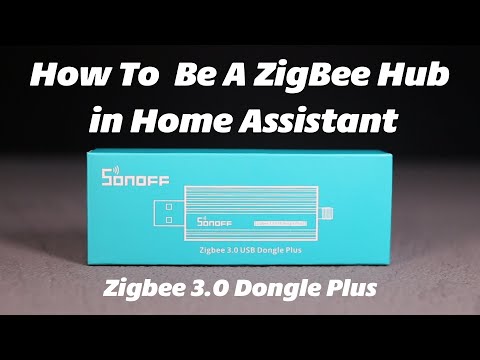 0:00:57
0:00:57
 0:00:51
0:00:51