filmov
tv
WARNING! Disappearing Images | EMBEDDING IMAGES in Power BI No URL Needed

Показать описание
In this video I will show you how to embed images in Power BI so that they do not unexpectedly disappear one day. Enjoy this video and subscribe to always stay updated on my favorite Power BI tricks!
--------------------------------
📊 TRAININGS 📊
---------------------------------
---------------------------------
⏱️ TIMESTAMPS ⏱️
---------------------------------
00:00 Intro
00:30 Showing images using image URL
01:51 Encoding image files to text
06:56 Making sure you see the entire image
12:20 Custom function to encode binary image to text
15:13 Adjusting the function for Image URL to text
16:25 End
---------------------------------
😍 JOIN 😍
----------------------------------
---------------------------------
👇 CHECK THIS OUT! 👇
---------------------------------
* Above are affiliate links, which means at no additional cost to you, if you make a purchase using these links we will receive a small commission. It supports us and helps us to continue making more How to Power BI videos!
Thanks for being a part of this channel and all your support! 💪 🙏
#HowToPowerBI #PowerBI #DataTraining
#powerbidesktop #powerbitraining #powerbideveloper #DAX
--------------------------------
📊 TRAININGS 📊
---------------------------------
---------------------------------
⏱️ TIMESTAMPS ⏱️
---------------------------------
00:00 Intro
00:30 Showing images using image URL
01:51 Encoding image files to text
06:56 Making sure you see the entire image
12:20 Custom function to encode binary image to text
15:13 Adjusting the function for Image URL to text
16:25 End
---------------------------------
😍 JOIN 😍
----------------------------------
---------------------------------
👇 CHECK THIS OUT! 👇
---------------------------------
* Above are affiliate links, which means at no additional cost to you, if you make a purchase using these links we will receive a small commission. It supports us and helps us to continue making more How to Power BI videos!
Thanks for being a part of this channel and all your support! 💪 🙏
#HowToPowerBI #PowerBI #DataTraining
#powerbidesktop #powerbitraining #powerbideveloper #DAX
Комментарии
 0:16:45
0:16:45
 0:00:16
0:00:16
 0:06:56
0:06:56
 0:01:53
0:01:53
 0:00:42
0:00:42
 0:00:46
0:00:46
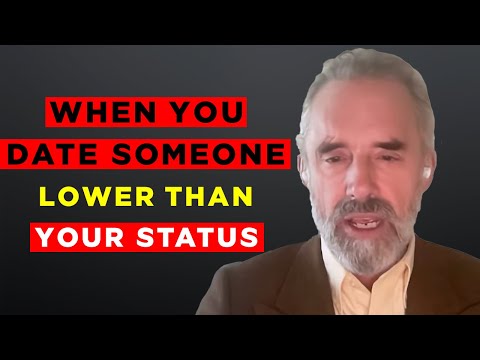 0:05:19
0:05:19
 0:13:53
0:13:53
 0:00:57
0:00:57
 0:02:42
0:02:42
 0:01:55
0:01:55
 0:02:40
0:02:40
 0:07:09
0:07:09
 0:05:09
0:05:09
 0:02:25
0:02:25
 0:00:59
0:00:59
 0:05:10
0:05:10
 0:12:02
0:12:02
 0:00:42
0:00:42
 0:22:21
0:22:21
 0:06:14
0:06:14
 0:22:09
0:22:09
 0:05:19
0:05:19
 0:01:47
0:01:47