filmov
tv
SolidWorks Practice Tutorial for Beginners: How to Use an Auxiliary Plane (Step-by-Step Guide)

Показать описание
Welcome to this detailed SolidWorks tutorial where I demonstrate how to effectively use auxiliary planes in SolidWorks. Whether you're a beginner or an experienced designer, mastering auxiliary planes is a critical skill for complex designs. This tutorial features two practical examples to guide you step-by-step.
In the first example, I show you how to insert an auxiliary plane in SolidWorks using the face and angle method. This technique is particularly useful for creating planes at specific angles to existing surfaces or features. I explain each step clearly, ensuring you understand how to choose the reference face and set the angle for accurate plane creation.
In the second example, I demonstrate how to create an auxiliary plane using a line sketch as a reference combined with the top plane. This approach is ideal for designing features that require custom reference planes not aligned with the default planes. You’ll learn how to sketch a line, select it as a reference, and generate the auxiliary plane effectively.
What you’ll learn in this video:
How to use the Plane command in SolidWorks.
How to create an angled plane using a face.
How to reference a sketched line and top plane to create a custom auxiliary plane.
Best practices for working with auxiliary planes in SolidWorks to improve design efficiency.
Who is this tutorial for?
Engineering students learning SolidWorks basics and advanced techniques.
Mechanical designers seeking to enhance their design workflow.
SolidWorks enthusiasts are aiming to refine their 3D modeling skills.
Keywords and topics covered:
SolidWorks tutorial for beginners
Auxiliary plane in SolidWorks
How to use the Plane command in SolidWorks
Creating custom planes in SolidWorks
SolidWorks face and angle method
Sketch line as reference in SolidWorks
SolidWorks tips and tricks
3D modeling in SolidWorks
SolidWorks auxiliary plane examples
SolidWorks practice exercises
This video is designed to be easy to follow, with a focus on hands-on practice. By the end of the tutorial, you’ll be equipped with the knowledge to confidently use auxiliary planes in your designs, improving your efficiency and expanding your capabilities as a SolidWorks user.
Explore more advanced SolidWorks tutorials on our channel.
If you found this tutorial helpful, don’t forget to like, subscribe, and hit the notification bell to stay updated with our latest SolidWorks tips and tutorials. Drop your questions or feedback in the comments section—I’d love to hear from you!
Start your journey to mastering SolidWorks today!
In the first example, I show you how to insert an auxiliary plane in SolidWorks using the face and angle method. This technique is particularly useful for creating planes at specific angles to existing surfaces or features. I explain each step clearly, ensuring you understand how to choose the reference face and set the angle for accurate plane creation.
In the second example, I demonstrate how to create an auxiliary plane using a line sketch as a reference combined with the top plane. This approach is ideal for designing features that require custom reference planes not aligned with the default planes. You’ll learn how to sketch a line, select it as a reference, and generate the auxiliary plane effectively.
What you’ll learn in this video:
How to use the Plane command in SolidWorks.
How to create an angled plane using a face.
How to reference a sketched line and top plane to create a custom auxiliary plane.
Best practices for working with auxiliary planes in SolidWorks to improve design efficiency.
Who is this tutorial for?
Engineering students learning SolidWorks basics and advanced techniques.
Mechanical designers seeking to enhance their design workflow.
SolidWorks enthusiasts are aiming to refine their 3D modeling skills.
Keywords and topics covered:
SolidWorks tutorial for beginners
Auxiliary plane in SolidWorks
How to use the Plane command in SolidWorks
Creating custom planes in SolidWorks
SolidWorks face and angle method
Sketch line as reference in SolidWorks
SolidWorks tips and tricks
3D modeling in SolidWorks
SolidWorks auxiliary plane examples
SolidWorks practice exercises
This video is designed to be easy to follow, with a focus on hands-on practice. By the end of the tutorial, you’ll be equipped with the knowledge to confidently use auxiliary planes in your designs, improving your efficiency and expanding your capabilities as a SolidWorks user.
Explore more advanced SolidWorks tutorials on our channel.
If you found this tutorial helpful, don’t forget to like, subscribe, and hit the notification bell to stay updated with our latest SolidWorks tips and tutorials. Drop your questions or feedback in the comments section—I’d love to hear from you!
Start your journey to mastering SolidWorks today!
 0:15:00
0:15:00
 0:10:06
0:10:06
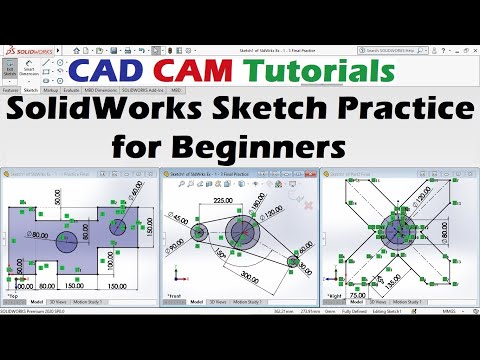 0:18:54
0:18:54
 0:09:14
0:09:14
 0:10:51
0:10:51
 0:11:59
0:11:59
 0:10:02
0:10:02
 0:13:33
0:13:33
 1:04:54
1:04:54
 0:11:24
0:11:24
 0:08:52
0:08:52
 0:06:39
0:06:39
 0:09:56
0:09:56
 0:16:22
0:16:22
 0:10:24
0:10:24
 0:20:50
0:20:50
 0:45:11
0:45:11
 0:10:08
0:10:08
 0:13:58
0:13:58
 0:10:11
0:10:11
 0:36:46
0:36:46
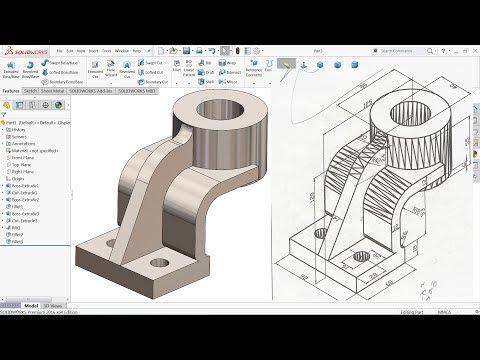 0:11:56
0:11:56
 0:08:19
0:08:19
 0:18:46
0:18:46