filmov
tv
Which is the BEST Secure Email Option? Let's Compare...

Показать описание
Which secure email service should you use? I’ve spent the past couple of months testing out 4 of the best encrypted email services and here’s a comparison of the most important features. I'll also share some things you should NOT do once you start using a secure email provider.
(some of the links above are affiliate links, which means that at no extra cost to you, I will be compensated if you purchase these services through my link; no service paid to be part of this video)
If you care about your personal security and privacy online, download my free security checklist here:
🔹🔹🔹What You Should Watch Next🔹🔹🔹
We've got a lot of great privacy- and security-related content here on the All Things Secured YouTube channel (although we admit we're a bit biased). If you're wanting to increase your online cybersecurity, here's what's next:
🔹🔹🔹Help Support All Things Secured (Recommended Services)🔹🔹🔹
If you enjoy this kind of practical security and privacy content, one of the best ways you can help support this channel is by using these affiliate links to our favorite products and services. When purchasing through these links, you not only get the best available deal, the companies will also pay us a small commission. Thank you for your support!
*********************
Video Timestamps
*********************
0:00 - Secure Email Options
1:26 - How Encryption for Secure Email Works
3:56 - Securing Your Email with 2FA
6:14 - User Experience: How Easy is Secure Email to Use?
9:06 - Which Secure Email is Best for You?
10:58 - Two Things You Should NOT Do
*********************
If you're looking for a more private and secure way to handle your email, it's time you move away from services like Gmail and Yahoo. Instead, opt to use one of the best secure email services like StartMail, ProtonMail, MailFence, and Tutanota. In this video, Josh will walk us through each of these services, their features and how they compare to one another.
#secureemail #cybersecurity #privacy
(some of the links above are affiliate links, which means that at no extra cost to you, I will be compensated if you purchase these services through my link; no service paid to be part of this video)
If you care about your personal security and privacy online, download my free security checklist here:
🔹🔹🔹What You Should Watch Next🔹🔹🔹
We've got a lot of great privacy- and security-related content here on the All Things Secured YouTube channel (although we admit we're a bit biased). If you're wanting to increase your online cybersecurity, here's what's next:
🔹🔹🔹Help Support All Things Secured (Recommended Services)🔹🔹🔹
If you enjoy this kind of practical security and privacy content, one of the best ways you can help support this channel is by using these affiliate links to our favorite products and services. When purchasing through these links, you not only get the best available deal, the companies will also pay us a small commission. Thank you for your support!
*********************
Video Timestamps
*********************
0:00 - Secure Email Options
1:26 - How Encryption for Secure Email Works
3:56 - Securing Your Email with 2FA
6:14 - User Experience: How Easy is Secure Email to Use?
9:06 - Which Secure Email is Best for You?
10:58 - Two Things You Should NOT Do
*********************
If you're looking for a more private and secure way to handle your email, it's time you move away from services like Gmail and Yahoo. Instead, opt to use one of the best secure email services like StartMail, ProtonMail, MailFence, and Tutanota. In this video, Josh will walk us through each of these services, their features and how they compare to one another.
#secureemail #cybersecurity #privacy
Комментарии
 0:11:22
0:11:22
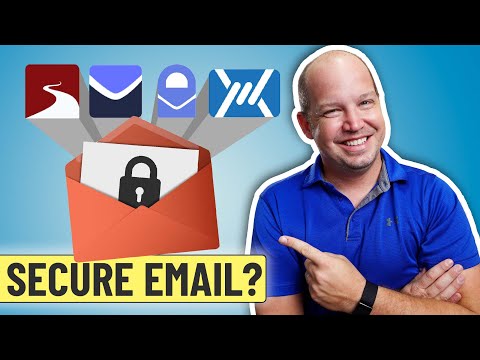 0:11:47
0:11:47
 0:07:55
0:07:55
 0:06:58
0:06:58
 0:13:55
0:13:55
 0:07:57
0:07:57
 0:06:34
0:06:34
 0:10:58
0:10:58
 1:06:43
1:06:43
 0:11:19
0:11:19
 0:12:05
0:12:05
 0:10:24
0:10:24
 0:04:55
0:04:55
 0:05:32
0:05:32
 0:28:55
0:28:55
 0:05:05
0:05:05
 0:05:20
0:05:20
 0:06:53
0:06:53
 0:08:35
0:08:35
 0:07:52
0:07:52
 0:03:09
0:03:09
 0:07:02
0:07:02
 0:00:23
0:00:23
 0:03:39
0:03:39