filmov
tv
How to Enable the Formula Bar in Power Query Editor in Excel

Показать описание
You do not need to know M language to accomplish great things with Power Query. However, it is essential to keep an eye on the formula bar and check the code generated automatically by Power Query. There are situations where Power Query may not guess quite right what we intend it to do. Also, by paying attention to what's going on in the formula bar, you get acquainted with the Power Query programming language, which will give you extra powers as a Power Query user.
----------------------
My Contact information:
Celia Alves - Microsoft MVP & Certified Excel Expert, Solutions Developer
Twitter: @celia_excel
Instagram: @solveandexcel
--------------------------
Learn Excel and connect with a community of Excel professionals and enthusiasts:
#Excel #solveandexcel #microsoft365 #toronto #torontobusiness #mvpbuz #communityrocks #wit
----------------------
My Contact information:
Celia Alves - Microsoft MVP & Certified Excel Expert, Solutions Developer
Twitter: @celia_excel
Instagram: @solveandexcel
--------------------------
Learn Excel and connect with a community of Excel professionals and enthusiasts:
#Excel #solveandexcel #microsoft365 #toronto #torontobusiness #mvpbuz #communityrocks #wit
How to Fix Excel Formula Not Working Automatic (Not Updating Automatic)
How to fix if formula bar is not showing in Microsoft excel?
Excel Formula Not Calculating: Just Showing Formula | Formulas Not Calculating Automatically
Solved IT - MS Excel Showing The Formula In A Cell Instead Of The Result || Formula Text Displayed
Apply a Formula to an Entire Column in Excel
Excel Lock Cells and Protect Formula (but allow data entry)
Add numbers in columns in a Word table: Insert formula to sum a column or row of table in Word?
How to Make a Totaling Column Formula in Excel : Using Microsoft Excel
How to use FIND Formula in Excel
How to Hide Formula In Excel
Excel Table NOT Automatically Copy Formula Down Column? Option Setting to Fix This. Magic Trick 1548
✔ [Resolved] Excel Error 'There's a problem with this formula' | ⚠ Excel Errors
Excel Tutorial - Using the Formula bar
Remove Formula but keep the data in Excel (2 Really Simple Ways)
How To Put Formula in Excel Sheet ! MS Excel Formula Tips & Tricks !
How To Solve Quadratic Equations Using The Quadratic Formula
Why we use $ Sign in Excel Formula Explained!
Apply Formula to Multiple Cells in Excel | Use the Same Formula in Entire Column, Row or Table
Excel formula: Auto Fill (copying formulas)
Excel if function | Excel if formula | Excel if formulas and functions | Excel if statements
How to write an equation or formula in Word.
How To Use VLOOKUP Formula in Microsoft Excel | VLOOKUP in Excel | Excel VLOOKUP
How to Evaluate formula in Excel
Solution: Excel drag to “fill” not working – value is copied, formula ignored
Комментарии
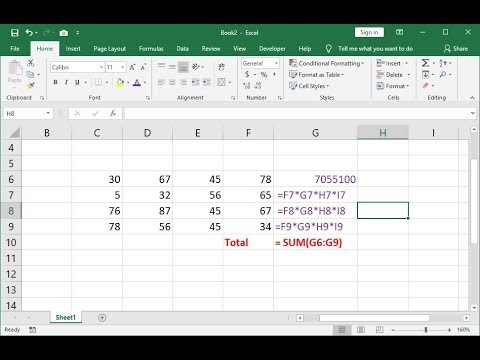 0:02:53
0:02:53
 0:00:44
0:00:44
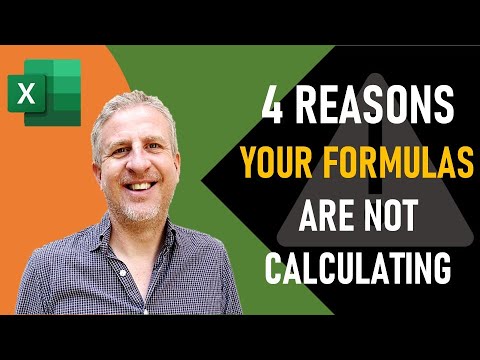 0:05:19
0:05:19
 0:02:34
0:02:34
 0:02:21
0:02:21
 0:02:01
0:02:01
 0:00:34
0:00:34
 0:03:57
0:03:57
 0:03:01
0:03:01
 0:02:12
0:02:12
 0:01:40
0:01:40
![✔ [Resolved] Excel](https://i.ytimg.com/vi/KBhBVw1zkNQ/hqdefault.jpg) 0:03:08
0:03:08
 0:01:44
0:01:44
 0:01:57
0:01:57
 0:14:52
0:14:52
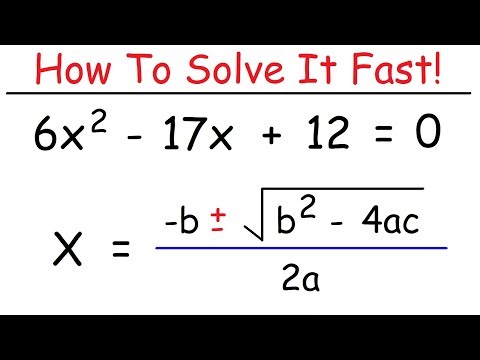 0:05:56
0:05:56
 0:18:09
0:18:09
 0:04:33
0:04:33
 0:02:58
0:02:58
 0:00:48
0:00:48
 0:03:38
0:03:38
 0:04:35
0:04:35
 0:01:00
0:01:00
 0:01:52
0:01:52