filmov
tv
Local Yum Repository using the ISO file

Показать описание
Above Video describes step by step procedure to use a locally mounted RHEL 7 DVD iso as yum repository.
Below are the commands used for mounting a Local ISO file as a Repository.
df -kh
cd /mnt/repos/local
[local-sstecnical-repo]
name=SStechnical Red Hat Local Repository
enabled=1
gpgcheck=0
yum clean all
yum repolist
yum install emacs
Below are the commands used for mounting a Local ISO file as a Repository.
df -kh
cd /mnt/repos/local
[local-sstecnical-repo]
name=SStechnical Red Hat Local Repository
enabled=1
gpgcheck=0
yum clean all
yum repolist
yum install emacs
Configure YUM Repository In RHEL-9 In Under 5 Minutes
Local Yum Repository using the ISO file
YUM Repo Setup | RHEL 8 | AppStream & BaseOS YUM Repository | Tech Arkit
local yum repository settings in RHEL 8 for free
How to Setup Yum/DNF Local Repository on RHEL 9 Step-by-Step
how to configure local yum repo ? what is yum ? yum command and httpd package installation using yum
How to setup a local YUM repository on RHEL6
How to create Local Yum Repo
Step-by-Step Guide: Configure Local YUM Server & Update RPMs
How to Create local Yum Repository using ISO file in Linux
Configure Local Yum Repository in RHEL 7 (CentOS 7) | Nehra Classes
How to create a local yum repository in CentOS 8 / RHEL 8 | Fundamentals | Part 1
YUM Repository||Local YUM repo||Linux||CentOS 7||RHEL 7 using DVD ISO
How to Configure Local Yum Repository in Linux RHEL 7
How to Configure Yum Repository in RHEL9 : A Step-by-Step Guide [VIDEO] | 2023 |
How to create a local yum repository in CentOS 8 / RHEL 8 ? | Part 2
How To: Configure Local Yum Repository In RHEL 7/6/6.5/Centos 6/7
Configure Local YUM Repository Using CDROM RHEL 7 CentOS 7
How to Configure a local YUM repository on RHEL for RHCE exam practice using the Installation Disk
How to Setup Local Yum or DNF Repository on CentOS 8 Server *New Updates*
How to configure local yum repositories on Red Hat 8 with apache http.
Red hat Enterprise Linux 8 Tutorial - How to Create local DVD YUM Repository - Setup Yum on RHEL 8
How to Creating a Local Yum Repository Using on Oracle Linux 7
Session-68 | Configure Local YUM/DNF Repository in RHEL 8 | Managing Repositories | Nehra Classes
Комментарии
 0:05:11
0:05:11
 0:15:07
0:15:07
 0:08:01
0:08:01
 0:06:23
0:06:23
 0:09:56
0:09:56
 0:02:58
0:02:58
 0:07:18
0:07:18
 0:09:28
0:09:28
 0:16:54
0:16:54
 0:01:51
0:01:51
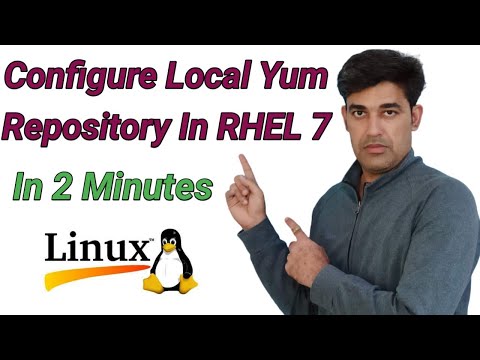 0:05:20
0:05:20
 0:17:05
0:17:05
 0:03:50
0:03:50
 0:00:51
0:00:51
 0:11:04
0:11:04
 0:22:28
0:22:28
 0:04:30
0:04:30
 0:10:50
0:10:50
 0:13:22
0:13:22
 0:13:59
0:13:59
 0:16:28
0:16:28
 0:06:12
0:06:12
 0:06:22
0:06:22
 0:56:50
0:56:50