filmov
tv
Configure Local Yum Repository in RHEL 7 (CentOS 7) | Nehra Classes
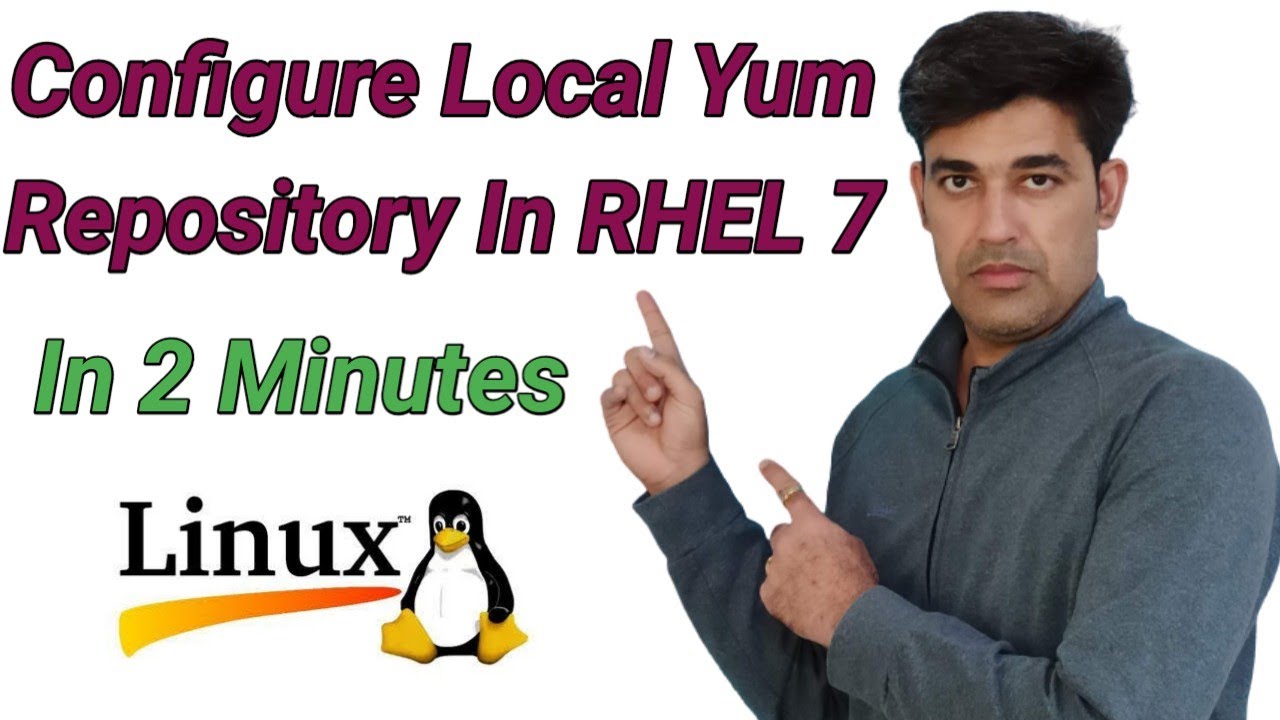
Показать описание
Configure Local Yum Repository in RHEL 7 (CentOS 7) | Nehra Classes
=========================================================
Hello Friends,
Today in this video I shall guide you to configure local yum repository in RHEL7. Please post your queries in comment section, free to clear your doubts.
Steps to configure local Yum Repository in RHEL 7:
1. Login as root user in the server & mount RHEL 7 DVD ISO image to any directory e.g. /mnt
#mount /dev/sr0 /mnt
2. If you want to mount it permanently, make an entry in fstab file for the same.
# vim /etc/fstab
4. Now write below mentioned lines in the above file and save it.
[localrepo]
name=localrepo
gpgcheck=0
enabled=1
5. Now clean yum cache
# yum clean all
6. Now check if your newly created local repository is working or not. Run below command and see the output whether if shows packages or not.
# yum repolist
7. Now you can install packages, (e.g install xclock package)
# yum install -y xclock
Hurry! you have configured local yum repository successfully.
thanks for watching.
-----------------------++++++++-+++++++-----------------------
You can also join our telegram channel (link below) to join our team, access huge study material and for updates on upcomming videos.
Thanks
=========================================================
Hello Friends,
Today in this video I shall guide you to configure local yum repository in RHEL7. Please post your queries in comment section, free to clear your doubts.
Steps to configure local Yum Repository in RHEL 7:
1. Login as root user in the server & mount RHEL 7 DVD ISO image to any directory e.g. /mnt
#mount /dev/sr0 /mnt
2. If you want to mount it permanently, make an entry in fstab file for the same.
# vim /etc/fstab
4. Now write below mentioned lines in the above file and save it.
[localrepo]
name=localrepo
gpgcheck=0
enabled=1
5. Now clean yum cache
# yum clean all
6. Now check if your newly created local repository is working or not. Run below command and see the output whether if shows packages or not.
# yum repolist
7. Now you can install packages, (e.g install xclock package)
# yum install -y xclock
Hurry! you have configured local yum repository successfully.
thanks for watching.
-----------------------++++++++-+++++++-----------------------
You can also join our telegram channel (link below) to join our team, access huge study material and for updates on upcomming videos.
Thanks
Комментарии
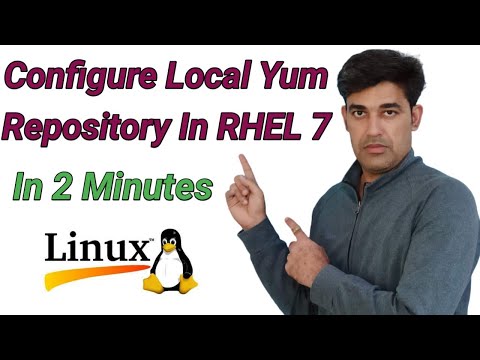 0:05:20
0:05:20
 0:05:11
0:05:11
 0:11:04
0:11:04
 0:02:58
0:02:58
 0:07:10
0:07:10
 0:00:51
0:00:51
 0:08:01
0:08:01
 0:17:05
0:17:05
 0:09:56
0:09:56
 0:06:23
0:06:23
 0:01:20
0:01:20
 0:22:28
0:22:28
 0:56:50
0:56:50
 0:08:58
0:08:58
 0:06:07
0:06:07
 0:10:23
0:10:23
 0:06:53
0:06:53
 0:12:45
0:12:45
 0:17:46
0:17:46
 0:08:11
0:08:11
 0:01:58
0:01:58
 0:04:30
0:04:30
 0:10:28
0:10:28
 0:06:03
0:06:03