filmov
tv
How to Create local Yum Repository using ISO file in Linux
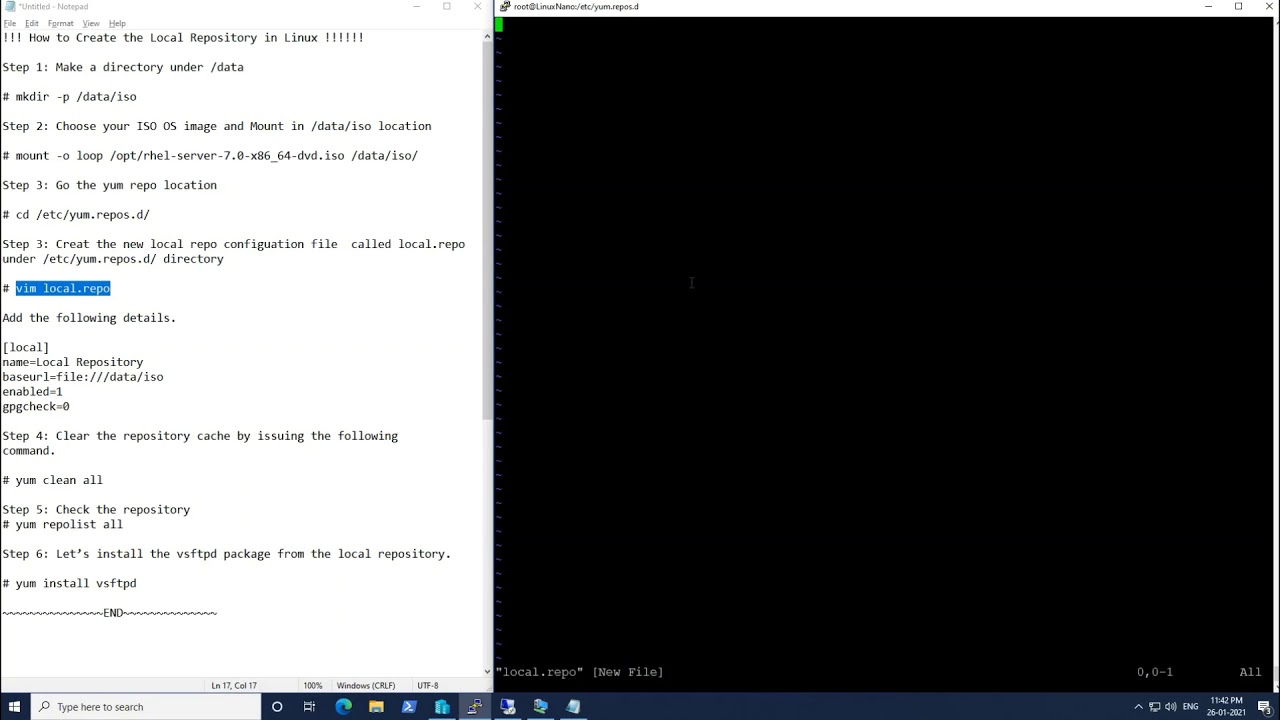
Показать описание
!!! How to Create the local Yum Repository in Linux !!!!!!
Step 1: Make a directory under /data
# mkdir -p /data/iso
Step 2: Choose your ISO OS image and Mount in /data/iso location
Step 3: Go the yum repo location
Add the following details.
[local]
name=Local Repository
enabled=1
gpgcheck=0
Step 4: Clear the repository cache by issuing the following command.
# yum clean all
Step 5: Check the repository
# yum repolist all
Step 6: Let’s install the vsftpd package from the local repository.
# yum install vsftpd
~~~~~~~~~~~~~~~END~~~~~~~~~~~~~~
Step 1: Make a directory under /data
# mkdir -p /data/iso
Step 2: Choose your ISO OS image and Mount in /data/iso location
Step 3: Go the yum repo location
Add the following details.
[local]
name=Local Repository
enabled=1
gpgcheck=0
Step 4: Clear the repository cache by issuing the following command.
# yum clean all
Step 5: Check the repository
# yum repolist all
Step 6: Let’s install the vsftpd package from the local repository.
# yum install vsftpd
~~~~~~~~~~~~~~~END~~~~~~~~~~~~~~
 0:17:46
0:17:46
 0:09:28
0:09:28
 0:09:56
0:09:56
 0:13:20
0:13:20
 0:05:11
0:05:11
 0:06:07
0:06:07
 0:18:19
0:18:19
 0:01:58
0:01:58
 0:16:54
0:16:54
 0:01:51
0:01:51
 0:03:47
0:03:47
 0:07:10
0:07:10
 0:22:28
0:22:28
 0:03:54
0:03:54
 0:17:05
0:17:05
 0:07:18
0:07:18
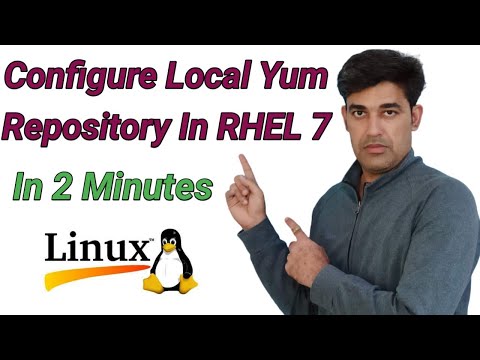 0:05:20
0:05:20
 0:01:04
0:01:04
 0:06:12
0:06:12
 0:08:01
0:08:01
 0:18:43
0:18:43
 0:00:51
0:00:51
 0:04:40
0:04:40
 0:13:59
0:13:59