filmov
tv
Model, UV, Texture and Render A Keyboard | Cinema 4D Tutorial | Part 1 Modelling

Показать описание
//PATREON
You can support me on Patreon to contiune to upload frequently on youtube and get Scene files/Premium Tutorials/Add Free tutorials/Suggestions.
//Check my Gumroad to get Advanced Tutorials
//CONTACT/QUESTIONS/BUSINESS/SUGGESTIONS
//DISCORD
Join us on Discord and share your project/get help/discuss.
//FOLLOW
Instagram: @polygonpen
//ABOUT ME
Hello, My name is Mert, I am a professional 3D artist with nearly 10 years experience, I have started to share all my knowledge with you, my main software is Cinema 4D and my professions are Modeling/Product Visualization/Shading/Lighting/Rendering/Compositing/Motion Graphics Based Animations.
00:00 Intro
02:05 Modelling
25:00 Modelling of the The Keys
47:27 Modelling of the Last Section
49:42 Troubleshooting
Model, UV Unwrap, Texture and Render | Cinema 4D Tutorial
Model, UV, Texture and Render A Keyboard | Cinema 4D Tutorial | Part 1 Modelling
Model, UV, Texture and Render A Keyboard | Cinema 4D Tutorial | Part 2 Rendering
UV mapping basics l uv mapping explained
Model/UV Unwrap/Animate/Render 3D Realistic Packaging | Cinema 4D Tutorial
3d model uv unwrap, texturing and rendering in photoshop
Model, Fold, UV Unwrap, Texture and Render A Box | Cinema 4D Tutorial
UV Unwrapping Explained for Beginners | Blender Tutorial
Captain America's Shield 3D Texturing Tutorial in Substance Painter | @3dipscreation
Blender UV Unwrapping Tutorial | Explained for Beginners (Arijan)
Blender Texturing tutorial - Blender Texture Mapping tutorial (Blender UV mapping simplified)
Basic UV Mapping Maya Tutorial with Planar Projections
Paint/Texture/UV Unwrap a Race Car | Cinema 4D Texturing and UV Unwrapping Tutorial.
Lazy UV Mapping - In less than 1 Minute // Blender Quick Tip
UV Mapping in Maya 2023 made EASY. My process explained
How to make 3D Potato Chips | Blender 3D Modeling, UV Texture and Cycles Realistic Render
Blender 3D Tutorial: Cereal Box Texturing and UV Mapping
Cinema 4D Model, UV, Texture, Render
Blender: UV Textures in Cycles Render
How to create Packaging in Cinema 4d UV map, model, render
Blender 2.8 Beginner Textures and Materials Tutorial
UV Editing Tips in Blender with Awesome ADDONS
UV Texture Mapping CAD Models? All Your Questions Answered | Beginner Lecture
How To UV Map, Texture & Render A Knife | Maya Tutorial
Комментарии
 1:21:06
1:21:06
 0:53:24
0:53:24
 0:47:19
0:47:19
 0:08:27
0:08:27
 0:50:19
0:50:19
 0:09:58
0:09:58
 0:42:24
0:42:24
 0:22:57
0:22:57
 0:05:01
0:05:01
 0:10:57
0:10:57
 0:05:26
0:05:26
 0:06:55
0:06:55
 0:46:55
0:46:55
 0:01:00
0:01:00
 0:08:01
0:08:01
 0:06:15
0:06:15
 0:11:45
0:11:45
 0:31:03
0:31:03
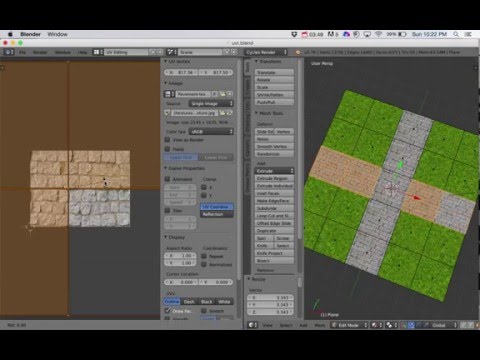 0:04:02
0:04:02
 0:21:56
0:21:56
 0:17:54
0:17:54
 0:01:41
0:01:41
 0:25:47
0:25:47
 0:05:25
0:05:25