filmov
tv
Allow only 10 digit numeric mobile number in Excel using Data validation
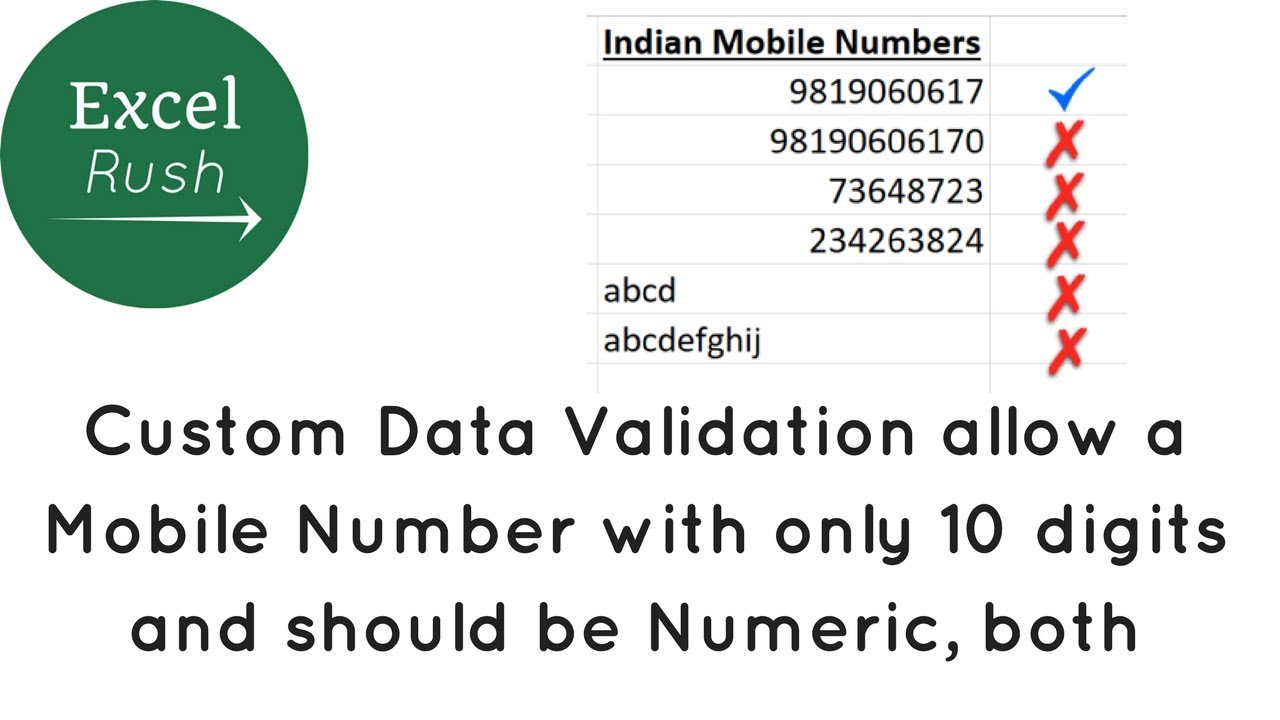
Показать описание
You want a column as 'mobile numbers' in your data and want to ensure only 10 digits and numeric values are entered. It shouldn't allow text values.
Use this Custom Data Validation technique to ensure your requirement is met. It uses a combination of LEN and ISNUMBER functions.
Play around with this method, to make your own Custom formula too!
For 1 more custom data validation technique, see
For more videos to learn excel, click this link
SUBSCRIBE!
Blog
Rushabh Shah is an expert in training Professionals & Students in Excel's Advanced features & formulas. These tutorials are simply a way to spread the knowledge and make people more productive using Excel.
For Classroom & Online Live Trainings with Rushabh, visit www.DLTC.co
Use this Custom Data Validation technique to ensure your requirement is met. It uses a combination of LEN and ISNUMBER functions.
Play around with this method, to make your own Custom formula too!
For 1 more custom data validation technique, see
For more videos to learn excel, click this link
SUBSCRIBE!
Blog
Rushabh Shah is an expert in training Professionals & Students in Excel's Advanced features & formulas. These tutorials are simply a way to spread the knowledge and make people more productive using Excel.
For Classroom & Online Live Trainings with Rushabh, visit www.DLTC.co
Allow only 10 digit numeric mobile number in Excel using Data validation
Allow 10 Digit Number in Excel | How to Use Number Validation in Excel
Allow Only 10 Digit Numeric Mobile Number In Excel
Mobile Number Formatting and Validation to Allow 10 Digit Numbers Only in Ms Excel 2013 2016 2019
Allow only 10 digit numeric mobile number in Excel using Custom Data validation
Allow only 10 digit numeric mobile number in html
How to make an input accept just numbers in HTML
HTML Tips and Tricks (Part 3): Add Phone Number Validation in HTML #Shorts
How to SOLVE Japanese Math Olympiad problem in 2 sec | Calculators NOT allowed ! #olympiad #maths
Google Sheets - Data Validation - How to Create Numeric Value Validation in Google Sheets
Clean Mobile Numbers list using Len and Right functions in Excel
CUSTOM FORMATTING OF PHONE NUMBERS IN GOOGLE SHEETS
How to limit number of digits in TextBox and allow only numbers and backspace key in VB. net
Validation for 10 digit mobile number in Javascript | Javascript Tutorial
JAVA SWING | JTextField Phone Number validation | Accept Only Numbers(with 10 digit)
ALLOW ONLY NUMBERS IN GOOGLE FORMS
Excel remove e scientific notation from number
How to Set Character or Digits Limit in MS Excel Cells (Excel 2003-2016)
Enter Only 10 digit number using c#.net | only numbers using c# | validations in c#
Excel - Allow only Text or only Numbers Entered into a Cell in Excel - Custom Formulas
Lesson 11 Validation certain length check of numeric values such as phone#
How to Allow Only Certain Values in Excel Using Data Validation
Restrict Text Input Characters HTML Javascript | How To Make Html Input Text Allow Only Numeric
Custom Data Validation in excel [ Hindi ] - Allow Text/Numbers Only || Set Character/ Digit Limit
Комментарии
 0:03:14
0:03:14
 0:02:34
0:02:34
 0:02:04
0:02:04
 0:04:33
0:04:33
 0:05:13
0:05:13
 0:01:46
0:01:46
 0:07:16
0:07:16
 0:00:32
0:00:32
 0:08:34
0:08:34
 0:00:52
0:00:52
 0:04:01
0:04:01
 0:02:52
0:02:52
 0:06:43
0:06:43
 0:02:45
0:02:45
 0:12:52
0:12:52
 0:03:58
0:03:58
 0:00:33
0:00:33
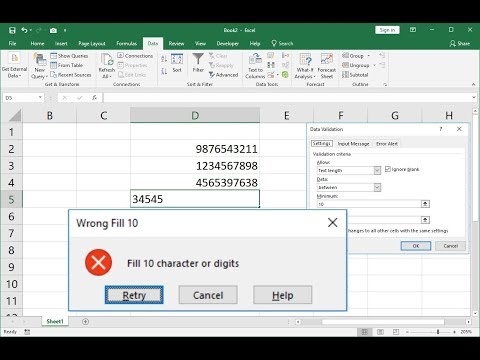 0:02:41
0:02:41
 0:04:45
0:04:45
 0:05:11
0:05:11
 0:08:10
0:08:10
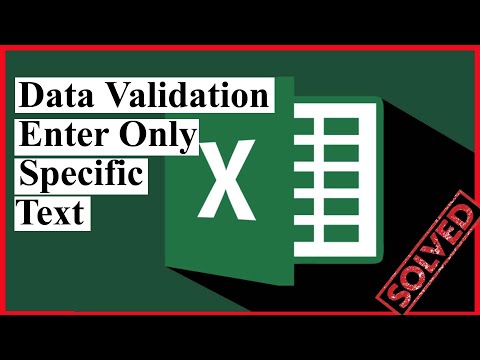 0:02:05
0:02:05
 0:06:05
0:06:05
 0:16:06
0:16:06