filmov
tv
How to Allow Only Certain Values in Excel Using Data Validation
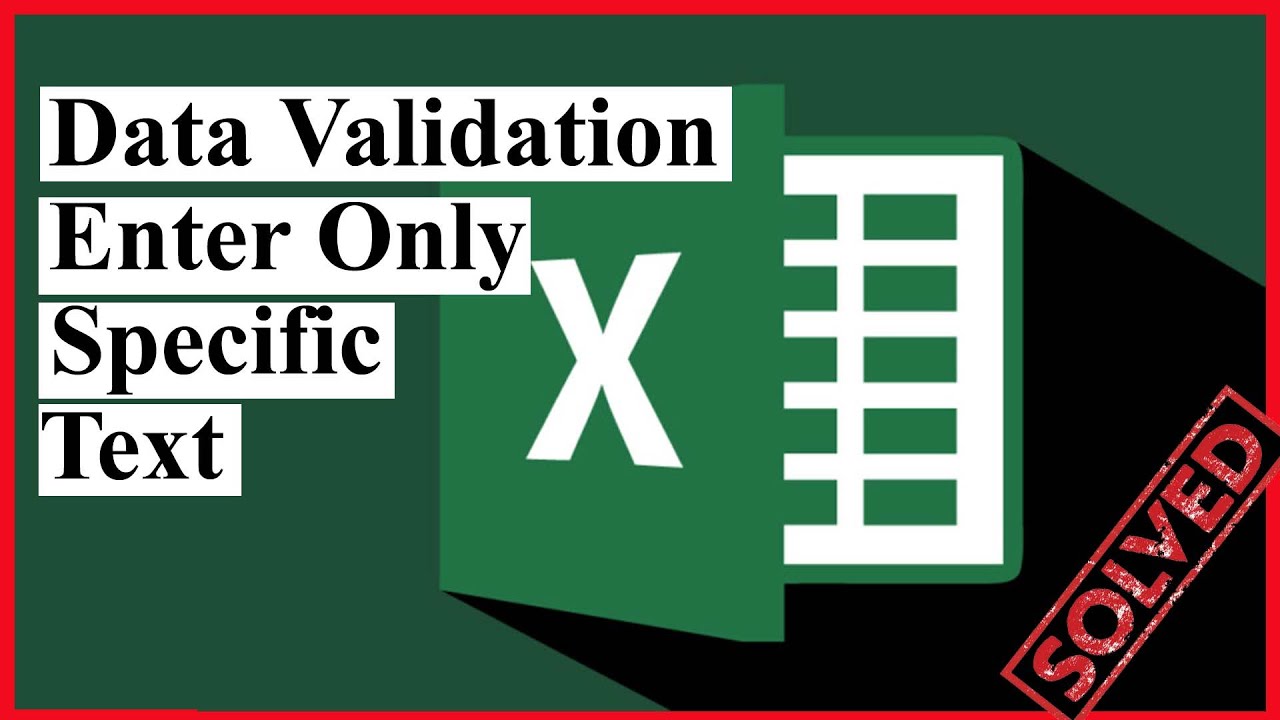
Показать описание
Sometimes we need to restrict data range for specific values. It could be yes/no answers or even certain text/numbers or even characters. This is why in this advanced excel tutorial i'm about to show you how you can allow only yes or no entry in excel. You can also say we are restricting data range or rows or columns to enter only specific values. Hope you can use your imagination and solve versatile problems using this excel tutorial. Lets get started.
Step 1: First select the data range where you want to use data validation.
Step 2: Now click on "Data" tab and click on "Data Validation"
Step 3: Now under the Validation criteria click on the drop-down list where you have predefined "Any Value".
Step 4: Select "Custom" and you'll find a formula bar.
Step 5: Inside the formula bar write this formula =(OR(A1="Yes",A1="No"))
Step 6: Click Ok and Done. Now you can only enter yes or no data in column A
Special Note: 1. In the formula A1 indicates the first cell of selected column
2. Yes/No is the text i want to allow on the selected data range.
Change 1 & 2 according to your need.
Now you know how to allow only certain values in Excel using data validation.
Thanks for watching.
#DataValidation #Yes/NoAnswer
-------------------------------------------------------------------------------------------------------------
Support the channel with as low as $5
-------------------------------------------------------------------------------------------------------------
Please subscribe to #excel10tutorial
Playlists:
Social media:
Step 1: First select the data range where you want to use data validation.
Step 2: Now click on "Data" tab and click on "Data Validation"
Step 3: Now under the Validation criteria click on the drop-down list where you have predefined "Any Value".
Step 4: Select "Custom" and you'll find a formula bar.
Step 5: Inside the formula bar write this formula =(OR(A1="Yes",A1="No"))
Step 6: Click Ok and Done. Now you can only enter yes or no data in column A
Special Note: 1. In the formula A1 indicates the first cell of selected column
2. Yes/No is the text i want to allow on the selected data range.
Change 1 & 2 according to your need.
Now you know how to allow only certain values in Excel using data validation.
Thanks for watching.
#DataValidation #Yes/NoAnswer
-------------------------------------------------------------------------------------------------------------
Support the channel with as low as $5
-------------------------------------------------------------------------------------------------------------
Please subscribe to #excel10tutorial
Playlists:
Social media:
Комментарии
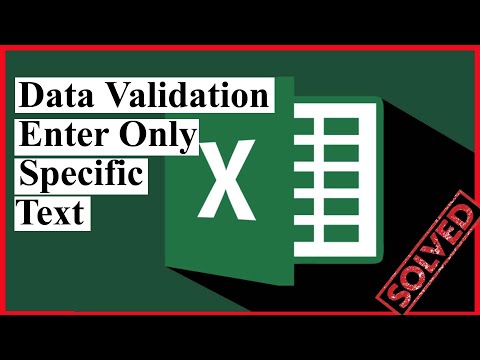 0:02:05
0:02:05
 0:06:01
0:06:01
 0:01:22
0:01:22
 0:03:38
0:03:38
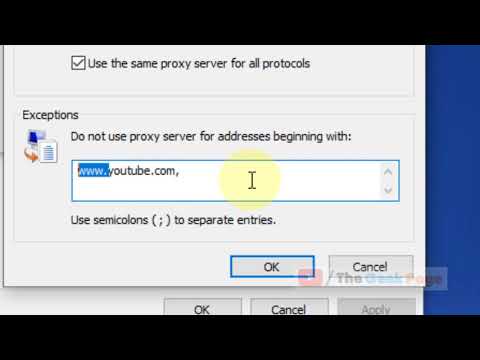 0:02:44
0:02:44
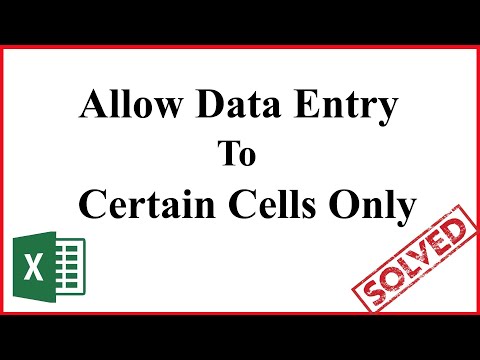 0:01:56
0:01:56
 0:08:31
0:08:31
 0:01:21
0:01:21
 2:54:47
2:54:47
 0:01:33
0:01:33
 0:01:18
0:01:18
 0:03:42
0:03:42
 0:01:48
0:01:48
 0:01:24
0:01:24
 0:02:23
0:02:23
 0:05:11
0:05:11
 0:07:01
0:07:01
 0:03:02
0:03:02
 0:02:50
0:02:50
 0:04:31
0:04:31
 0:03:46
0:03:46
 0:01:20
0:01:20
 0:01:24
0:01:24
 0:04:48
0:04:48