filmov
tv
MicroNugget: How to Troubleshoot GNS3 Error 206
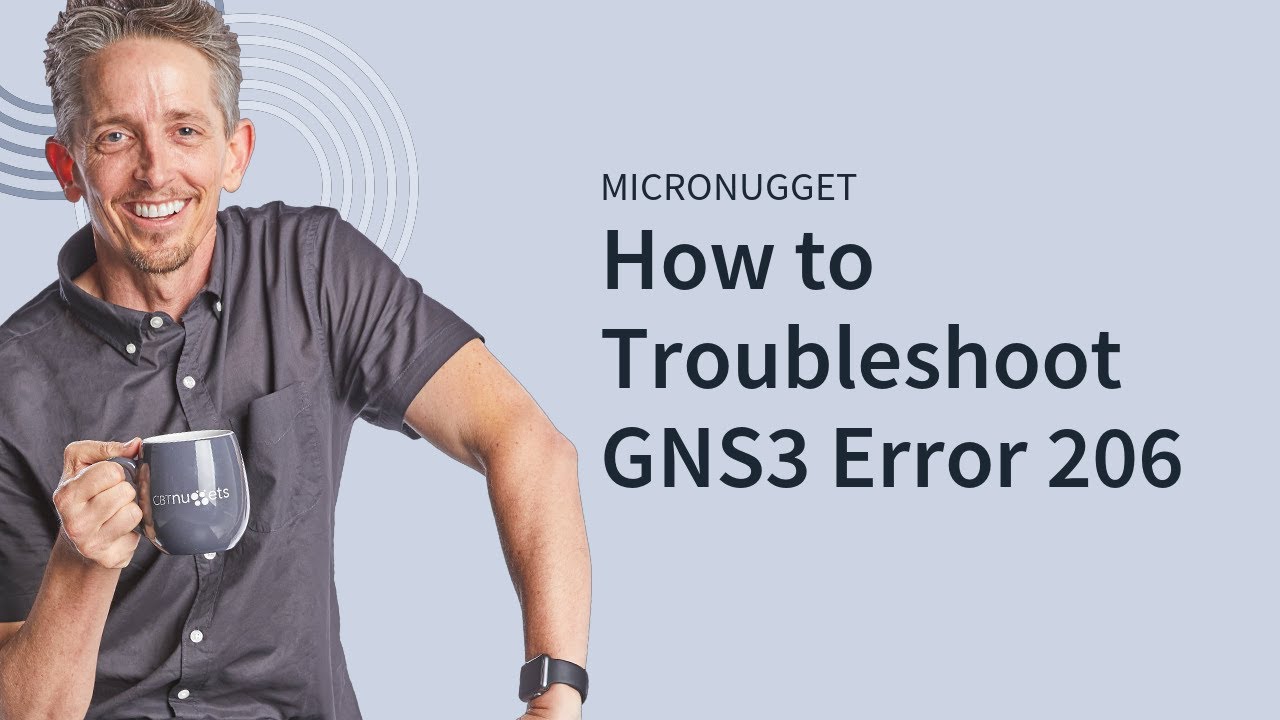
Показать описание
In this video, Keith Barker covers how to troubleshoot one of the most common and most frustrating errors in GNS3: Error 206 UDP N10. The error comes about when some ports are already in use, and GNS3 is trying to tell us which ones they are.
The issue behind the UDP N10 error is that GNS3 is trying to use some ports that are already in use by the local device. It's also trying to tell the user what kinds of ports are taken up.
By investigating the ports being used by the computer hosting GNS3 and comparing those to the details of the network file itself, you can deconflict the underlying problem.
Right-click the network file itself and choose edit. Then identify the TCP and UDP ports that the file is trying to instantiate in GNS3.
After that, view all open and listening ports on the computer at that moment by performing a netstat -an via the command line. With that information, you can compare the TCP and UDP ranges identified in the network file and see whether they're in conflict.
From there, it's a short few steps to deconflict the values and get your GNS3 file running.
Start learning with CBT Nuggets:
MicroNugget: How to Troubleshoot GNS3 Error 206
MicroNugget: How to Tune GNS3 to Avoid a 100% CPU Utilization
MicroNugget: How to Solve CCIE R&S Troubleshooting Sample Ticket
MicroNugget: How to Use Layer 2 Virtual Switches Inside of GNS3
MicroNugget: How to Use Wireshark with GNS3
GNS3 - Troubleshooting common problems in .NET files
Lecture-7 (GNS3 errors Troubleshooting)
How to Fix GNS3 Errors in 2020 - Video 11 GNS3 Labs for CCNA
MicroNugget: What is ASA in GNS3?
MicroNugget: How to Connect GNS3 to the Internet
GNS3 Tutorial - How to troubleshoot new cloud connectors when adding VM Machine Interfaces
MicroNugget: How to Connect GNS3 to Live Physical Network in Windows 8?
GNS3 is broken! What do I do? Troubleshooting GNS3 installation issues Windows 10 (Part 3)
How to fix server error 3200 GNS3
MicroNugget: How to Add the Mac Host Computer to a GNS3 Topology
GNS3 - (SOLVED) - no Internet connection
MicroNugget: How to Connect GNS3 to Live Gear with a 802.1q Trunk on a Mac
MicroNugget: How to Advertise a Default Route
Linux: Fix GNS3 VPCS Not Starting Problem 2017
MicroNugget: How to Set Up tabs and Terminal Emulation in GNS3
MicroNugget: How to Connect Virtual Box Hosts to GNS3 Networks
The wireshark problem on GNS3 and the message could not start the packet capture reader
MicroNugget: How to Configure NAT (PAT) on Cisco Routers
MicroNugget: What are Virtual PC Simulators & GNS3?
Комментарии
 0:05:17
0:05:17
 0:07:29
0:07:29
 0:09:35
0:09:35
 0:07:38
0:07:38
 0:05:02
0:05:02
 0:08:02
0:08:02
 0:29:44
0:29:44
 0:06:07
0:06:07
 0:09:31
0:09:31
 0:05:55
0:05:55
 0:05:48
0:05:48
 0:07:11
0:07:11
 0:04:38
0:04:38
 0:01:31
0:01:31
 0:08:46
0:08:46
 0:05:54
0:05:54
 0:09:40
0:09:40
 0:04:47
0:04:47
 0:03:10
0:03:10
 0:06:21
0:06:21
 0:05:38
0:05:38
 0:01:00
0:01:00
 0:04:41
0:04:41
 0:07:51
0:07:51