filmov
tv
Easily Access Your Self-Hosted Apps Remotely Using Tailscale

Показать описание
Learn how to securely access your self-hosted applications from anywhere using Tailscale VPN. In this tutorial, we'll guide you through setting up Tailscale on your home server and devices, allowing you to use the same domain names both inside and outside your home network without exposing your router to the public internet. We'll cover integrating Tailscale with Docker, configuring DNS with AdGuard Home, and enabling seamless connectivity with VPN On Demand. Stay tuned for the next video, where we'll explore self-hosting Headscale, the open-source alternative to Tailscale's coordination server.
🧷 Resources:
📕 Chapters:
00:00 Intro
00:41 What is a VPN?
02:47 Set up Tailscale account
04:05 Docker Compose for Tailscale
08:51 Set up DNS for domain name lookup in Tailscale
13:18 VPN on demand
Thank you for watching, and happy hosting!
🧷 Resources:
📕 Chapters:
00:00 Intro
00:41 What is a VPN?
02:47 Set up Tailscale account
04:05 Docker Compose for Tailscale
08:51 Set up DNS for domain name lookup in Tailscale
13:18 VPN on demand
Thank you for watching, and happy hosting!
Easily Access Your Self-Hosted Apps Remotely Using Tailscale
Remotely access and share your self-hosted services
The Downsides of Self-Hosting Your Applications at Home
Self-Hosting Tutorial 1: Step-by-Step Guide to Run Your First Self-Hosted App
100 Apps you can Self-Host with One Click using this Portainer Template
Access Your Self Hosted Services WITHOUT Port Forwarding
Understand Self Hosting in 5 Minutes! Self Hosting for Noobs!
My Top 5 Self Hosted Apps
make Private Cloud Server for FREE | Nextcloud for Privacy on OCI | Hindi
Self-Hosting Security Guide for your HomeLab
This tool makes self hosting simple
access EVERYTHING from your web browser!! (Linux and Windows Desktop, SSH) // Guacamole Install
Self Hosting on your Home Server - Cloudflare + Nginx Proxy Manager - Easy SSL Setup
EXPOSE your home network to the INTERNET!! (it's safe)
Self Hosting your OWN VPN is EASY and FREE using Wireguard in Docker
SelfHosted Gateway - WireGuard Tunnel for secure external access to all of your Self Hosted Apps!
The Benefits of Self-Hosting Your Applications at Home
Access Your Local Servers From Anywhere // Self Hosted VPN (Wireguard + Docker)
build your own cloud
My Top 5 Self-hosted Apps for Raspberry Pi
Use Your Self-Hosted LLM Anywhere with Ollama Web UI
HomeLab Services Tour 2024 - What Am I Self Hosting?
Self Hosting Has Changed My Life - What I Self Host
Headscale: The Self-Hosted Alternative to Tailscale
Комментарии
 0:14:14
0:14:14
 0:18:05
0:18:05
 0:07:18
0:07:18
 0:07:32
0:07:32
 0:08:01
0:08:01
 0:18:14
0:18:14
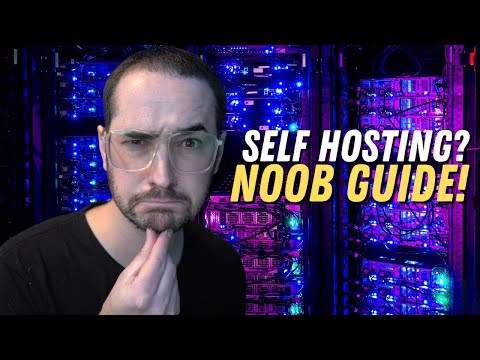 0:04:50
0:04:50
 0:07:59
0:07:59
 0:22:07
0:22:07
 0:18:43
0:18:43
 0:05:59
0:05:59
 0:29:50
0:29:50
 0:15:46
0:15:46
 0:09:28
0:09:28
 0:14:41
0:14:41
 0:26:00
0:26:00
 0:08:14
0:08:14
 0:11:00
0:11:00
 0:47:13
0:47:13
 0:08:48
0:08:48
 0:10:03
0:10:03
 0:40:00
0:40:00
 0:17:31
0:17:31
 0:14:30
0:14:30